If An Iphone Is Unlocked What Does That Mean
douglasnets
Nov 28, 2025 · 13 min read
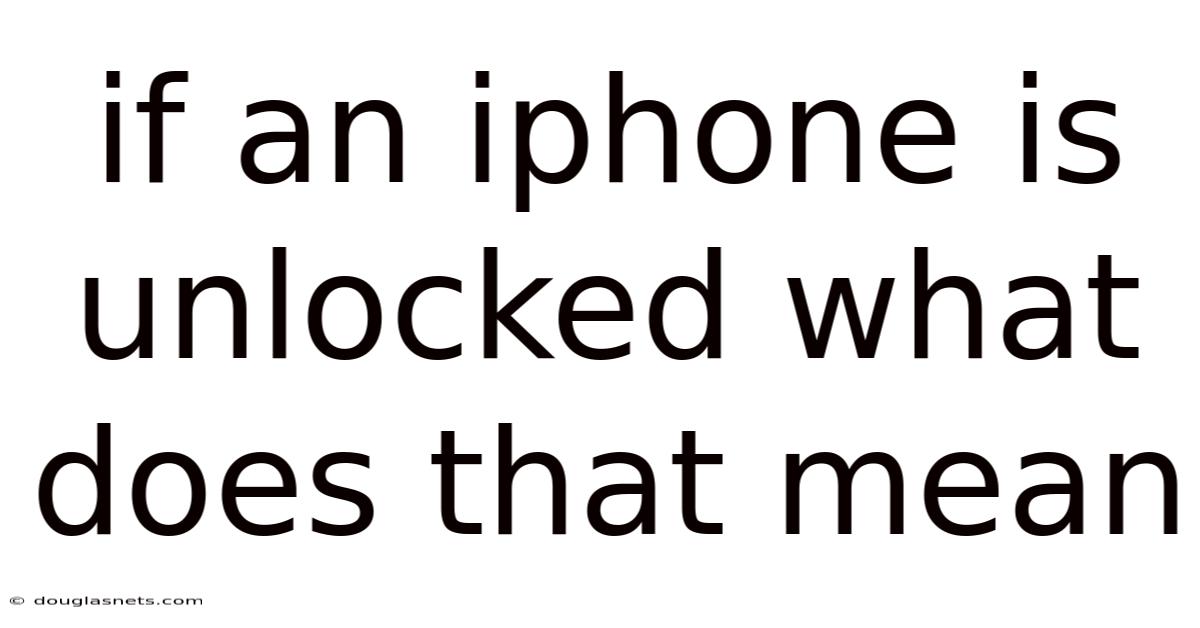
Table of Contents
Imagine you're traveling abroad, eager to use a local SIM card to avoid hefty roaming charges. You pop the SIM into your iPhone, only to be greeted by a message: "SIM Not Supported." Frustrating, right? This is a common scenario for those with a locked iPhone. But what does it really mean when an iPhone is unlocked, and how does it impact your device's functionality and your freedom as a user?
Understanding the concept of an unlocked iPhone is crucial in today's mobile world. It's more than just a technical term; it's about having control over your device and the network you choose. Whether you're a frequent traveler, someone looking to switch carriers, or simply want the flexibility to use your phone as you see fit, knowing the ins and outs of unlocking can save you money and a whole lot of hassle. Let's delve into what an unlocked iPhone truly signifies and how it benefits you.
What Does It Mean When an iPhone is Unlocked?
An unlocked iPhone is essentially a device that isn't tied to a specific mobile carrier. When you purchase an iPhone directly from Apple or a third-party retailer without a carrier contract, it typically comes unlocked. However, iPhones bought through carrier deals are often locked to that carrier's network. This means the phone is programmed to only work with SIM cards from that specific carrier.
Being unlocked removes this restriction. You can use SIM cards from any carrier worldwide, as long as they're compatible with the iPhone's hardware. This freedom is a significant advantage, offering flexibility and cost savings. Think of it like this: a locked phone is like being confined to a single road on a map, while an unlocked phone gives you access to the entire network of roads, allowing you to choose the best route for your journey.
Comprehensive Overview of Unlocked iPhones
The concept of unlocked iPhones touches on several aspects, including the technical mechanisms behind carrier locking, the history of this practice, and the legal and consumer rights implications. Let's explore these in detail:
Technical Foundations of Carrier Locking
Carrier locking is achieved through software embedded in the iPhone's firmware. This software checks the SIM card inserted into the phone against a database of approved carriers. If the SIM card doesn't match the approved list, the phone refuses to connect to the network, displaying messages like "SIM Not Supported" or "Invalid SIM."
The process involves a unique identifier called the International Mobile Equipment Identity (IMEI) number. Each iPhone has a unique IMEI, which the carrier uses to lock the device to their network. When an iPhone is unlocked, the carrier removes this restriction from their database, allowing the phone to accept SIM cards from other carriers. The technical specifics can vary slightly between carriers, but the fundamental principle remains the same: restricting the phone's use to their network.
Historical Context of Carrier Locking
Carrier locking became prevalent in the early days of mobile phones as a way for carriers to recoup the cost of subsidizing the price of handsets. Carriers would offer phones at a significantly reduced price in exchange for a long-term contract. Locking the phone to their network ensured that customers wouldn't switch to a competitor before the contract expired, thereby guaranteeing a return on their investment.
Over time, consumer sentiment shifted against carrier locking. Customers felt that they should have the right to use their phone on any network they choose, especially after fulfilling their contract obligations. This led to regulatory changes in many countries, putting pressure on carriers to offer unlocking services and eventually phase out the practice of locking phones altogether.
Legal and Consumer Rights
The legality of carrier locking and unlocking varies across different countries. In some regions, carriers are legally obligated to unlock phones for customers who have completed their contracts or paid off the full price of the device. In other areas, the laws are less stringent, but consumer pressure has still led to carriers adopting more customer-friendly unlocking policies.
In the United States, the Unlocking Consumer Choice and Wireless Competition Act requires carriers to unlock phones for eligible customers. This law was a significant victory for consumer rights, ensuring that individuals have the freedom to switch carriers without being penalized for their device. It's essential to check the specific laws and regulations in your country or region to understand your rights regarding unlocking your iPhone.
Benefits of Owning an Unlocked iPhone
The advantages of having an unlocked iPhone are numerous and cater to a wide range of user needs:
- Freedom to Switch Carriers: The most significant benefit is the ability to switch carriers without needing a new phone. This is particularly useful if you find a better deal with a different carrier or if you're dissatisfied with your current service.
- International Travel: Unlocked iPhones are invaluable for international travel. You can purchase a local SIM card in your destination country, avoiding expensive roaming charges from your home carrier. This can save you a considerable amount of money, especially on long trips.
- Resale Value: Unlocked iPhones typically have a higher resale value compared to locked ones. This is because a wider range of potential buyers are interested in a device that can be used on any network.
- Flexibility: An unlocked iPhone gives you the flexibility to choose the best network for your needs, whether it's based on coverage, price, or specific features. You're not tied to a single carrier and can adapt to changing circumstances.
- Avoiding Roaming Charges: By using local SIM cards when traveling abroad, you can avoid the exorbitant roaming charges that carriers often impose. This can translate to significant savings, especially for data usage.
How to Check if Your iPhone is Unlocked
There are several ways to determine if your iPhone is unlocked:
- Check in Settings: Go to Settings > General > About. Scroll down to the "Carrier Lock" section. If it says "No SIM restrictions," your iPhone is unlocked.
- Try a Different SIM Card: The easiest way is to insert a SIM card from a different carrier. If your iPhone can make calls and access data with the new SIM, it's likely unlocked.
- Contact Your Carrier: You can call your carrier and ask them directly if your iPhone is unlocked. They may require you to provide your IMEI number for verification.
- Use a Third-Party IMEI Checker: Several online services claim to check your iPhone's unlock status using its IMEI number. However, be cautious when using these services, as some may not be reliable.
Trends and Latest Developments in iPhone Unlocking
The landscape of iPhone unlocking is constantly evolving, driven by technological advancements, regulatory changes, and shifting consumer demands. Here are some of the latest trends and developments:
eSIM Technology and Unlocking
The introduction of eSIM (embedded SIM) technology has added a new dimension to the unlocking discussion. eSIMs are digital SIM cards that are built into the phone, eliminating the need for a physical SIM card. While eSIMs offer convenience and flexibility, they also raise questions about carrier locking.
Some carriers are starting to offer eSIM locking, which means the eSIM profile on your iPhone is locked to their network. However, the general trend is towards greater flexibility with eSIMs, allowing users to easily switch between different carrier profiles. As eSIM technology becomes more widespread, it's likely that unlocking will become even more seamless and user-friendly.
Software Updates and Unlocking
Apple's iOS updates can sometimes affect the unlock status of iPhones, particularly those that have been unlocked through unofficial methods. While Apple doesn't intentionally target unlocked phones, updates can occasionally re-lock devices or introduce new security measures that complicate the unlocking process.
It's essential to stay informed about the potential impact of iOS updates on your iPhone's unlock status and to take precautions if you're concerned about losing your unlocked status. Consulting with a reputable unlocking service can provide guidance on how to safely update your iPhone without risking re-locking.
Regulatory Pressure on Carriers
In many countries, regulatory bodies are putting increasing pressure on carriers to adopt more consumer-friendly unlocking policies. This includes mandating that carriers unlock phones for free after a certain period, simplifying the unlocking process, and providing clear information about unlocking eligibility.
This regulatory pressure is driven by a growing recognition that consumers should have the right to use their phones on any network they choose, without being unfairly restricted by carrier locking. As regulations continue to evolve, it's likely that unlocking will become even easier and more accessible for iPhone users.
The Rise of Third-Party Unlocking Services
Despite the increasing availability of official unlocking options, third-party unlocking services continue to play a significant role in the market. These services offer unlocking solutions for iPhones that may not be eligible for official unlocking, such as those with outstanding balances or those locked to carriers with restrictive unlocking policies.
However, it's crucial to exercise caution when using third-party unlocking services. Some services may use unethical or illegal methods to unlock phones, which can void your warranty or even damage your device. It's essential to research and choose a reputable unlocking service with a proven track record.
Tips and Expert Advice for Unlocking Your iPhone
Unlocking your iPhone can be a straightforward process, but it's essential to approach it with the right information and precautions. Here are some tips and expert advice to guide you:
Check Your Eligibility with Your Carrier
Before exploring other unlocking options, always check your eligibility with your carrier. Most carriers have specific requirements for unlocking iPhones, such as completing your contract, paying off the full price of the device, and having an account in good standing.
Contact your carrier's customer support and inquire about their unlocking policy. Provide them with your IMEI number and any other information they may need to assess your eligibility. If you meet their requirements, they should be able to unlock your iPhone for free.
Understand the Different Unlocking Methods
There are several methods for unlocking iPhones, each with its own advantages and disadvantages:
- Official Carrier Unlock: This is the most reliable and recommended method. It involves requesting an unlock from your carrier, who will then remove the lock from their database.
- Third-Party Unlocking Services: These services offer unlocking solutions for iPhones that may not be eligible for official unlocking. However, it's crucial to choose a reputable service to avoid scams or damage to your device.
- Software-Based Unlocking: This method involves using software to bypass the carrier lock. However, it's generally not recommended, as it can be unreliable and may void your warranty.
- Hardware-Based Unlocking: This method involves physically modifying the iPhone's hardware to remove the carrier lock. It's a complex and risky procedure that should only be attempted by experienced technicians.
Back Up Your iPhone Before Unlocking
Before attempting any unlocking method, it's essential to back up your iPhone. This will protect your data in case something goes wrong during the unlocking process. You can back up your iPhone to iCloud or to your computer using iTunes or Finder.
To back up to iCloud, go to Settings > [Your Name] > iCloud > iCloud Backup and tap Back Up Now. To back up to your computer, connect your iPhone to your computer and open iTunes or Finder. Select your iPhone, then click Back Up Now.
Be Cautious of Scams and Unreliable Services
The iPhone unlocking market is rife with scams and unreliable services. Be wary of websites or individuals who offer unlocking services for suspiciously low prices or who guarantee unlocking without requiring any information about your iPhone.
Always research the reputation of any unlocking service before using it. Check online reviews, ask for recommendations from trusted sources, and be sure to read the terms and conditions carefully. If something seems too good to be true, it probably is.
Keep Your iPhone's Software Updated
Keeping your iPhone's software updated is essential for security and compatibility. However, as mentioned earlier, iOS updates can sometimes affect the unlock status of iPhones.
If you're concerned about losing your unlocked status, it's best to wait a few days after a new iOS update is released before installing it. This will give you time to research whether the update has any known issues with unlocking. You can also consult with a reputable unlocking service for guidance on how to safely update your iPhone without risking re-locking.
FAQ About Unlocked iPhones
Q: Is it legal to unlock my iPhone?
A: The legality of unlocking depends on your location and the terms of your contract with your carrier. In many countries, it's legal to unlock your iPhone once you've completed your contract or paid off the full price of the device.
Q: Will unlocking my iPhone void the warranty?
A: Unlocking your iPhone through official carrier channels should not void your warranty. However, using unofficial unlocking methods may void your warranty, especially if it involves tampering with the phone's hardware or software.
Q: Can I relock my iPhone after unlocking it?
A: Yes, you can relock your iPhone after unlocking it. This may be necessary if you want to use it on a different carrier that requires locked devices or if you're selling it to someone who wants to use it on a specific network.
Q: How long does it take to unlock an iPhone?
A: The time it takes to unlock an iPhone varies depending on the unlocking method and the carrier. Official carrier unlocks can take anywhere from a few hours to a few days. Third-party unlocking services may offer faster turnaround times, but it's essential to choose a reputable service.
Q: What is the difference between an unlocked iPhone and a jailbroken iPhone?
A: An unlocked iPhone is free from carrier restrictions, while a jailbroken iPhone has had its software modified to remove Apple's restrictions. Unlocking allows you to use your phone on any network, while jailbreaking allows you to install apps and tweaks that are not available on the App Store.
Conclusion
In conclusion, understanding what it means for an iPhone to be unlocked empowers you to make informed decisions about your mobile device. It offers the freedom to choose your carrier, save money on international travel, and increase the resale value of your phone. While the process may seem daunting at first, with the right knowledge and precautions, unlocking your iPhone can be a simple and rewarding experience.
Now that you're equipped with this information, take the next step! Check your iPhone's unlock status, explore your unlocking options, and reclaim control over your mobile experience. Contact your carrier, research reputable unlocking services, and start enjoying the benefits of an unlocked iPhone today. What are you waiting for? Unlock your potential!
Latest Posts
Latest Posts
-
How Do You Send Pictures On Gmail
Nov 28, 2025
-
How Long Does Fresh Spinach Last
Nov 28, 2025
-
What Do You Need To Travel To Greece
Nov 28, 2025
-
How To Remove A Sink Stopper
Nov 28, 2025
-
Name Of Scarecrow In Wizard Of Oz
Nov 28, 2025
Related Post
Thank you for visiting our website which covers about If An Iphone Is Unlocked What Does That Mean . We hope the information provided has been useful to you. Feel free to contact us if you have any questions or need further assistance. See you next time and don't miss to bookmark.