How To Send Youtube Link With Specific Time
douglasnets
Nov 28, 2025 · 11 min read
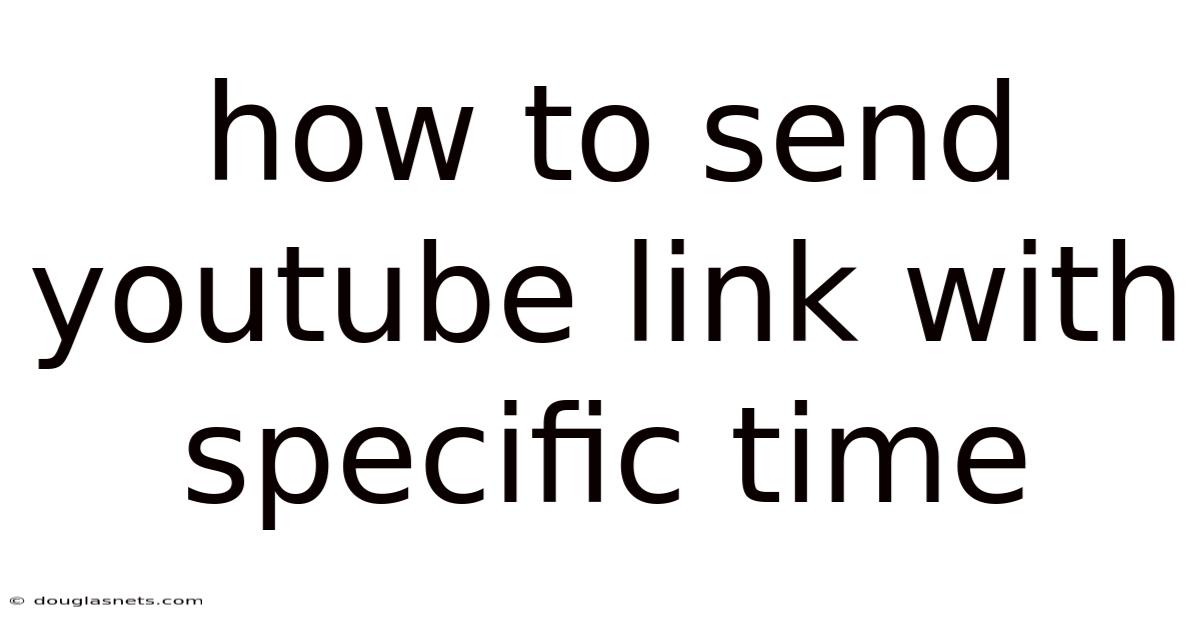
Table of Contents
Imagine you're sharing a captivating YouTube video with a friend, but the most exciting part starts at the 1 minute and 35-second mark. Sending the entire video and asking them to fast forward can be a hassle. What if you could send a link that automatically starts playing at that exact moment? This seemingly small detail can significantly enhance the viewing experience, making it more convenient and engaging for your audience.
Sharing YouTube links that start at a specific time is a simple yet powerful tool for content creators, educators, and anyone who wants to highlight particular sections of a video. Whether you're directing someone to a crucial tutorial step, a hilarious scene, or a poignant moment, mastering this technique can make your video sharing more effective and impactful. This guide will explore various methods to create and share these precise links, offering step-by-step instructions and helpful tips to elevate your YouTube sharing game.
Main Subheading
YouTube has become an indispensable platform for entertainment, education, and communication. With billions of videos available, it's often necessary to guide viewers to the precise moment you want them to see. Whether you're a content creator promoting a specific segment of your video, a teacher directing students to a particular lesson point, or simply a friend sharing a funny clip, the ability to send a YouTube link that starts at a specific time is incredibly useful.
The traditional method of sharing a YouTube video involves sending the entire link and hoping the recipient will navigate to the correct timestamp. This approach is not only inefficient but also relies on the viewer's patience and attention. By embedding the timestamp directly into the link, you ensure that the video begins exactly where you intend, saving time and enhancing engagement. This functionality is particularly beneficial in educational contexts, where precision and clarity are paramount.
Comprehensive Overview
The concept of linking to a specific time within a YouTube video is based on modifying the video URL to include a timestamp parameter. This parameter tells YouTube's player to start playback at the designated point. Understanding the underlying mechanism can empower you to create these links manually, though YouTube provides several built-in tools to simplify the process.
From a technical perspective, adding a timestamp to a YouTube URL involves appending a specific code to the end of the link. This code typically uses the format ?t=XmYs, where X represents the number of minutes and Y represents the number of seconds. For example, if you want the video to start at 2 minutes and 30 seconds, the timestamp code would be ?t=2m30s. YouTube's player recognizes this parameter and automatically jumps to the specified time when the link is accessed.
Historical Context
The ability to link to specific timestamps within online videos has evolved alongside video-sharing platforms themselves. Early video players often lacked this functionality, making it challenging to direct viewers to precise moments. As platforms like YouTube matured, they introduced features to enhance user experience, including timestamp linking. This evolution reflects a broader trend toward making online content more accessible and user-friendly.
Initially, users had to manually construct these links by understanding the URL structure and adding the correct parameters. Over time, YouTube recognized the value of this feature and introduced built-in tools to simplify the process. These tools, such as the "Share" button with the "Start at" option, have made timestamp linking accessible to a wider audience, regardless of their technical expertise.
Methods for Creating Timestamped YouTube Links
YouTube offers several straightforward methods for creating timestamped links:
-
Using the Share Button: This is the most common and user-friendly method.
- Open the YouTube video you want to share.
- Click the "Share" button below the video.
- Check the box next to "Start at" and enter the desired time in minutes and seconds.
- The generated link will automatically include the timestamp parameter.
- Copy and share the link.
-
Manually Adding the Timestamp to the URL: This method is useful if you want more control over the link or if you are working outside of YouTube's interface.
- Open the YouTube video.
- Pause the video at the desired start time.
- Copy the video's URL from the address bar.
- Append
?t=XmYsto the end of the URL, replacingXwith the number of minutes andYwith the number of seconds. For example,?t=3m15sfor 3 minutes and 15 seconds. - Alternatively, you can use just seconds. For example,
?t=195sfor 3 minutes and 15 seconds (3*60 + 15 = 195). - Share the modified URL.
-
Using the Embed Code: If you are embedding a YouTube video on a website, you can also specify the start time.
- Click the "Share" button below the video.
- Click on "Embed."
- Check the box next to "Start at" and enter the desired time.
- Copy the embed code and paste it into your website's HTML.
Understanding URL Parameters
URL parameters are key-value pairs appended to the end of a URL, used to pass additional information to the server. In the case of YouTube timestamps, the t parameter tells the YouTube player where to start playback. Understanding how these parameters work can help you customize the behavior of your links.
Beyond the t parameter, YouTube supports other URL parameters that can influence the video playback experience. For example, the autoplay=1 parameter can be added to make the video start playing automatically when the link is opened. However, use this parameter judiciously, as autoplaying videos can be disruptive for some users. The rel=0 parameter, when used in embed codes, prevents related videos from appearing at the end of the video, which can be useful for maintaining focus on your content.
Trends and Latest Developments
The trend toward personalized and efficient content delivery is driving further developments in video linking and sharing. YouTube is continually updating its platform to provide more user-friendly tools for content creators and viewers alike. One notable trend is the increasing integration of timestamp linking in various third-party applications and platforms.
Many social media platforms and messaging apps now automatically recognize and support YouTube timestamp links. When you share a link with a timestamp, the platform may display a preview that indicates the starting time, further enhancing the user experience. This seamless integration reflects the growing importance of timestamp linking in online communication.
Professional Insights
From a professional perspective, mastering YouTube timestamp linking can significantly enhance your content strategy. For educators, it allows you to create focused learning experiences, directing students to specific concepts or explanations. For marketers, it enables you to highlight key product features or promotional offers within your video content. And for content creators, it offers a way to guide viewers through longer videos, ensuring they don't miss the most important parts.
Data suggests that viewers are more likely to engage with content when it is presented in a clear and concise manner. By using timestamp links, you demonstrate respect for your audience's time and attention, which can lead to increased viewership, higher engagement rates, and stronger brand loyalty. Furthermore, timestamp linking can improve the discoverability of your content, as search engines may index specific segments of your videos based on the linked timestamps.
Tips and Expert Advice
To make the most of YouTube timestamp linking, consider the following tips and expert advice:
-
Plan Your Video Structure: Before you even start recording, outline your video content and identify key moments that you want to highlight. This will make it easier to create timestamp links later on.
- A well-structured video is easier to navigate and understand. By planning ahead, you can ensure that your key points are clearly defined and easily accessible. This not only benefits your viewers but also simplifies the process of creating timestamp links. Consider using a script or storyboard to organize your content and identify the precise moments you want to highlight.
-
Use Descriptive Anchor Text: When sharing a timestamp link, provide context by using descriptive anchor text. Instead of simply saying "Click here," explain what the viewer will find at the specified time.
- Anchor text is the visible, clickable text in a hyperlink. By using descriptive anchor text, you give viewers a clear indication of what to expect when they click the link. For example, instead of saying "Click here to see the product demonstration," you could say "Watch the product demonstration at 2:45." This not only improves the user experience but also enhances the SEO value of your link.
-
Test Your Links: Always test your timestamp links before sharing them to ensure they work correctly. There's nothing more frustrating than clicking a link that doesn't take you to the intended time.
- Testing your links is a simple but essential step. Open each timestamp link in a new browser window or incognito mode to ensure that it starts playing at the correct time. If you find any errors, correct them before sharing the links with your audience. This attention to detail will demonstrate your professionalism and commitment to providing a seamless viewing experience.
-
Consider Your Audience: Think about your target audience and tailor your use of timestamp links to their needs and preferences. For example, if you are creating educational content, you might use timestamp links to guide students through specific steps or concepts.
- Understanding your audience is crucial for effective communication. Consider their level of expertise, their interests, and their reasons for watching your videos. If you are creating content for beginners, you might use timestamp links to provide step-by-step instructions and avoid overwhelming them with too much information at once. If you are creating content for experts, you might use timestamp links to highlight advanced techniques or discuss complex topics in detail.
-
Use Timestamps in Your Video Description: In addition to sharing timestamp links directly, include a table of contents with timestamps in your video description. This allows viewers to easily navigate to different sections of your video.
- A well-organized video description can significantly improve the user experience. By including a table of contents with timestamps, you make it easy for viewers to find the information they are looking for. This is particularly useful for longer videos that cover a wide range of topics. Use clear and concise descriptions for each timestamp to help viewers understand what they will find in each section.
FAQ
Q: How do I create a timestamp link for a YouTube Live video?
A: The process is the same as for regular YouTube videos. Use the "Share" button or manually add the ?t=XmYs parameter to the URL. However, keep in mind that the timestamp will only work once the live stream has ended and been processed into a regular video.
Q: Can I use timestamp links on mobile devices?
A: Yes, timestamp links work on both desktop and mobile devices. When a user clicks a timestamp link on a mobile device, the YouTube app (if installed) will open the video at the specified time.
Q: What happens if the timestamp is invalid or out of range?
A: If the timestamp is invalid (e.g., using incorrect formatting) or out of range (e.g., specifying a time beyond the video's duration), the video will typically start from the beginning.
Q: Can I use timestamp links to create a playlist that starts at a specific time?
A: No, YouTube playlists do not support starting individual videos at specific times. The timestamp parameter only works for individual video links, not for playlists.
Q: Is there a limit to how many timestamp links I can include in a video description?
A: While there is no strict limit, it's best to avoid overwhelming viewers with too many links. Focus on highlighting the most important sections of your video and keep your description concise and easy to read.
Conclusion
Mastering the art of sending YouTube links with a specific time enhances user experience, streamlines content delivery, and showcases your attention to detail. Whether you utilize the simple "Share" button feature or manually adjust the URL, the ability to direct viewers to precise moments within a video is an invaluable skill.
By implementing the tips and advice provided, you can elevate your content strategy, improve viewer engagement, and ensure that your audience receives the most relevant information efficiently. So, go ahead and start creating those timestamped links, and don't forget to share this knowledge with your friends and colleagues! Take action now, experiment with different methods, and see how timestamp linking can transform the way you share and consume YouTube content. What are you waiting for? Share your first timestamped link today!
Latest Posts
Latest Posts
-
What Does The Fullback Do In Football
Nov 28, 2025
-
Can You Get Salmonella From Snakes
Nov 28, 2025
-
Meaning Of All About That Bass
Nov 28, 2025
-
Samsung S23 Ultra Audio Output Jack
Nov 28, 2025
-
Special Pokemon Sun And Moon Qr Codes
Nov 28, 2025
Related Post
Thank you for visiting our website which covers about How To Send Youtube Link With Specific Time . We hope the information provided has been useful to you. Feel free to contact us if you have any questions or need further assistance. See you next time and don't miss to bookmark.