Samsung S23 Ultra Audio Output Jack
douglasnets
Nov 28, 2025 · 10 min read
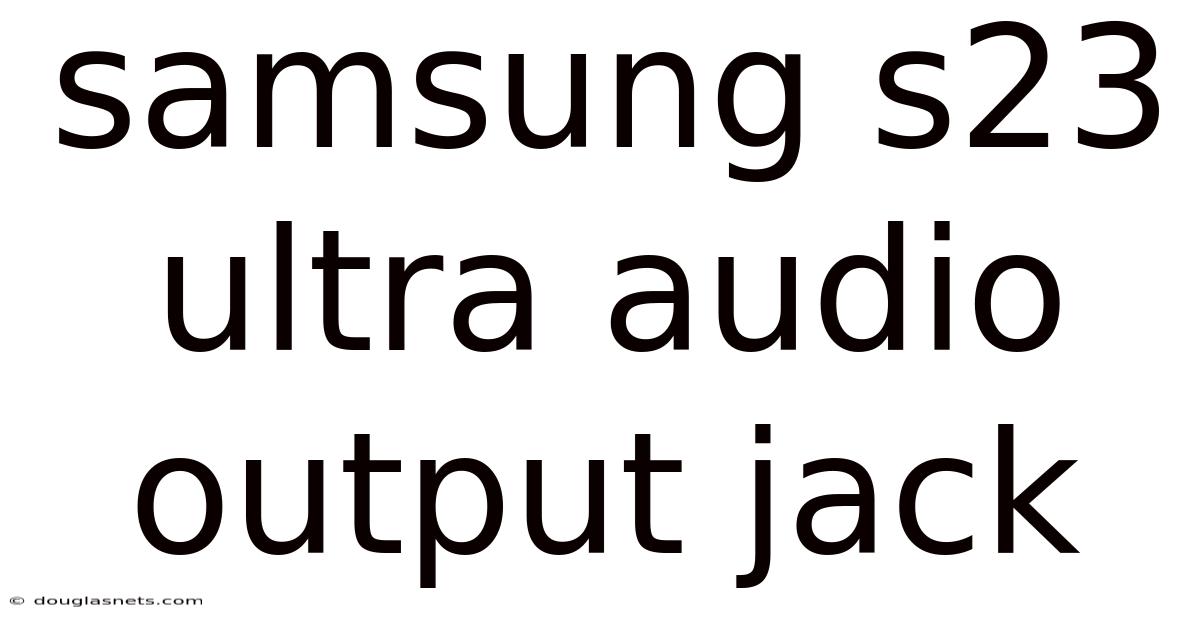
Table of Contents
Have you ever felt that pang of frustration when you reach for your wired headphones, only to realize your brand-new phone doesn't have a headphone jack? It's a common experience in our increasingly wireless world, and it's a question many potential buyers have: Does the Samsung S23 Ultra, Samsung's top-of-the-line flagship, buck the trend and offer a 3.5mm audio output jack? For audiophiles and those who simply prefer the reliability of wired connections, this is a crucial piece of information.
The short answer, unfortunately, is no. The Samsung S23 Ultra, continuing the path of its predecessors, does not include a 3.5mm headphone jack. This decision, driven by design considerations and a push towards wireless audio solutions, means users need to explore alternative methods for connecting their wired headphones or external audio devices. Let’s delve into why this is the case, the audio options available on the S23 Ultra, and how you can make the most of its audio capabilities.
The Absence of the 3.5mm Audio Jack: Why?
The removal of the 3.5mm audio jack from smartphones has been a contentious topic since it first gained traction. Several factors have contributed to this industry-wide shift, and understanding them sheds light on Samsung's decision to omit the jack from the S23 Ultra.
One of the primary reasons cited by manufacturers is space optimization. The 3.5mm jack, while seemingly small, occupies a significant amount of internal space within the tightly packed components of a modern smartphone. Removing it frees up valuable real estate, allowing for larger batteries, improved camera technology, or other internal enhancements. In the case of the S23 Ultra, this space likely contributes to its impressive camera system, powerful processor, and robust battery life.
Another compelling reason is the drive towards wireless audio. Companies like Samsung are heavily invested in the development and marketing of wireless earbuds and headphones. By removing the headphone jack, they encourage consumers to adopt these wireless solutions, fostering growth in a related product category. The S23 Ultra is designed to seamlessly integrate with Samsung's Galaxy Buds line, offering features like easy pairing, optimized audio codecs, and enhanced noise cancellation.
Furthermore, the removal of the 3.5mm jack allows for improved water resistance. The fewer openings on a phone, the better its ability to withstand water and dust. Eliminating the headphone jack contributes to the S23 Ultra's IP68 rating, ensuring protection against accidental submersion and environmental hazards. While a sealed headphone jack is possible, it adds complexity and potential points of failure.
Finally, some argue that the move towards wireless audio promotes superior audio quality. While this is debatable and highly dependent on the quality of the wireless codecs and headphones used, advancements in Bluetooth technology, such as aptX Adaptive and LDAC, are capable of delivering high-resolution audio wirelessly. Samsung has incorporated these advanced codecs into the S23 Ultra to provide a premium wireless listening experience.
Comprehensive Overview of Audio Options on the Samsung S23 Ultra
Despite the absence of the 3.5mm jack, the Samsung S23 Ultra offers a variety of alternative audio connectivity options to cater to different user preferences. These options ensure that users can still enjoy their music, podcasts, and other audio content in a way that suits their needs.
Bluetooth Connectivity: This is the primary alternative to the headphone jack. The S23 Ultra supports Bluetooth 5.3, the latest Bluetooth standard, which offers several advantages, including faster data transfer speeds, improved connection stability, and lower power consumption. This means a more reliable and energy-efficient wireless listening experience. Moreover, the S23 Ultra supports a range of Bluetooth audio codecs, including SBC, AAC, aptX, aptX HD, and LDAC. LDAC, in particular, is a high-resolution audio codec developed by Sony that allows for the transmission of audio at up to 990 kbps, significantly higher than standard Bluetooth codecs. This results in a richer, more detailed audio experience when paired with compatible headphones or speakers.
USB-C Audio: The S23 Ultra features a USB-C port, which can be used to connect wired headphones or other audio devices via a USB-C to 3.5mm adapter. While this requires an adapter, it provides a direct digital connection, potentially bypassing the phone's internal DAC (Digital-to-Analog Converter) and allowing for higher quality audio output, especially when using headphones with their own built-in DAC. Samsung often includes a USB-C to 3.5mm adapter in the box, but it can also be purchased separately.
USB-C Headphones: Another option is to use headphones that connect directly to the USB-C port. These headphones often include their own DAC and amplifier, providing a superior audio experience compared to using an adapter with traditional headphones. Many reputable audio brands offer USB-C headphones that are specifically designed for use with smartphones that lack a headphone jack.
Wireless Ecosystem: The S23 Ultra is designed to seamlessly integrate with Samsung's ecosystem of wireless audio devices, particularly the Galaxy Buds series. These earbuds offer features like Active Noise Cancellation (ANC), ambient sound mode, and customizable EQ settings. They also support Samsung's Scalable Codec, which dynamically adjusts the audio bitrate based on the strength of the Bluetooth connection, ensuring a stable and high-quality listening experience. Furthermore, the S23 Ultra allows for easy pairing with Galaxy Buds through a simple pop-up notification, making the setup process quick and convenient.
Built-in Speakers: While not a replacement for headphones, the S23 Ultra features powerful stereo speakers tuned by AKG. These speakers provide a surprisingly immersive audio experience for casual listening, watching videos, or playing games. The speakers are loud and clear, with good dynamic range and minimal distortion, even at high volumes.
Trends and Latest Developments in Smartphone Audio
The audio landscape in smartphones is constantly evolving, with new technologies and trends emerging regularly. Understanding these developments can help users make informed decisions about their audio setup and maximize their listening experience on devices like the S23 Ultra.
High-Resolution Audio: The demand for high-resolution audio is growing, with streaming services like Tidal and Qobuz offering lossless audio quality. Smartphones are increasingly incorporating features to support high-resolution audio playback, such as advanced DACs and support for high-resolution audio codecs like LDAC and aptX HD. The S23 Ultra, with its support for LDAC, is well-equipped to deliver a premium high-resolution audio experience.
Spatial Audio: Spatial audio, also known as 3D audio, is a technology that creates a more immersive and realistic listening experience by simulating the way sound is perceived in real life. Apple's AirPods Pro and AirPods Max popularized spatial audio, and other manufacturers are now incorporating similar features into their headphones and smartphones. While the S23 Ultra doesn't have native spatial audio support, it can still benefit from spatial audio content when paired with headphones that support the technology.
Advanced Noise Cancellation: Active Noise Cancellation (ANC) technology is becoming increasingly sophisticated, with headphones now capable of blocking out a wider range of ambient noises. The S23 Ultra, when paired with ANC-enabled headphones like the Galaxy Buds 2 Pro, provides an excellent noise-canceling experience, allowing users to focus on their audio content without distractions.
Bluetooth LE Audio: Bluetooth LE Audio is a new Bluetooth audio standard that promises to offer several advantages over classic Bluetooth audio, including lower power consumption, higher audio quality, and support for multiple audio streams. While Bluetooth LE Audio is still in its early stages of adoption, it is expected to become the dominant Bluetooth audio standard in the coming years. Future iterations of the S23 Ultra are likely to support Bluetooth LE Audio.
The Rise of Hearables: Hearables, which are essentially advanced wireless earbuds, are becoming increasingly popular. These devices often include features like health tracking, real-time language translation, and personalized audio profiles. The Galaxy Buds series is a prime example of hearables, and Samsung is expected to continue innovating in this space.
Tips and Expert Advice for Optimizing Audio on the Samsung S23 Ultra
While the S23 Ultra lacks a headphone jack, there are several ways to optimize your audio experience and get the most out of its audio capabilities.
Invest in Quality Wireless Headphones: Since wireless audio is the primary way to listen to music on the S23 Ultra, investing in a good pair of wireless headphones is crucial. Look for headphones that support high-resolution audio codecs like LDAC or aptX HD and have a comfortable fit and long battery life. Consider headphones with Active Noise Cancellation (ANC) for a more immersive listening experience in noisy environments. The Sony WH-1000XM5 and the Bose QuietComfort 45 are excellent choices.
Use a USB-C DAC: If you prefer wired headphones, consider using a portable USB-C DAC (Digital-to-Analog Converter). A dedicated DAC can significantly improve the audio quality compared to using a simple USB-C to 3.5mm adapter. The AudioQuest DragonFly series and the iFi Hip-dac 2 are popular choices among audiophiles.
Explore Audio Settings: The S23 Ultra offers a range of audio settings that can be customized to your preferences. Experiment with the EQ settings to fine-tune the sound to your liking. You can also enable features like Dolby Atmos for a more immersive listening experience. To access these settings, go to Settings > Sounds and vibration > Sound quality and effects.
Utilize Streaming Service Settings: Most music streaming services offer different audio quality options. Make sure you are streaming at the highest available quality to get the best possible audio experience. Keep in mind that higher quality audio will consume more data.
Consider a Bluetooth Amplifier: For those who want to use their existing wired headphones wirelessly, a Bluetooth amplifier can be a good option. These devices connect to your phone via Bluetooth and then connect to your headphones via a 3.5mm jack. This allows you to enjoy the convenience of wireless audio without sacrificing the sound quality of your favorite headphones.
Keep Software Updated: Regularly update your S23 Ultra's software to ensure you have the latest audio drivers and optimizations. Software updates can often improve audio performance and fix bugs.
FAQ: Samsung S23 Ultra Audio
Q: Does the Samsung S23 Ultra have a headphone jack? A: No, the Samsung S23 Ultra does not have a 3.5mm headphone jack.
Q: What audio codecs does the S23 Ultra support? A: The S23 Ultra supports SBC, AAC, aptX, aptX HD, and LDAC Bluetooth audio codecs.
Q: Can I use wired headphones with the S23 Ultra? A: Yes, you can use wired headphones with the S23 Ultra by using a USB-C to 3.5mm adapter or USB-C headphones.
Q: Does the S23 Ultra have stereo speakers? A: Yes, the S23 Ultra has stereo speakers tuned by AKG.
Q: How can I improve the audio quality on my S23 Ultra? A: You can improve the audio quality by using high-quality wireless headphones, a USB-C DAC, and adjusting the audio settings on your phone and streaming service.
Q: Does the S23 Ultra support spatial audio? A: The S23 Ultra does not have native spatial audio support but can benefit from spatial audio content when paired with headphones that support the technology.
Conclusion
While the absence of a 3.5mm headphone jack on the Samsung S23 Ultra might be a disappointment for some, it's a reflection of the current industry trend towards wireless audio and optimized device design. Fortunately, the S23 Ultra offers a range of alternative audio connectivity options, including Bluetooth 5.3 with support for high-resolution audio codecs like LDAC, USB-C audio, and seamless integration with Samsung's Galaxy Buds ecosystem. By investing in quality wireless headphones or a USB-C DAC, exploring the audio settings, and staying up-to-date with the latest audio technologies, you can still enjoy a premium audio experience on the S23 Ultra.
Now that you're equipped with this knowledge, why not explore some high-quality wireless headphones or a USB-C DAC to enhance your audio experience on the Samsung S23 Ultra? Share your favorite audio setups in the comments below and let us know how you're making the most of your S23 Ultra's audio capabilities!
Latest Posts
Latest Posts
-
My Iphones Internet Is Not Working
Nov 28, 2025
-
How To Insert A Google Sheet Into A Google Doc
Nov 28, 2025
-
Add Exponents With The Same Base
Nov 28, 2025
-
What Does The Fullback Do In Football
Nov 28, 2025
-
Can You Get Salmonella From Snakes
Nov 28, 2025
Related Post
Thank you for visiting our website which covers about Samsung S23 Ultra Audio Output Jack . We hope the information provided has been useful to you. Feel free to contact us if you have any questions or need further assistance. See you next time and don't miss to bookmark.