How To Select Distinct Rows In Sql
douglasnets
Nov 27, 2025 · 11 min read
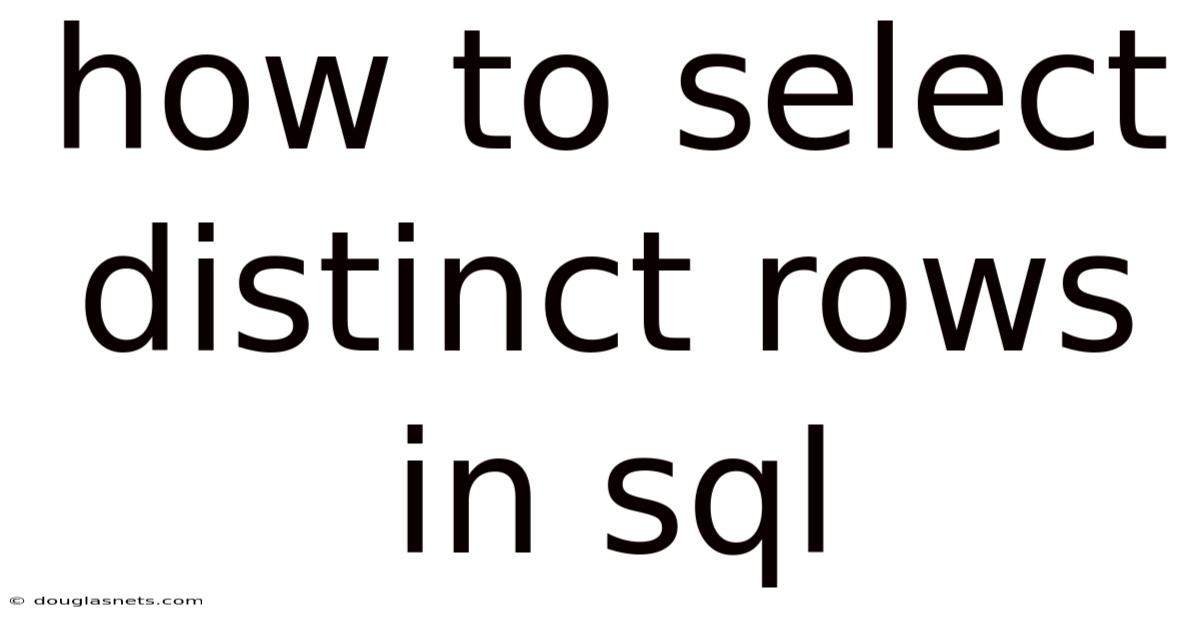
Table of Contents
Imagine sifting through a mountain of data, each row a potential treasure, yet many identical duplicates clutter the view. You’re on a quest to uncover only the unique gems hidden within. This scenario is a common challenge for data analysts, database administrators, and anyone working with relational databases. The ability to retrieve distinct rows in SQL is a crucial skill, enabling you to distill meaningful insights from raw data and avoid the pitfalls of redundant information.
Have you ever generated a report that was skewed by repeated entries? Or tried to analyze customer behavior only to find that your results were inflated by duplicate records? Selecting distinct rows in SQL isn't just about cleaning up data; it's about ensuring the accuracy and reliability of your analyses, reports, and applications. It's about focusing on what's truly unique and relevant, eliminating noise, and driving informed decision-making.
Main Subheading: Understanding the Need for Distinct Rows in SQL
In the realm of SQL, selecting distinct rows is a fundamental operation that allows you to retrieve only the unique combinations of values within one or more columns of a table. While databases are designed to store vast amounts of information, they often contain duplicate entries due to various reasons, such as data entry errors, system glitches, or intentional redundancy for performance optimization. When performing queries, these duplicates can lead to inaccurate results and skewed analyses.
Consider a scenario where you have a table of customer orders, and you want to determine the number of unique customers who have placed orders. If the table contains multiple entries for the same customer (e.g., due to multiple orders), a simple COUNT(*) query would return the total number of orders, not the number of unique customers. To accurately determine the number of unique customers, you need to select only the distinct customer IDs from the table. This is where the DISTINCT keyword comes into play.
Comprehensive Overview: Diving Deep into DISTINCT
At its core, the DISTINCT keyword in SQL is used to eliminate duplicate rows from the result set of a SELECT statement. It operates by comparing all the specified columns in each row and returning only those rows where the combination of values is unique. The DISTINCT keyword is typically placed after the SELECT keyword and before the list of columns to be retrieved.
Syntax and Basic Usage
The basic syntax for using DISTINCT is as follows:
SELECT DISTINCT column1, column2, ...
FROM table_name
WHERE condition;
Here, column1, column2, and so on, are the columns you want to retrieve unique combinations of. table_name is the table from which you are retrieving the data, and WHERE condition is an optional clause that filters the rows before applying the DISTINCT keyword.
For example, suppose you have a table named Employees with columns like EmployeeID, FirstName, LastName, and Department. To retrieve a list of all the unique departments represented in the Employees table, you would use the following query:
SELECT DISTINCT Department
FROM Employees;
This query would return a list of each unique department value found in the Department column, eliminating any duplicates.
How DISTINCT Works Behind the Scenes
When you execute a SELECT DISTINCT query, the database engine performs a series of operations to identify and eliminate duplicate rows. The exact implementation may vary depending on the specific database system (e.g., MySQL, PostgreSQL, SQL Server), but the general process involves sorting and comparing rows.
- Data Retrieval: The database engine first retrieves all the rows that match the specified
WHEREclause (if any) from the table. - Sorting: The retrieved rows are then sorted based on the columns specified in the
SELECT DISTINCTclause. This sorting step is crucial because it groups identical rows together, making it easier to identify duplicates. - Duplicate Elimination: The database engine iterates through the sorted rows, comparing each row to the previous row. If the values in the specified columns are the same, the current row is considered a duplicate and is discarded. Otherwise, the current row is added to the result set.
- Result Set Return: Finally, the database engine returns the result set containing only the unique rows.
DISTINCT with Multiple Columns
The power of DISTINCT truly shines when used with multiple columns. In this case, SQL considers a row unique only if the combination of values across all specified columns is unique.
For example, consider the Employees table again. If you want to retrieve a list of all the unique combinations of Department and City where employees are located, you would use the following query:
SELECT DISTINCT Department, City
FROM Employees;
This query would return a list of each unique combination of Department and City. If two employees work in the same department but in different cities, their records would be included in the result set. Conversely, if two employees work in the same department and the same city, only one record would be included.
DISTINCT vs. GROUP BY
Both DISTINCT and GROUP BY can be used to retrieve unique values in SQL, but they serve different purposes and have distinct characteristics.
-
DISTINCT: As we've discussed,
DISTINCTsimply eliminates duplicate rows from the result set based on the specified columns. It doesn't perform any aggregation or grouping operations. -
GROUP BY:
GROUP BYis used to group rows that have the same values in one or more columns. It is typically used in conjunction with aggregate functions (e.g.,COUNT,SUM,AVG,MIN,MAX) to perform calculations on each group.
While DISTINCT can often be used as a shorthand for GROUP BY when you only need to retrieve unique values, GROUP BY provides more flexibility and functionality, especially when you need to perform calculations on the grouped data.
For example, to retrieve a list of unique departments and the number of employees in each department, you would use GROUP BY with the COUNT aggregate function:
SELECT Department, COUNT(*) AS NumberOfEmployees
FROM Employees
GROUP BY Department;
This query would group the rows by Department and then count the number of employees in each group, providing a list of unique departments and the corresponding number of employees.
DISTINCT with NULL Values
When dealing with NULL values, DISTINCT treats all NULL values as equal. This means that if a column contains multiple NULL values, DISTINCT will only return one NULL value in the result set.
It's important to be aware of this behavior when working with data that may contain NULL values, as it can affect the accuracy of your results. If you need to handle NULL values differently, you may need to use conditional logic or other techniques to filter or transform the data before applying DISTINCT.
Trends and Latest Developments: Adapting to Modern Data Challenges
As data volumes continue to grow exponentially, the need for efficient and scalable methods for selecting distinct rows becomes increasingly important. Modern database systems are constantly evolving to meet these challenges, with new features and optimizations designed to improve the performance of DISTINCT queries.
Optimization Techniques
Database vendors are continuously developing optimization techniques to speed up DISTINCT queries. These techniques often involve leveraging indexes, parallel processing, and specialized algorithms for duplicate detection.
-
Index Optimization: Creating indexes on the columns used in the
DISTINCTclause can significantly improve query performance, especially for large tables. The database engine can use the index to quickly locate unique values without having to scan the entire table. -
Parallel Processing: Modern database systems often employ parallel processing to distribute the workload of a
DISTINCTquery across multiple processors or nodes. This can significantly reduce the execution time, especially for complex queries involving large datasets. -
Bloom Filters: Some database systems use Bloom filters, a probabilistic data structure, to quickly identify potential duplicates. Bloom filters can help to reduce the number of rows that need to be compared, improving the overall performance of the
DISTINCToperation.
Cloud-Based Data Warehousing
The rise of cloud-based data warehousing solutions, such as Amazon Redshift, Google BigQuery, and Snowflake, has further amplified the need for efficient DISTINCT operations. These platforms are designed to handle massive datasets and complex analytical queries, making DISTINCT a critical tool for data exploration and analysis.
Cloud data warehouses often incorporate advanced optimization techniques, such as columnar storage, data compression, and query optimization, to ensure that DISTINCT queries can be executed quickly and efficiently, even on petabyte-scale datasets.
Data Deduplication Tools
In addition to SQL DISTINCT, specialized data deduplication tools are emerging to address the broader challenge of data redundancy. These tools often employ sophisticated algorithms to identify and eliminate duplicate records across multiple data sources, ensuring data quality and consistency.
While these tools are not a direct replacement for SQL DISTINCT, they can complement it by providing a more comprehensive approach to data deduplication, especially in complex data environments.
Tips and Expert Advice: Mastering the Art of DISTINCT
To effectively leverage the power of DISTINCT in SQL, it's important to understand its nuances and apply best practices. Here are some tips and expert advice to help you master the art of DISTINCT:
1. Select Only Necessary Columns
When using DISTINCT, only select the columns that are necessary for determining uniqueness. Selecting unnecessary columns can increase the amount of data that needs to be processed, slowing down the query.
For example, if you only need to identify unique customer IDs, avoid selecting other columns like FirstName or LastName unless they are also required for determining uniqueness.
By minimizing the number of columns in the SELECT DISTINCT clause, you can improve query performance and reduce the amount of memory required to store the result set.
2. Use Indexes Wisely
As mentioned earlier, creating indexes on the columns used in the DISTINCT clause can significantly improve query performance. However, it's important to use indexes wisely and avoid creating too many indexes, as this can negatively impact write performance.
Consider the query patterns and data characteristics when deciding which columns to index. In general, it's a good idea to index columns that are frequently used in WHERE clauses, JOIN conditions, and DISTINCT clauses.
3. Be Mindful of Data Types
When using DISTINCT with multiple columns, be mindful of the data types of the columns involved. If the columns have different data types, the database engine may need to perform implicit data type conversions, which can impact performance.
To avoid this, ensure that the columns have compatible data types or explicitly cast the columns to a common data type using the CAST or CONVERT functions.
4. Consider Performance Implications
While DISTINCT is a powerful tool, it's important to be aware of its performance implications, especially when working with large datasets. DISTINCT queries can be resource-intensive, as they require sorting and comparing all the rows in the table.
Before using DISTINCT in a production environment, test the query with a representative dataset to ensure that it performs adequately. If the query is too slow, consider alternative approaches, such as using temporary tables or materialized views.
5. Understand the Impact of NULL Values
As discussed earlier, DISTINCT treats all NULL values as equal. This can have unintended consequences if your data contains NULL values and you need to handle them differently.
If you need to exclude NULL values from the result set, use the WHERE clause to filter them out before applying DISTINCT. Alternatively, you can use the IS NULL or IS NOT NULL operators to handle NULL values conditionally.
FAQ: Addressing Common Questions about DISTINCT
Q: Can I use DISTINCT with all data types?
A: Yes, you can use DISTINCT with most data types, including numeric, string, date, and boolean. However, be mindful of the specific behavior of DISTINCT with certain data types, such as NULL values.
Q: Does the order of columns in the SELECT DISTINCT clause matter?
A: No, the order of columns in the SELECT DISTINCT clause does not affect the result set. The database engine will consider all the specified columns when determining uniqueness, regardless of their order.
Q: Can I use DISTINCT with aggregate functions?
A: Yes, you can use DISTINCT in conjunction with aggregate functions, such as COUNT(DISTINCT column_name). This allows you to count the number of unique values in a column.
Q: Is DISTINCT case-sensitive?
A: The case-sensitivity of DISTINCT depends on the database system and the collation settings. In some database systems, DISTINCT may be case-sensitive by default, while in others, it may be case-insensitive.
Q: How can I improve the performance of DISTINCT queries?
A: There are several ways to improve the performance of DISTINCT queries, including creating indexes on the relevant columns, selecting only necessary columns, and optimizing the query using techniques like query rewriting and parallel processing.
Conclusion: Embracing the Power of DISTINCT in SQL
In conclusion, selecting distinct rows in SQL is a fundamental and powerful technique for data analysis and manipulation. By understanding the nuances of the DISTINCT keyword, its interactions with other SQL clauses, and its performance implications, you can effectively leverage it to extract meaningful insights from your data. As data volumes continue to grow, mastering the art of DISTINCT will become even more critical for data professionals.
Ready to put your knowledge into practice? Experiment with the DISTINCT keyword in your own SQL queries and discover the unique insights hidden within your data. Share your experiences and any tips you've learned in the comments below!
Latest Posts
Latest Posts
-
Reset Filter Light On Samsung Fridge
Nov 27, 2025
-
How To Change Tube On Bike Tire
Nov 27, 2025
-
What Happened To Julia In Mission Impossible 4
Nov 27, 2025
-
Dungeons And Dragons Rpg Starter Set
Nov 27, 2025
-
Angels Of Our Better Nature Lincoln
Nov 27, 2025
Related Post
Thank you for visiting our website which covers about How To Select Distinct Rows In Sql . We hope the information provided has been useful to you. Feel free to contact us if you have any questions or need further assistance. See you next time and don't miss to bookmark.