Reset Filter Light On Samsung Fridge
douglasnets
Nov 27, 2025 · 12 min read
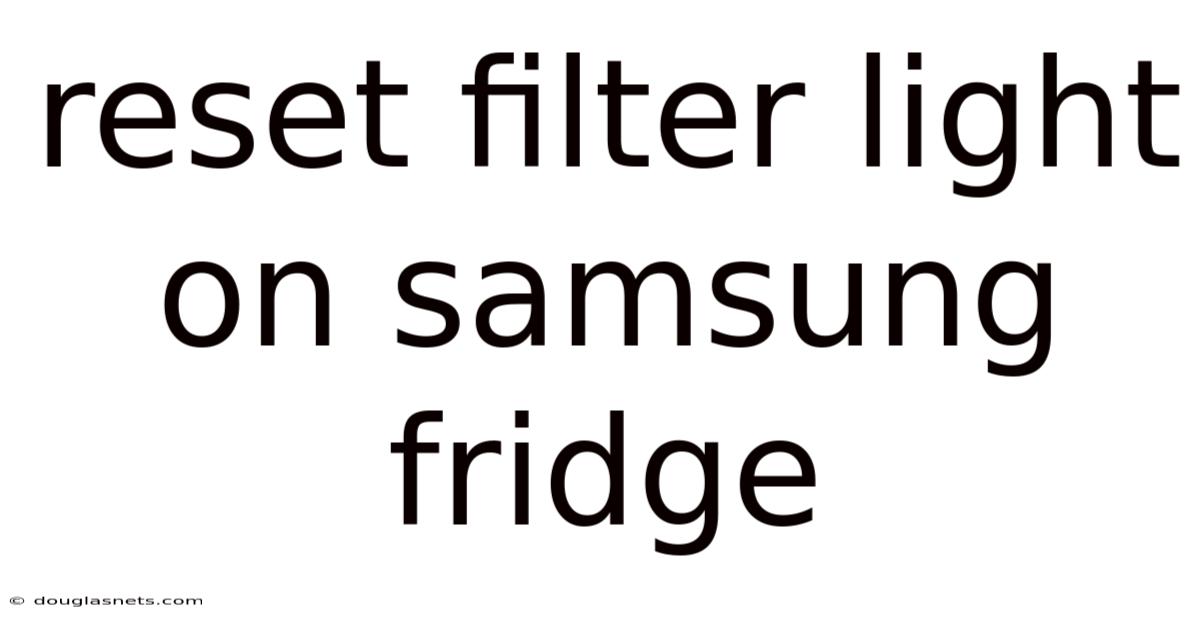
Table of Contents
Imagine reaching for a refreshing glass of water from your refrigerator, only to be greeted by the persistent glow of the "filter reset" light. It's a common scenario for many Samsung refrigerator owners, a gentle reminder that maintenance is due. But what does this light really mean, and how do you turn it off? More importantly, why is it crucial to address this seemingly minor issue promptly?
The blinking or solid "filter reset" light on your Samsung refrigerator isn't just an aesthetic nuisance; it's an indicator of the health and performance of your appliance. Ignoring it can lead to diminished water quality, reduced ice production, and potentially even damage to the refrigerator's internal components. So, let's dive into the world of Samsung refrigerator water filters and learn how to properly reset that light, ensuring your fridge continues to provide you with clean, fresh water for years to come.
Understanding the Samsung Refrigerator Filter Reset Light
The filter reset light on your Samsung refrigerator is a crucial indicator, designed to remind you when it's time to replace the water filter. But to fully understand its importance, we need to delve deeper into the purpose of the water filter itself and the technology behind the reminder light.
The Purpose of a Refrigerator Water Filter
Refrigerator water filters are designed to remove impurities from your water supply, providing you with cleaner, better-tasting water and ice. These filters typically utilize activated carbon, a material known for its ability to trap contaminants. As water passes through the filter, substances like chlorine, lead, mercury, and other sediments are adsorbed by the activated carbon, resulting in purified water.
However, like any filter, the activated carbon in your refrigerator's water filter has a limited capacity. Over time, it becomes saturated with contaminants, reducing its effectiveness. This is where the filter reset light comes into play.
How the Filter Reset Light Works
The filter reset light is essentially a timer that activates after a predetermined period, usually six months. This timeframe is based on the average lifespan of a refrigerator water filter and the recommended interval for replacement. The light doesn't actually "know" if your filter is clogged or not; it simply serves as a reminder to replace the filter based on the manufacturer's guidelines.
When the timer expires, the filter reset light will illuminate, indicating that it's time to replace the water filter. In some models, the light may blink, while in others, it may remain solid. Regardless of the specific indication, the message is clear: it's time for a new filter.
Why Replacing the Filter is Important
Ignoring the filter reset light and continuing to use an old water filter can have several negative consequences:
- Reduced Water Quality: An old filter loses its ability to effectively remove contaminants, leading to a decline in water quality. This can result in unpleasant tastes and odors in your water and ice.
- Decreased Water Flow: A clogged filter restricts water flow, reducing the water pressure at the dispenser and slowing down ice production.
- Potential Health Risks: In some cases, an old filter can become a breeding ground for bacteria and mold, posing potential health risks.
- Damage to the Refrigerator: A severely clogged filter can put strain on the refrigerator's water system, potentially leading to damage to the water pump and other components.
Therefore, it's crucial to replace your refrigerator water filter regularly, as indicated by the filter reset light, to ensure optimal water quality, performance, and longevity of your appliance.
Comprehensive Overview of Samsung Refrigerator Water Filters
To truly understand the significance of the filter reset light, it's essential to have a comprehensive understanding of Samsung refrigerator water filters themselves. This includes their types, how they work, and their maintenance.
Types of Samsung Refrigerator Water Filters
Samsung offers a variety of water filters designed to fit different refrigerator models. These filters can be broadly categorized into two main types:
- Internal Filters: These filters are located inside the refrigerator compartment, typically in the upper right corner. They are usually cylindrical in shape and are easy to access and replace.
- External Filters: These filters are located on the outside of the refrigerator, usually at the back. They are typically inline filters that connect to the water supply line.
It's crucial to identify the correct type of filter for your specific refrigerator model. Refer to your refrigerator's user manual or the Samsung website to determine the appropriate filter for your appliance.
How Samsung Refrigerator Water Filters Work
Samsung refrigerator water filters utilize activated carbon to remove impurities from your water supply. Activated carbon is a form of carbon that has been treated to create a large surface area, making it highly effective at adsorbing contaminants.
When water passes through the filter, the activated carbon traps impurities such as:
- Chlorine: Used to disinfect water, chlorine can give water an unpleasant taste and odor.
- Lead: A toxic heavy metal that can contaminate water supplies.
- Mercury: Another toxic heavy metal that can pose health risks.
- Sediment: Particles of dirt, rust, and other debris that can cloud water and affect its taste.
- Other Contaminants: Depending on the filter type, it may also remove other contaminants such as pesticides, herbicides, and pharmaceuticals.
The activated carbon in the filter effectively removes these impurities, providing you with cleaner, better-tasting water and ice.
Maintaining Your Samsung Refrigerator Water Filter
Proper maintenance of your Samsung refrigerator water filter is essential for optimal performance and longevity. Here are some key maintenance tips:
- Replace the Filter Regularly: As mentioned earlier, it's crucial to replace the water filter every six months, or as indicated by the filter reset light.
- Use Genuine Samsung Filters: While aftermarket filters may be cheaper, they may not meet Samsung's quality standards and could potentially damage your refrigerator.
- Flush the Filter After Replacement: After installing a new filter, flush it with several gallons of water to remove any loose carbon particles and ensure optimal performance.
- Keep the Filter Housing Clean: Periodically clean the filter housing to prevent the buildup of bacteria and mold.
Understanding Filter Certifications
When choosing a Samsung refrigerator water filter, it's important to look for filters that are certified by reputable organizations such as NSF International. NSF certification ensures that the filter has been tested and meets rigorous standards for removing specific contaminants. Look for NSF Standard 42, which certifies that the filter reduces aesthetic impurities such as chlorine, taste, and odor, and NSF Standard 53, which certifies that the filter reduces health-related contaminants such as lead and mercury.
Trends and Latest Developments in Water Filtration Technology
The field of water filtration is constantly evolving, with new technologies and developments emerging regularly. Here are some of the latest trends and advancements in water filtration technology, particularly as they relate to refrigerator water filters:
Advanced Filtration Media
While activated carbon remains the most common filtration media used in refrigerator water filters, manufacturers are increasingly incorporating advanced filtration media to enhance performance. These include:
- Catalytic Carbon: This type of activated carbon is treated with a catalyst to enhance its ability to remove certain contaminants, such as chloramine.
- KDF Media: Kinetic Degradation Fluxion (KDF) media uses a copper-zinc alloy to remove chlorine, lead, mercury, and other contaminants through redox reactions.
- Reverse Osmosis (RO): While not commonly used in standard refrigerator filters, some high-end refrigerators may incorporate RO systems to provide even purer water.
Smart Filters and Connectivity
With the rise of smart home technology, some refrigerator manufacturers are incorporating smart filters that can monitor water quality and filter lifespan. These filters can connect to your smartphone or other devices, providing you with real-time information about your water quality and alerting you when it's time to replace the filter.
Eco-Friendly and Sustainable Filters
As environmental awareness grows, there is increasing demand for eco-friendly and sustainable water filters. Manufacturers are responding by developing filters that use sustainable materials, reduce plastic waste, and are easier to recycle.
Enhanced Contaminant Removal
New regulations and growing concerns about emerging contaminants are driving the development of filters that can remove a wider range of impurities. These include:
- Perfluorinated Compounds (PFAS): These man-made chemicals are found in many consumer products and can contaminate water supplies.
- Pharmaceuticals: Trace amounts of pharmaceuticals are increasingly being detected in water supplies.
- Microplastics: Tiny plastic particles that can enter the water supply from various sources.
Professional Insights
Staying informed about these trends and developments can help you make informed decisions about your refrigerator water filter. When choosing a filter, consider the specific contaminants that are a concern in your area and look for filters that are certified to remove those contaminants. Also, consider the environmental impact of the filter and choose sustainable options whenever possible.
Tips and Expert Advice for Resetting Your Samsung Fridge Filter Light
Resetting the filter light on your Samsung refrigerator is a straightforward process, but it can vary slightly depending on your specific model. Here's a general guide with tips and expert advice to ensure a smooth reset:
Locating the Reset Button
The first step is to locate the filter reset button on your refrigerator. The location of the button can vary depending on the model, but it is typically found in one of the following locations:
- Control Panel: Look for a button labeled "Filter Reset," "Reset Filter," or a similar variation on the refrigerator's control panel.
- Inside the Refrigerator Compartment: Some models have the reset button located inside the refrigerator compartment, near the water filter housing.
If you're unsure of the exact location of the reset button, consult your refrigerator's user manual for specific instructions.
Resetting the Filter Light
Once you've located the reset button, follow these steps to reset the filter light:
- Press and Hold: Press and hold the filter reset button for 3 to 5 seconds.
- Listen for a Tone: You should hear a beep or chime indicating that the reset was successful.
- Check the Light: The filter reset light should turn off or stop blinking.
If the light doesn't reset after the first attempt, try again, ensuring that you are pressing and holding the button for the correct amount of time.
Alternative Reset Methods
In some cases, the standard reset method may not work. Here are some alternative methods you can try:
- Power Cycle: Unplug the refrigerator from the power outlet for a few minutes, then plug it back in. This can sometimes reset the electronic controls and clear the filter reset light.
- Button Combination: Some models require a specific combination of buttons to be pressed simultaneously to reset the filter light. Consult your user manual for the correct combination.
Troubleshooting Common Issues
If you're still having trouble resetting the filter light, here are some common issues and troubleshooting tips:
- Incorrect Button: Make sure you are pressing the correct button. Some refrigerators have multiple buttons on the control panel, so double-check that you are pressing the filter reset button.
- Faulty Button: If the button is not working, it may be faulty. Contact a qualified appliance repair technician to have the button repaired or replaced.
- Software Glitch: In rare cases, a software glitch can cause the filter reset light to malfunction. Try resetting the refrigerator's control panel by following the instructions in your user manual.
Expert Advice
- Replace the Filter First: It's always recommended to replace the water filter before resetting the filter light. This ensures that you are actually using a new filter and that the light is not simply being reset without addressing the underlying issue.
- Follow the Instructions: Always follow the instructions in your refrigerator's user manual for resetting the filter light. This will help prevent any accidental damage to the appliance.
- Contact Samsung Support: If you've tried all of the above steps and are still unable to reset the filter light, contact Samsung customer support for assistance.
Frequently Asked Questions (FAQ)
Here are some frequently asked questions about resetting the filter light on Samsung refrigerators:
Q: How often should I replace my Samsung refrigerator water filter?
A: Samsung recommends replacing your refrigerator water filter every six months.
Q: Can I use a non-Samsung water filter in my refrigerator?
A: While you can use aftermarket filters, it's recommended to use genuine Samsung filters to ensure optimal performance and prevent damage to your refrigerator.
Q: What happens if I don't replace my water filter?
A: Not replacing your water filter can lead to reduced water quality, decreased water flow, potential health risks, and damage to the refrigerator.
Q: Can I reset the filter light without replacing the filter?
A: While you can reset the filter light without replacing the filter, it's not recommended. The light is a reminder to replace the filter, and resetting it without doing so can lead to the problems mentioned above.
Q: How do I know which water filter is compatible with my refrigerator?
A: Refer to your refrigerator's user manual or the Samsung website to determine the appropriate filter for your appliance.
Q: What does it mean if the filter light is still on after I reset it?
A: If the filter light is still on after you reset it, try resetting it again. If it still doesn't turn off, there may be a problem with the filter, the reset button, or the refrigerator's control panel.
Conclusion
The "filter reset" light on your Samsung refrigerator is more than just a blinking annoyance; it's a vital indicator of your appliance's health and the quality of your drinking water. By understanding the purpose of the water filter, following the recommended replacement schedule, and knowing how to properly reset the filter light, you can ensure that your refrigerator continues to provide you with clean, fresh water for years to come. Remember, regular maintenance and timely filter replacements are key to maximizing the performance and longevity of your Samsung refrigerator.
Now that you're equipped with the knowledge and tips to tackle that filter reset light, take action! Check your refrigerator's filter status, and if the light is on, replace the filter and reset the light following the steps outlined in this article. Share this guide with fellow Samsung refrigerator owners to help them maintain their appliances and enjoy the benefits of clean, filtered water. Your commitment to regular maintenance will not only improve the taste of your water but also safeguard your health and protect your investment in your refrigerator.
Latest Posts
Latest Posts
-
How Would You Describe Yourself Job Interview
Nov 27, 2025
-
Lord Of The Rings Orc Weapons
Nov 27, 2025
-
What To Wear For A Ski Trip
Nov 27, 2025
-
How To Insert Emoji In Text
Nov 27, 2025
-
How To Clean Air Conditioner Vents
Nov 27, 2025
Related Post
Thank you for visiting our website which covers about Reset Filter Light On Samsung Fridge . We hope the information provided has been useful to you. Feel free to contact us if you have any questions or need further assistance. See you next time and don't miss to bookmark.