How To See Chunk Borders In Minecraft Java
douglasnets
Nov 26, 2025 · 11 min read
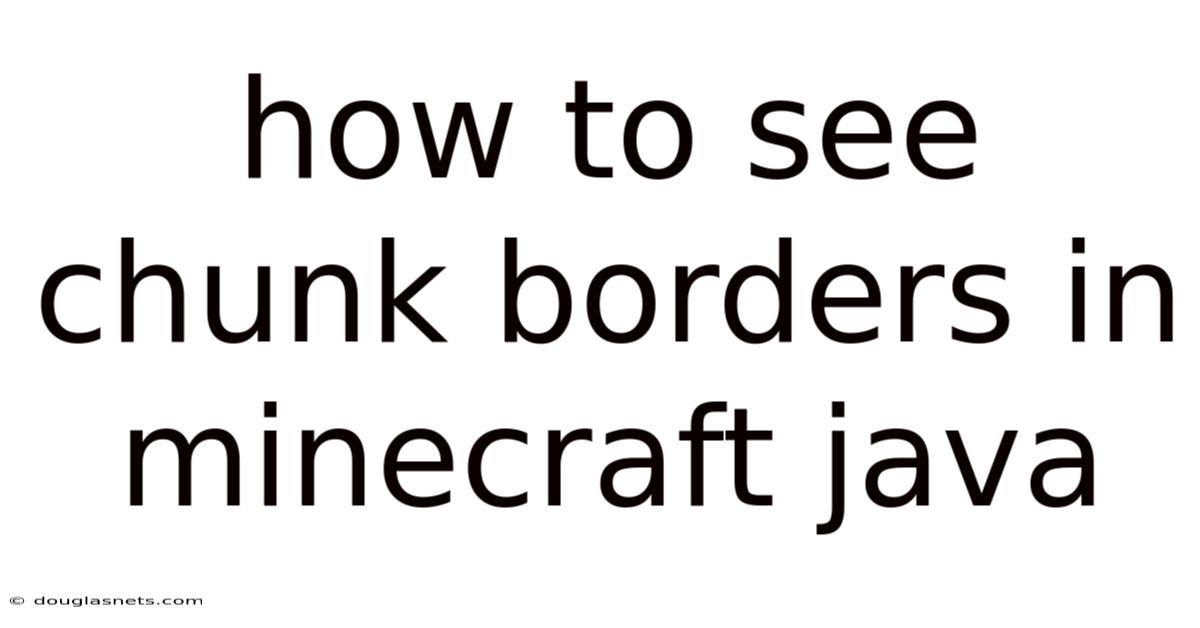
Table of Contents
Have you ever been meticulously building in Minecraft, only to realize that your creation is slightly misaligned with the game's grid? Or perhaps you're trying to optimize your mob farm and need to know precisely where one chunk ends and another begins. These are common challenges for Minecraft players who want to take their gameplay to the next level. Understanding and visualizing chunk borders in Minecraft Java Edition can be a game-changer, offering precision and control in your builds and farms.
Imagine the frustration of planning an elaborate structure, only to find that it awkwardly straddles two chunks, causing unforeseen issues with lighting or mob spawning. Or consider the time wasted trying to optimize a sprawling redstone contraption without knowing the underlying chunk layout. Seeing chunk borders allows you to align your structures perfectly, optimize your farms, and troubleshoot redstone builds more effectively. This knowledge turns you from a casual player into a strategic architect of your Minecraft world.
Unveiling Chunk Borders in Minecraft Java: A Comprehensive Guide
In Minecraft, the world is divided into sections called chunks. These chunks are the fundamental building blocks of the game's landscape, influencing everything from mob spawning to the way the game loads and renders the environment. Each chunk is 16x16 blocks horizontally and extends from the very bottom of the world (Y-level -64) to the very top (Y-level 319). Understanding these chunk borders is crucial for advanced players who want to optimize their gameplay.
Chunks are more than just arbitrary divisions; they are integral to how Minecraft manages its world. The game loads and unloads chunks as the player moves around, keeping memory usage manageable. This loading process affects various aspects of gameplay, such as mob spawning, plant growth, and the operation of redstone circuits. Efficiently managing activities within chunk borders can significantly improve performance and game stability, especially in complex builds or automated systems.
The Essence of Chunks: Definitions, Foundations, and History
The concept of chunks dates back to the early days of Minecraft. Initially, the world was generated and loaded in a less structured manner, leading to performance issues and limitations in world size. The introduction of chunks provided a more efficient way to manage the game world, allowing for larger and more detailed environments. Each chunk is essentially a 3D array of blocks, metadata, and other data that defines its contents.
Scientifically, the use of chunks can be seen as a form of spatial partitioning, a common technique in computer graphics and game development. By dividing the world into smaller, manageable units, the game can focus its processing power on the areas that are currently relevant to the player. This allows for a much smoother gameplay experience, especially on lower-end hardware. The game engine uses algorithms to determine which chunks need to be loaded, rendered, and processed based on the player's location and view frustum.
Over the years, the way chunks are handled in Minecraft has evolved. Early versions had limitations on the number of chunks that could be loaded simultaneously, leading to the infamous "farlands" at the edge of the world. Modern versions use more sophisticated chunk management techniques, allowing for virtually unlimited world sizes. The introduction of the Anvil format further improved chunk storage and loading efficiency, reducing file sizes and improving load times.
Minecraft uses several types of chunks:
- Generated Chunks: These are standard chunks that have been generated by the game's terrain generation algorithms.
- Empty Chunks: These chunks contain no blocks and are typically found in areas that have not been explored yet.
- Lighted Chunks: Chunks that have had their lighting calculations processed. Lighting is crucial for gameplay, as it affects mob spawning and visibility.
Understanding the different types of chunks and how they are managed by the game can provide valuable insights into optimizing performance and gameplay. For example, minimizing the number of unnecessary loaded chunks can reduce lag and improve frame rates.
Deep Dive into Chunk Mechanics
The mechanics of chunks in Minecraft are deeply intertwined with various aspects of gameplay and world management. One crucial aspect is how chunks influence mob spawning. Mobs typically spawn in darkness, and the game checks for suitable spawning locations within each chunk. Knowing the chunk borders allows players to control mob spawning by strategically lighting up specific areas or creating mob farms that exploit these spawning mechanics.
Another critical area is redstone. Redstone circuits can behave unpredictably if they cross chunk borders. This is because chunks are processed independently, and there may be slight timing differences in how signals propagate across chunk boundaries. Understanding and accounting for these differences is essential for building reliable and efficient redstone contraptions.
The game also uses chunk data for various other calculations, such as plant growth, block ticking, and fluid flow. Each of these processes is affected by the chunk's state and properties, making chunks a fundamental unit of simulation in the game world. By understanding these underlying mechanics, players can gain a deeper appreciation for the complexity of Minecraft and the challenges involved in creating a seamless and immersive gaming experience.
Trends and Latest Developments in Chunk Visualization
The Minecraft community is constantly developing new tools and techniques for visualizing and manipulating chunks. One popular trend is the use of mods and external tools that provide real-time displays of chunk borders within the game. These tools often overlay a grid on the screen, showing the exact location of each chunk boundary.
Another trend is the use of data packs and custom commands to modify chunk behavior. Data packs can be used to change the way chunks are generated, loaded, or processed, allowing for customized gameplay experiences. Custom commands can be used to query chunk data, such as the number of entities in a chunk or the biome type.
Professional insights into chunk visualization often involve the use of debugging tools and performance profiling. Developers use these tools to identify areas where chunk loading or processing is causing performance bottlenecks. By analyzing chunk data, they can optimize the game's engine and improve overall performance.
Recently, there's been increasing interest in using machine learning techniques to predict chunk loading patterns and optimize world generation. These techniques can potentially lead to even smoother and more efficient gameplay experiences in the future. The latest developments in chunk visualization and manipulation highlight the ongoing evolution of Minecraft and the creativity of its community.
Tips and Expert Advice for Mastering Chunk Borders
Mastering the art of using and visualizing chunk borders can significantly enhance your Minecraft experience. Here are some practical tips and expert advice to help you along the way:
-
Use the Debug Screen: The easiest way to see chunk borders in Minecraft Java Edition is by using the debug screen. Press
F3 + Gsimultaneously. This shortcut toggles the visibility of chunk borders, overlaying a grid on your screen that clearly marks the edges of each chunk. This method is built into the game and requires no external mods or tools, making it accessible to all players. The grid will remain visible until you pressF3 + Gagain.This simple trick can be incredibly useful for planning builds, optimizing farms, and troubleshooting redstone contraptions. It allows you to see exactly how your structures align with the underlying chunk grid, ensuring that everything is perfectly aligned and functioning as intended. Additionally, by using the debug screen, you gain a better understanding of how the game organizes its world, which can inform your building and gameplay strategies.
-
Optimize Mob Farms: Understanding chunk borders is crucial for building efficient mob farms. Mobs primarily spawn in darkness within chunks, so aligning your farm with chunk boundaries can maximize spawning rates. For example, consider building a farm that spans an entire chunk to take full advantage of the available spawning space.
By carefully planning your farm's layout in relation to chunk borders, you can ensure that mobs spawn consistently and efficiently. You can also use this knowledge to control mob spawning by strategically lighting up areas outside the farm to prevent mobs from spawning in unwanted locations. Experiment with different designs and layouts to find the most effective configuration for your specific needs and goals.
-
Troubleshoot Redstone Circuits: Redstone circuits can sometimes behave unpredictably when they cross chunk borders. This is because chunks are processed independently, and there may be slight timing differences in how signals propagate across chunk boundaries. To avoid these issues, try to keep your redstone circuits contained within a single chunk whenever possible.
If your circuit must cross a chunk border, use chunk loaders to ensure that both chunks are always loaded and active. Chunk loaders are devices that keep a chunk loaded even when the player is not nearby, preventing the timing issues that can occur when chunks are unloaded and reloaded. Alternatively, design your circuits to be robust to timing variations, using techniques such as pulse extenders and signal buffers to ensure reliable operation.
-
Plan Large Builds: When planning large structures, such as castles or cities, aligning your build with chunk borders can make the construction process much easier and more organized. Start by mapping out the chunk boundaries and then designing your structure to fit within these boundaries.
This approach can help you avoid alignment issues and ensure that your build looks aesthetically pleasing. It can also simplify the process of dividing your build into manageable sections, making it easier to coordinate with other players if you are working on a multiplayer server. Additionally, aligning your build with chunk borders can improve performance by minimizing the number of chunks that need to be loaded and rendered simultaneously.
-
Use External Tools and Mods: While the debug screen is a useful tool, it only shows the basic chunk grid. For more advanced visualization and manipulation, consider using external tools and mods. There are many mods available that provide additional features, such as displaying chunk data, highlighting specific types of chunks, and even allowing you to edit chunk data directly.
These tools can be invaluable for complex projects and advanced gameplay scenarios. For example, you can use a mod to identify the boundaries of different biomes or to locate specific types of structures within chunks. You can also use these tools to optimize your world for performance by identifying and removing unnecessary loaded chunks. Experiment with different tools and mods to find the ones that best suit your needs and preferences.
FAQ: Demystifying Chunk Borders
Q: What exactly is a chunk in Minecraft?
A: A chunk is a 16x16 block section of the Minecraft world that extends vertically from the bottom to the top of the world. Chunks are the fundamental building blocks of the game's landscape and are used for loading, rendering, and processing the environment.
Q: Why are chunks important in Minecraft?
A: Chunks are important because they affect various aspects of gameplay, such as mob spawning, plant growth, redstone circuits, and world loading. Understanding chunk borders can help you optimize your builds, farms, and redstone contraptions.
Q: How do I display chunk borders in Minecraft Java Edition?
A: You can display chunk borders by pressing F3 + G simultaneously. This shortcut toggles the visibility of chunk borders, overlaying a grid on your screen that clearly marks the edges of each chunk.
Q: Can I use mods to visualize chunks?
A: Yes, there are many mods available that provide additional features for visualizing and manipulating chunks. These mods can display chunk data, highlight specific types of chunks, and even allow you to edit chunk data directly.
Q: How do chunk loaders work?
A: Chunk loaders are devices that keep a chunk loaded even when the player is not nearby. They are used to ensure that redstone circuits and other systems continue to function even when the player is far away.
Conclusion
Understanding and visualizing chunk borders in Minecraft Java Edition is more than just a technical detail; it's a fundamental skill that unlocks a new level of precision and control in your gameplay. Whether you're building elaborate structures, optimizing mob farms, or troubleshooting redstone circuits, knowing where one chunk ends and another begins is essential for success.
By using the F3 + G shortcut, you can easily display chunk borders and gain a better understanding of how the game organizes its world. Experiment with different techniques and tools to find the ones that work best for you. Start planning your next build with chunk borders in mind, and watch as your creations become more aligned, efficient, and visually stunning.
Ready to take your Minecraft skills to the next level? Press F3 + G right now and start exploring the world of chunks! Share your experiences and creations in the comments below, and let's build a community of Minecraft masters who understand the power of chunk borders.
Latest Posts
Latest Posts
-
How To Reheat Rice In A Microwave
Nov 26, 2025
-
Little Black Dot On The Sun Today
Nov 26, 2025
-
How To See Chunk Borders In Minecraft Java
Nov 26, 2025
-
How To Connect Wire To Plug
Nov 26, 2025
-
How To Calibrate A Candy Thermometer
Nov 26, 2025
Related Post
Thank you for visiting our website which covers about How To See Chunk Borders In Minecraft Java . We hope the information provided has been useful to you. Feel free to contact us if you have any questions or need further assistance. See you next time and don't miss to bookmark.