How To Put An End On An Ethernet Cable
douglasnets
Nov 24, 2025 · 12 min read
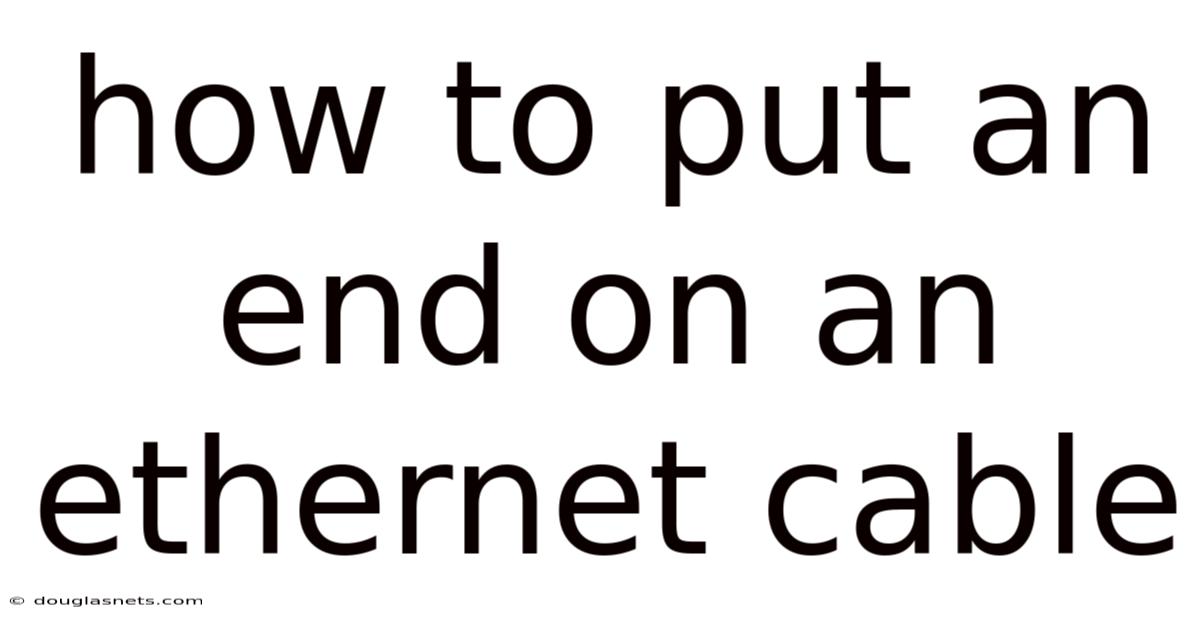
Table of Contents
Imagine you're setting up a new home office, excited about the blazing-fast internet speeds you've been promised. You've got your modem, your router, and a brand-new computer, but then you realize something crucial is missing: a properly terminated Ethernet cable. The flimsy, pre-made cables just won't reach, and you're left staring at a tangled mess, feeling utterly defeated. This scenario, frustrating as it may be, is a common one. The ability to terminate your own Ethernet cables offers not only convenience but also the flexibility to customize cable lengths for a cleaner, more efficient network setup.
But don't worry! Putting an end on an Ethernet cable is a skill that, while initially daunting, is easily mastered with the right tools and a little patience. It's like learning to ride a bike; once you get the hang of it, you'll wonder why you ever felt intimidated. More than just a practical skill, understanding Ethernet cable termination empowers you to troubleshoot network issues, create custom cable runs, and ultimately, take control of your home or office network infrastructure. So, let's dive in and demystify the process of Ethernet cable termination, transforming you from a frustrated beginner into a confident network technician.
Mastering Ethernet Cable Termination: A Comprehensive Guide
Ethernet cable termination is the process of attaching a connector, typically an RJ45 connector, to the end of an Ethernet cable. This connector allows the cable to be plugged into devices such as computers, routers, switches, and other network equipment, establishing a physical connection for data transmission. A properly terminated Ethernet cable ensures a reliable and high-speed network connection. A poorly terminated cable, on the other hand, can lead to slow speeds, intermittent connectivity, or even complete network failure. Understanding the principles behind Ethernet cable termination is crucial for anyone looking to build or maintain a network infrastructure.
The seemingly simple task of attaching an RJ45 connector involves several key steps, each contributing to the overall quality and performance of the connection. From stripping the cable jacket to arranging the wires in the correct order, every detail matters. The industry follows specific wiring standards (T568A and T568B) that dictate the color order of the wires within the cable. Adhering to these standards ensures compatibility and proper signal transmission. Furthermore, the quality of the tools used, such as the crimper and wire stripper, plays a significant role in achieving a secure and reliable termination. In essence, Ethernet cable termination is a blend of precision, knowledge, and the right equipment.
Comprehensive Overview of Ethernet Cable Termination
At its core, Ethernet cable termination is about creating a reliable physical pathway for data to travel. This pathway consists of eight individual wires, each responsible for transmitting or receiving data signals. These wires are twisted into four pairs to minimize interference, a technique known as differential signaling. The magic happens when these wires are correctly aligned and securely connected to the pins within the RJ45 connector. This alignment and secure connection allows for the seamless flow of data packets across the network.
The scientific foundation lies in the principles of electrical conductivity and signal integrity. Copper wires are used for their excellent conductivity, allowing electrical signals to travel with minimal loss. The twisting of the wires reduces electromagnetic interference (EMI) and crosstalk, which can distort the signals and reduce data transmission speeds. The RJ45 connector, designed with precision, ensures that each wire makes solid contact with its corresponding pin, minimizing resistance and signal degradation. The whole process relies on precision, quality components, and a thorough understanding of signal transmission.
Historically, Ethernet cables used thicker coaxial cables and different types of connectors. As network technology evolved, the need for a more compact, flexible, and cost-effective solution led to the development of twisted-pair cables and RJ45 connectors. The Registered Jack 45 (RJ45) standard emerged as the dominant connector type for Ethernet networks due to its ease of use, reliability, and support for high-speed data transmission. Since then, the RJ45 connector has become ubiquitous in networking, connecting everything from home computers to large data centers.
Essential concepts include understanding the different types of Ethernet cables, the wiring standards, and the tools needed for termination. Ethernet cables are categorized by their performance, such as Cat5e, Cat6, Cat6a, and Cat7, each supporting different data transmission speeds and frequencies. The wiring standards, T568A and T568B, define the specific color order of the wires within the cable. Using the correct wiring standard ensures compatibility and prevents network issues. Finally, having the right tools, such as a cable stripper, crimper, and cable tester, is essential for achieving a professional-quality termination.
The RJ45 connector itself is a marvel of engineering. It's designed to accommodate eight wires, each fitting into a designated slot that aligns with a specific pin. These pins, made of gold-plated copper, provide a low-resistance connection to the wires. The connector's housing is typically made of durable plastic, providing insulation and protection for the delicate internal components. The design allows for easy insertion and removal, making it a practical and reliable connector for networking applications.
Trends and Latest Developments in Ethernet Cable Termination
Current trends in Ethernet cable termination are driven by the increasing demand for higher bandwidth and faster network speeds. As data-intensive applications like video streaming, cloud computing, and online gaming become more prevalent, the need for reliable and high-performance network connections has never been greater. This demand has led to the development of new cable categories, such as Cat8, which supports data transmission speeds of up to 40 Gbps.
Data suggests that the adoption of Cat6a and Cat7 cables is on the rise, particularly in businesses and organizations that require high-speed data transfer. These cables offer improved performance and reduced interference compared to older categories like Cat5e and Cat6. The use of shielded cables, which provide additional protection against EMI and crosstalk, is also becoming more common in environments with high levels of electrical noise.
Professional insights reveal that the industry is also focusing on improving the ease and efficiency of Ethernet cable termination. New tools and techniques are being developed to simplify the process and reduce the risk of errors. For example, some crimping tools now feature built-in cable strippers and wire cutters, streamlining the termination process. Additionally, pre-terminated cables and field-installable connectors are becoming increasingly popular, offering a convenient alternative to traditional cable termination.
The shift towards Power over Ethernet (PoE) is also influencing Ethernet cable termination practices. PoE technology allows network cables to carry electrical power along with data, enabling devices like IP cameras, VoIP phones, and wireless access points to be powered directly from the network switch. As PoE becomes more widespread, the importance of using high-quality cables and connectors that can handle the increased power load is growing.
Furthermore, there's a growing awareness of the importance of proper cable management in network installations. Well-organized cables not only look neater but also improve airflow and reduce the risk of damage or disconnection. Cable ties, labels, and patch panels are commonly used to organize and manage Ethernet cables, ensuring a clean and efficient network infrastructure.
Tips and Expert Advice for Ethernet Cable Termination
Tip 1: Invest in Quality Tools.
Using high-quality tools is paramount for successful Ethernet cable termination. A good crimper will ensure a secure and reliable connection between the wires and the RJ45 connector pins. A precise cable stripper will remove the cable jacket without damaging the internal wires. A cable tester will verify that the termination is correct and that all wires are properly connected. Skimping on tools can lead to unreliable connections, wasted materials, and increased frustration.
For example, a cheap crimper might not apply enough pressure to properly seat the connector pins, resulting in intermittent connectivity. A dull cable stripper might nick the wires, weakening them and increasing the risk of breakage. Investing in quality tools is a long-term investment that will save you time, money, and headaches in the long run.
Tip 2: Follow the Wiring Standards (T568A or T568B) Consistently.
Adhering to the T568A or T568B wiring standard is crucial for ensuring compatibility and proper signal transmission. These standards define the specific color order of the wires within the cable. Using the correct wiring standard ensures that the transmit and receive pairs are properly aligned, allowing for bidirectional communication.
For instance, if you use the T568A standard on one end of the cable and the T568B standard on the other end, you will create a crossover cable, which is used for connecting two devices directly to each other without a switch or router. While crossover cables have their uses, they are not suitable for connecting devices to a standard network. Consistency is key. Choose either T568A or T568B and stick with it for all your Ethernet cable terminations.
Tip 3: Practice Makes Perfect.
Ethernet cable termination is a skill that improves with practice. Don't be discouraged if your first few attempts are not perfect. Take the time to practice stripping, arranging, and crimping the wires until you feel comfortable with the process. Consider using scrap cable to practice your technique before working on live cables.
Think of it like learning a musical instrument. At first, your fingers might feel clumsy and awkward. But with consistent practice, your technique will improve, and you'll be able to play more complex pieces with ease. The same principle applies to Ethernet cable termination. The more you practice, the more proficient you will become.
Tip 4: Inspect Your Work Carefully.
After crimping the connector, take the time to inspect your work carefully. Make sure that all the wires are fully inserted into the connector and that the connector pins are properly seated. Use a cable tester to verify that all wires are correctly connected and that there are no shorts or opens.
Imagine you're a quality control inspector at a manufacturing plant. Your job is to ensure that every product meets the required standards. Similarly, as an Ethernet cable terminator, you need to inspect your work to ensure that it meets the highest standards of quality and reliability. A thorough inspection will help you identify and correct any errors before they cause network problems.
Tip 5: Use Strain Relief Boots.
Strain relief boots are small plastic or rubber covers that fit over the RJ45 connector and the end of the cable. These boots provide additional support and protection for the cable, preventing it from being bent or stressed at the point where it enters the connector. Strain relief boots can significantly extend the lifespan of your Ethernet cables by reducing the risk of damage or disconnection.
Think of strain relief boots as a seatbelt for your Ethernet cables. Just as a seatbelt protects you in a car accident, strain relief boots protect your cables from damage caused by bending, pulling, or twisting. These boots are an inexpensive and effective way to improve the durability and reliability of your network connections.
FAQ: Ethernet Cable Termination
Q: What is the difference between T568A and T568B wiring standards?
A: T568A and T568B are two different wiring standards that define the color order of the wires within an Ethernet cable. The only difference between the two standards is the position of the green and orange wire pairs. Either standard can be used, but it is essential to use the same standard on both ends of the cable to ensure proper connectivity, unless creating a crossover cable.
Q: What type of Ethernet cable should I use?
A: The type of Ethernet cable you should use depends on your network speed requirements and the distance of the cable run. Cat5e cables are suitable for speeds up to 1 Gbps and distances up to 100 meters. Cat6 cables offer improved performance and reduced interference, supporting speeds up to 10 Gbps at shorter distances. Cat6a cables provide even better performance and can support 10 Gbps over longer distances.
Q: What tools do I need to terminate Ethernet cables?
A: The essential tools for Ethernet cable termination include a cable stripper, a crimper, and a cable tester. A cable stripper is used to remove the outer jacket of the cable without damaging the internal wires. A crimper is used to attach the RJ45 connector to the end of the cable. A cable tester is used to verify that the termination is correct and that all wires are properly connected.
Q: How do I troubleshoot a faulty Ethernet cable termination?
A: If you suspect a faulty Ethernet cable termination, start by visually inspecting the connector to ensure that all wires are fully inserted and that the connector pins are properly seated. Use a cable tester to verify that all wires are correctly connected and that there are no shorts or opens. If you find any errors, re-terminate the cable and test it again.
Q: Can I use a regular phone cable crimper for Ethernet cables?
A: No, you cannot use a regular phone cable crimper for Ethernet cables. Phone cables use RJ11 connectors, which are smaller than the RJ45 connectors used for Ethernet cables. A phone cable crimper will not properly seat the pins on an RJ45 connector, resulting in an unreliable connection.
Conclusion
Mastering Ethernet cable termination is an invaluable skill for anyone involved in network administration or home networking. This guide has provided a comprehensive overview of the process, from understanding the underlying principles to practical tips and troubleshooting advice. By investing in quality tools, adhering to wiring standards, and practicing your technique, you can confidently create reliable and high-performance network connections.
Now that you're equipped with the knowledge and skills to terminate your own Ethernet cables, take the next step and put your newfound expertise into practice. Whether you're setting up a home network, troubleshooting connectivity issues, or building a professional network infrastructure, the ability to terminate Ethernet cables will empower you to take control of your network and achieve your connectivity goals. Start today, and unlock the full potential of your network!
Latest Posts
Latest Posts
-
An Update Is Required To Activate Iphone
Nov 24, 2025
-
How Do You Clear Clipboard On Android
Nov 24, 2025
-
Do Pebble Trays Work For Humidity
Nov 24, 2025
-
Strong Vs Weak Acids And Bases
Nov 24, 2025
-
How Long Can Fresh Eggs Be Left Out
Nov 24, 2025
Related Post
Thank you for visiting our website which covers about How To Put An End On An Ethernet Cable . We hope the information provided has been useful to you. Feel free to contact us if you have any questions or need further assistance. See you next time and don't miss to bookmark.