How To Make A Modded Minecraft Server
douglasnets
Nov 25, 2025 · 12 min read
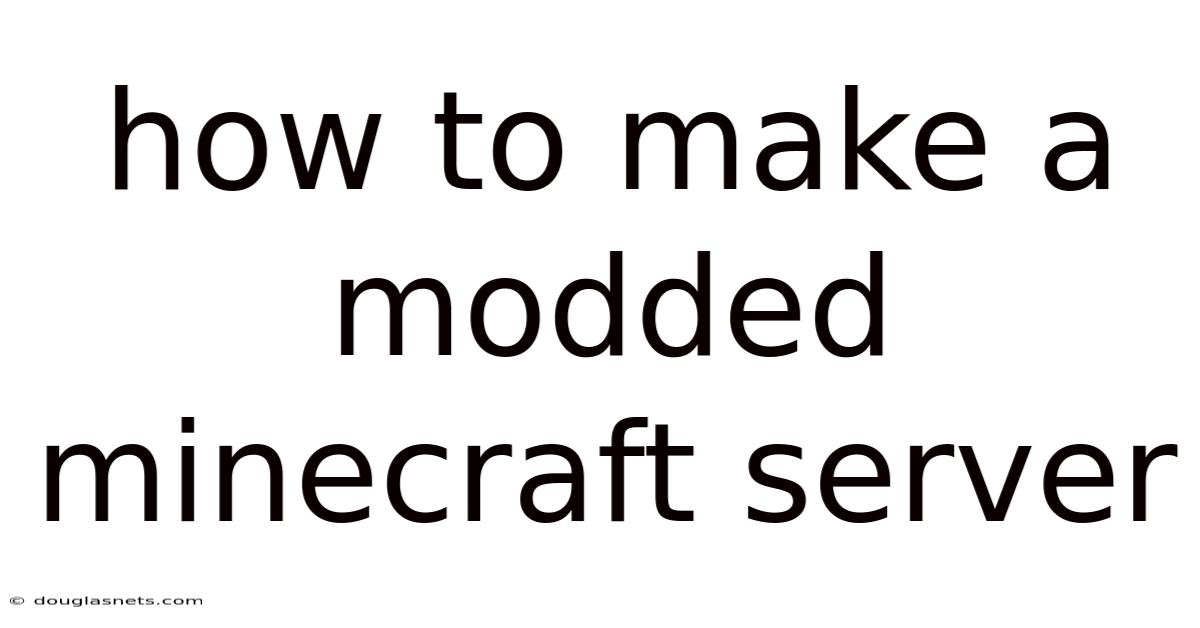
Table of Contents
Imagine stepping into a world where the possibilities are limitless, where the landscape shifts at your command, and the very rules of reality bend to your will. This isn't just a dream; it's the promise of a modded Minecraft server. For years, Minecraft has captivated players with its sandbox environment, but the true magic lies in the power of modification. Mods introduce new creatures, dimensions, items, and mechanics, transforming the familiar blocky world into something entirely fresh and exciting.
But sharing this enhanced experience with friends requires more than just installing mods on your own computer. It demands the creation of a modded Minecraft server – a dedicated space where you and your companions can explore, build, and adventure together in a custom-tailored world. While the process might seem daunting at first, with the right guidance, anyone can unlock the potential to host their own modded Minecraft server. So, gather your courage, sharpen your technical skills, and prepare to embark on a journey into the intricate yet rewarding world of server administration.
Crafting Your Blocky Universe: How to Make a Modded Minecraft Server
Setting up a modded Minecraft server can seem like a complex undertaking, but breaking it down into manageable steps makes the process much less intimidating. Essentially, you're creating a dedicated environment where players can connect and experience Minecraft with modifications that alter or enhance the base game. This goes beyond simply playing single-player with mods; it allows multiple players to engage with the same modified world simultaneously.
The beauty of a modded Minecraft server lies in its customizability. You have the power to choose which mods to include, tailoring the gameplay experience to your specific preferences. Want a server focused on technological advancement with intricate machinery? There's a modpack for that. Prefer a world filled with magic and mythical creatures? You'll find plenty of options. The possibilities are truly endless, limited only by your imagination and the compatibility of the chosen mods. This article will guide you through the essential steps, from selecting the right software to configuring your server and inviting your friends to join the adventure.
Comprehensive Overview: Diving Deep into Modded Server Creation
To truly understand how to make a modded Minecraft server, we need to delve into the technical aspects. This involves understanding the underlying software, the different server options available, and how mods integrate into the game's framework. Let's begin by exploring the core components and concepts that form the foundation of a successful modded server.
First, it's important to distinguish between the standard Minecraft server and a modded one. The vanilla (unmodified) server runs the official Minecraft server software provided by Mojang. This software allows players to connect and play the base game. However, it doesn't inherently support modifications. To enable mods, you need to use a modified server implementation. The two most popular options are Forge and Fabric.
- Forge: This is the older and more established modding platform for Minecraft. It provides a robust framework for mod developers, allowing them to create complex and comprehensive modifications. Forge boasts a vast library of mods, ranging from small tweaks to complete game overhauls. It's generally considered the more compatible option for a wider range of mods.
- Fabric: A newer modding platform that prioritizes speed and simplicity. Fabric is known for its lightweight nature, making it a good choice for servers with limited resources. While its mod library is smaller than Forge's, Fabric is rapidly growing in popularity and offers a strong selection of modern mods.
Choosing between Forge and Fabric depends on the mods you want to use. Many mods are specifically designed for one platform or the other. Therefore, the first step in creating your modded server is to research the mods you're interested in and determine which platform they require.
Beyond the modding platform, you also need to consider the server software itself. While you could theoretically modify the official Minecraft server software, it's far easier and more practical to use dedicated server implementations designed for modding. These implementations provide tools and features that simplify the process of installing and managing mods.
Popular server implementations include:
- MinecraftForge Server: The official server implementation provided by the Forge project. It's designed to work seamlessly with Forge mods and provides a straightforward way to launch and manage your server.
- Fabric Server: Similar to the Forge server, this is the official server implementation for the Fabric modding platform.
- CurseForge: A popular platform for managing Minecraft mods and modpacks. CurseForge also provides server packs that come pre-configured with a specific set of mods, making it easy to get started with a modded server.
Once you've chosen your modding platform and server implementation, you need to acquire the necessary files. These files typically include the server software itself, as well as the mod files you want to install. You can download these files from the official websites of the modding platforms and mod developers.
Finally, it's essential to understand the concept of a modpack. A modpack is a collection of mods designed to work together harmoniously. Modpacks often include configurations and tweaks that optimize the gameplay experience and prevent conflicts between mods. Using a modpack can greatly simplify the process of setting up a modded server, as you don't have to manually select and configure each mod individually.
Trends and Latest Developments in Modded Minecraft Servers
The world of modded Minecraft is constantly evolving, with new mods, modpacks, and server technologies emerging all the time. Staying abreast of these trends can help you create a more engaging and enjoyable server experience for yourself and your players.
One significant trend is the increasing popularity of custom modpacks. While pre-made modpacks offer convenience, many server owners are now creating their own custom modpacks tailored to their specific vision. This allows for greater control over the gameplay experience and ensures that all the mods work together seamlessly. Creating a custom modpack requires more technical expertise, but the rewards can be significant.
Another trend is the growing use of server hosting providers. Setting up and maintaining a Minecraft server can be resource-intensive, requiring a powerful computer and a stable internet connection. Server hosting providers offer a convenient alternative, providing dedicated servers specifically optimized for Minecraft. These providers handle the technical aspects of server management, allowing you to focus on building and customizing your world.
The development of new mods is also a constant source of innovation. Mod developers are continually pushing the boundaries of what's possible in Minecraft, creating new game mechanics, dimensions, and creatures. Keeping an eye on the latest mod releases can help you discover exciting new content to add to your server. Websites like CurseForge and Modrinth are excellent resources for finding new and popular mods.
In recent years, there has also been a shift towards optimization mods. These mods are designed to improve the performance of the game, reducing lag and increasing frame rates. Optimization mods are particularly important for modded servers, as the added complexity of mods can often strain the server's resources. Mods like OptiFine and Sodium are popular choices for improving performance.
Finally, the community plays a vital role in the modded Minecraft ecosystem. Online forums, communities, and Discord servers provide a platform for players to share ideas, troubleshoot problems, and collaborate on projects. Engaging with the community can help you learn new techniques, discover hidden gems, and connect with other like-minded players.
Tips and Expert Advice for a Thriving Modded Server
Creating a successful modded Minecraft server involves more than just installing mods. It requires careful planning, thoughtful configuration, and ongoing maintenance. Here are some tips and expert advice to help you create a thriving server community:
-
Plan your modpack carefully: Don't just throw a bunch of random mods together. Consider the overall theme and gameplay experience you want to create. Choose mods that complement each other and avoid mods that might conflict. Test your modpack thoroughly in single-player before deploying it to the server. This will help you identify any bugs or compatibility issues early on.
-
Configure your server properly: The server.properties file contains a variety of settings that affect the gameplay experience. Adjust these settings to your liking. For example, you can change the difficulty level, enable or disable PvP, and set the maximum number of players. Pay attention to the server's resource usage and adjust the settings accordingly. If your server is lagging, you may need to reduce the view distance or limit the number of loaded chunks.
-
Use a server management tool: Tools like Multicraft and Pterodactyl provide a web-based interface for managing your server. These tools allow you to easily start, stop, and restart your server, manage players, and monitor performance. They also often include features like automatic backups and mod updates.
-
Set up a backup system: Backups are essential for protecting your server data. Create a schedule for backing up your server files and store the backups in a safe location. In case of a server crash or data loss, you can easily restore your server to a previous state.
-
Moderate your server effectively: Establish clear rules and guidelines for player behavior. Enforce these rules consistently to create a positive and welcoming community. Appoint trusted moderators to help you manage the server and resolve disputes.
-
Engage with your community: Listen to your players' feedback and suggestions. Hold polls and discussions to gather input on new features and changes. Organize events and competitions to keep your players engaged. A strong community is the key to a successful server.
-
Keep your server up to date: Regularly update your server software and mods to the latest versions. This will ensure that your server is secure, stable, and compatible with the latest game features.
-
Optimize your server for performance: Modded Minecraft servers can be resource-intensive. Optimize your server configuration and use optimization mods to improve performance. Consider upgrading your server hardware if necessary.
-
Promote your server: Let people know about your server! Post about it on online forums, social media, and Minecraft server lists. The more players you attract, the more vibrant and active your community will become.
-
Don't be afraid to experiment: The best way to learn is by doing. Try out different mods, configurations, and management techniques. Don't be afraid to make mistakes, as long as you learn from them.
FAQ: Addressing Common Questions About Modded Minecraft Servers
Q: What are the minimum system requirements for running a modded Minecraft server?
A: The minimum system requirements depend on the number of players and the complexity of the modpack. As a general guideline, you'll need at least 4GB of RAM and a decent processor. For larger servers with many players and complex mods, 8GB or more of RAM is recommended. A fast internet connection is also essential.
Q: Can I use a free hosting service for my modded server?
A: While free hosting services exist, they are generally not recommended for modded servers. Free services often have limited resources, poor performance, and unreliable uptime. If you're serious about creating a good server experience, it's best to invest in a paid hosting service.
Q: How do I update my server to a new version of Minecraft?
A: The process of updating your server depends on the modding platform you're using. In general, you'll need to download the updated server software and mod files, and then replace the old files on your server. Be sure to back up your server before updating, in case anything goes wrong.
Q: How do I troubleshoot mod conflicts?
A: Mod conflicts can be tricky to troubleshoot. The first step is to identify which mods are causing the conflict. You can do this by disabling mods one by one until the problem goes away. Once you've identified the conflicting mods, you can try to resolve the conflict by adjusting their configurations or removing one of the mods.
Q: How do I add more RAM to my server?
A: The process of adding more RAM depends on your hosting provider. If you're running your server on your own computer, you can increase the amount of RAM allocated to the server by modifying the startup script. If you're using a hosting provider, you'll need to upgrade your server plan to one with more RAM.
Q: How do I whitelist players on my server?
A: The whitelist feature allows you to restrict access to your server to a specific list of players. To enable the whitelist, set whitelist=true in the server.properties file. Then, use the /whitelist add <playername> command to add players to the whitelist.
Conclusion: Unleash Your Creativity with a Modded Minecraft Server
Creating a modded Minecraft server is an investment of time and effort, but the rewards are well worth it. By carefully selecting mods, configuring your server, and engaging with your community, you can create a unique and unforgettable gameplay experience. The possibilities are truly limitless, allowing you to craft a world that reflects your own creativity and vision.
Don't be intimidated by the technical aspects. With the resources and guidance available online, anyone can learn to create their own modded Minecraft server. So, gather your friends, choose your mods, and embark on an adventure together.
Ready to start building your dream world? Take the first step today! Explore the world of mods, choose your server implementation, and get ready to unleash your creativity. Share your experiences, ask questions, and connect with other server owners in the vibrant Minecraft community. Let your imagination run wild and create a modded Minecraft server that will captivate and entertain players for years to come. Happy crafting!
Latest Posts
Latest Posts
-
Another Word For Hot Looking Woman
Nov 25, 2025
-
How To Get Sound When Using A Monitor
Nov 25, 2025
-
Does Boiling Sink Water Make It Safe To Drink
Nov 25, 2025
-
What Do Drone Lights Look Like At Night
Nov 25, 2025
-
Forgiveness In The Bible 77 Times
Nov 25, 2025
Related Post
Thank you for visiting our website which covers about How To Make A Modded Minecraft Server . We hope the information provided has been useful to you. Feel free to contact us if you have any questions or need further assistance. See you next time and don't miss to bookmark.