How To Make A Jpeg Smaller
douglasnets
Nov 27, 2025 · 11 min read
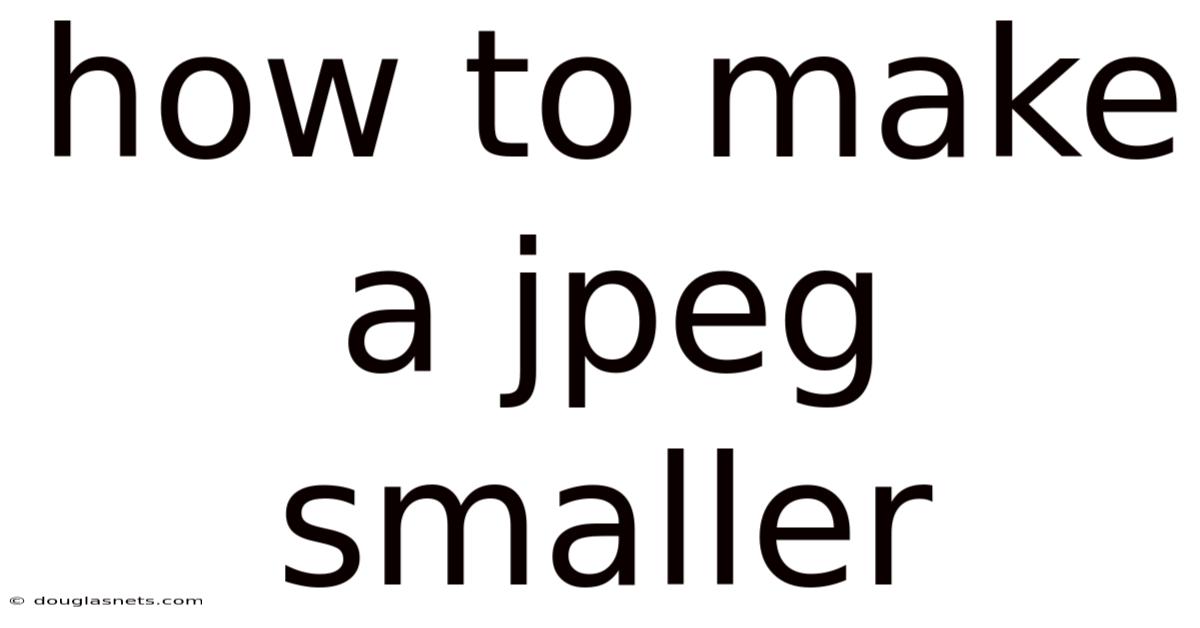
Table of Contents
Have you ever tried sending a photo only to be met with a frustrating "file too large" error? Or perhaps you're trying to upload an image to your website, but it's slowing everything down? We've all been there. In today's digital world, where images are constantly shared and consumed, knowing how to make a JPEG smaller is a crucial skill. Whether you're a photographer, a web developer, or simply someone who loves sharing photos with friends and family, mastering the art of JPEG compression can save you time, bandwidth, and storage space.
It's a common misconception that reducing file size always means sacrificing image quality. While some methods can indeed lead to noticeable degradation, there are several techniques that allow you to significantly shrink your JPEGs without compromising their visual appeal. This article dives deep into the world of JPEG compression, exploring various methods, tools, and best practices to help you optimize your images for any purpose. We will cover everything from basic resizing to advanced compression algorithms, ensuring that you have the knowledge and skills to make your JPEGs smaller while maintaining their quality.
Main Subheading
Understanding how to make a JPEG smaller starts with grasping the basics of JPEG compression. JPEGs, or Joint Photographic Experts Group files, are one of the most widely used image formats due to their ability to efficiently store photographs and complex graphics. This efficiency stems from a clever compression algorithm that reduces file size by selectively discarding some image data.
The key to understanding JPEG compression lies in recognizing its lossy nature. Unlike lossless formats like PNG or TIFF, which preserve every single pixel of the original image, JPEG compression analyzes the image and removes details that are deemed less important or imperceptible to the human eye. This process is controlled by a compression setting, often expressed as a quality percentage. A lower quality setting results in a smaller file size but also introduces more noticeable artifacts and loss of detail. Conversely, a higher quality setting preserves more detail but results in a larger file size. Finding the right balance between file size and quality is the essence of effective JPEG compression. This balance depends heavily on the intended use of the image. For example, an image destined for a small thumbnail on a website can tolerate more compression than an image intended for print or large-screen display.
Comprehensive Overview
The JPEG format owes its popularity to its ingenious compression algorithm, which leverages the characteristics of human vision to achieve significant file size reductions. The process involves several key steps, each contributing to the overall compression efficiency.
First, the image is divided into 8x8 pixel blocks. This modular approach allows the algorithm to process each block independently, optimizing the compression for different areas of the image. Each block then undergoes a Discrete Cosine Transform (DCT), a mathematical operation that converts the spatial representation of the pixel data into a frequency representation. In essence, DCT transforms the pixel values into a set of coefficients that represent the different frequencies present in the block. This step is crucial because it allows the algorithm to identify and prioritize the most important frequencies, which correspond to the most visually significant features of the image.
After the DCT, the coefficients are quantized. This is where the lossy compression really kicks in. Quantization involves dividing each coefficient by a quantization value and rounding the result to the nearest integer. The quantization values are determined by a quantization matrix, which is specifically designed to discard high-frequency components that are less perceptible to the human eye. By discarding these high-frequency components, the algorithm effectively reduces the amount of data needed to represent the image. The higher the quantization values, the more data is discarded, and the smaller the resulting file size. However, excessive quantization can lead to noticeable artifacts, such as blockiness and loss of detail.
Finally, the quantized coefficients are entropy encoded using techniques like Huffman coding or arithmetic coding. These techniques further compress the data by assigning shorter codes to frequently occurring values and longer codes to less frequent values. This step ensures that the final file size is as small as possible, given the amount of data that has been retained. The entire process is then reversed during decompression to reconstruct the image. However, because of the quantization step, the reconstructed image is not identical to the original. The degree of difference depends on the quality setting used during compression.
The history of the JPEG format is intertwined with the evolution of digital imaging and the internet. Developed in the late 1980s by the Joint Photographic Experts Group, JPEG was designed to address the growing need for a standardized and efficient way to store and transmit photographic images. The first JPEG standard was officially released in 1992, and it quickly gained widespread adoption due to its superior compression capabilities compared to existing formats. Over the years, the JPEG standard has been refined and extended to include features like progressive encoding and lossless compression (JPEG-LS), but the core lossy compression algorithm remains the foundation of the format.
Understanding these concepts is crucial for anyone looking to master how to make a JPEG smaller effectively. By grasping the underlying principles of JPEG compression, you can make informed decisions about the best methods and settings to use for different images and applications.
Trends and Latest Developments
The landscape of image compression is constantly evolving, driven by the ever-increasing demands for higher quality and smaller file sizes. While JPEG remains a dominant format, newer technologies and trends are emerging that offer significant improvements in compression efficiency and visual quality.
One notable trend is the rise of WebP, a modern image format developed by Google. WebP offers both lossy and lossless compression, and it consistently outperforms JPEG in terms of file size and image quality. Studies have shown that WebP can achieve file size reductions of 25-34% compared to JPEG at the same visual quality. WebP also supports features like animation and transparency, making it a versatile choice for web images. However, despite its advantages, WebP has not yet achieved universal adoption, as some older browsers and software do not fully support it.
Another promising development is the High Efficiency Image File Format (HEIF), which is based on the HEVC video compression standard. HEIF offers excellent compression efficiency and supports a wide range of features, including animation, transparency, and depth maps. HEIF is particularly popular on Apple devices, where it is used as the default image format. However, like WebP, HEIF has faced challenges in terms of widespread adoption due to licensing issues and compatibility concerns.
Beyond these specific formats, there is also ongoing research into more advanced compression algorithms that leverage techniques like artificial intelligence and machine learning. These algorithms can analyze images in more sophisticated ways, identifying and discarding irrelevant details with greater precision. While these technologies are still in their early stages, they hold the potential to revolutionize image compression in the future.
From a professional standpoint, it's crucial to stay abreast of these trends and developments. As a professional, one must understand the implications of using different image formats and compression techniques. For example, a photographer might choose to shoot in RAW format to capture the maximum amount of detail, but then convert the images to WebP for web delivery to reduce page load times. A web developer might use a combination of JPEG, PNG, and WebP images, depending on the specific requirements of each image. By staying informed and adapting to new technologies, professionals can ensure that they are always using the most efficient and effective methods for image compression.
Tips and Expert Advice
Knowing how to make a JPEG smaller involves more than just understanding the underlying technology. It also requires a practical understanding of the various tools and techniques available, as well as some expert tips and best practices.
One of the simplest and most effective ways to reduce the size of a JPEG is to resize it. If you don't need the image to be a certain size, scaling it down can significantly reduce its file size. Most image editing software, such as Adobe Photoshop, GIMP, and even online tools like TinyPNG, offer resizing options. When resizing, it's important to maintain the aspect ratio of the image to avoid distortion. You should also consider the intended use of the image. For example, if you're resizing an image for a website, you might want to choose a width that is appropriate for the layout of your site.
Another crucial aspect of JPEG compression is choosing the right quality setting. As mentioned earlier, the quality setting determines the amount of compression applied to the image. A lower quality setting results in a smaller file size but also introduces more noticeable artifacts. The optimal quality setting depends on the specific image and its intended use. For photographs with lots of fine detail, you might want to use a higher quality setting to preserve those details. For images with fewer details, you can often get away with a lower quality setting without sacrificing too much visual quality. Experiment with different quality settings and compare the results to find the sweet spot between file size and quality.
Beyond resizing and quality settings, there are also several other techniques that can help you optimize your JPEGs. One such technique is selective compression. This involves compressing different areas of the image with different quality settings. For example, you might compress the background of an image more aggressively than the main subject to reduce file size without affecting the overall visual impact. Selective compression can be achieved using advanced image editing software like Photoshop.
Another useful tip is to remove unnecessary metadata from your JPEGs. Metadata is information about the image, such as the camera settings, date, and location. While metadata can be useful in some cases, it can also add to the file size. Most image editing software allows you to remove metadata from your JPEGs. There are also dedicated tools like ExifTool that can be used to remove or edit metadata in batch.
Finally, it's important to choose the right JPEG encoder. Different JPEG encoders can produce different results in terms of file size and image quality. Some encoders are more efficient than others, and some offer more advanced features like chroma subsampling optimization. Experiment with different encoders to see which one works best for your needs. Some popular JPEG encoders include libjpeg, MozJPEG, and JPEGmini. Each of these has different strengths and weaknesses, so it's worth trying them out and seeing which one gives you the best results.
FAQ
Q: What is the best way to reduce JPEG file size without losing quality? A: There is no magic bullet, but start by optimizing the image dimensions to the exact size needed. Then, experiment with slightly lower quality settings in your image editor and compare the results. Tools like TinyPNG can also optimize JPEGs without significant quality loss.
Q: Why are my JPEGs still large even after compression? A: The original image might have a lot of fine detail or noise, which makes it harder to compress effectively. Also, ensure you're using an efficient JPEG encoder and that you've removed unnecessary metadata.
Q: Is it better to save an image as JPEG or PNG? A: It depends on the image type. JPEGs are best for photographs and complex images with lots of colors, while PNGs are better for images with sharp lines, text, and graphics with large areas of solid color. PNGs are also preferred when transparency is needed.
Q: How does resizing an image affect its file size? A: Resizing an image reduces the number of pixels, which directly reduces the amount of data needed to store the image. This can significantly decrease the file size.
Q: What is chroma subsampling, and how does it affect JPEG compression? A: Chroma subsampling reduces the amount of color information in an image, as human eyes are less sensitive to color changes than to brightness changes. This can significantly reduce file size with minimal impact on perceived image quality.
Conclusion
In conclusion, mastering how to make a JPEG smaller is a valuable skill for anyone working with images in the digital world. By understanding the fundamentals of JPEG compression, exploring different tools and techniques, and following expert advice, you can optimize your images for any purpose without compromising their visual appeal. Whether you're a photographer, a web developer, or simply someone who wants to share photos with friends and family, the knowledge and skills you've gained from this article will empower you to make your JPEGs smaller, faster, and more efficient.
Now that you're equipped with the knowledge of how to optimize your JPEG files, why not put it into practice? Try compressing some of your own images using the techniques described in this article. Experiment with different quality settings, resizing options, and compression tools to see which ones work best for your needs. Share your results and experiences in the comments below. Your insights could help others learn and improve their image optimization skills as well!
Latest Posts
Latest Posts
-
How Many Chapters Are There In Split Fiction
Nov 27, 2025
-
Making Butter From Heavy Whipping Cream
Nov 27, 2025
-
How To Add Days To Date In Excel
Nov 27, 2025
-
How To Polish Vinyl Floor Tiles
Nov 27, 2025
-
My Cat Is Getting Bald Spots
Nov 27, 2025
Related Post
Thank you for visiting our website which covers about How To Make A Jpeg Smaller . We hope the information provided has been useful to you. Feel free to contact us if you have any questions or need further assistance. See you next time and don't miss to bookmark.