Use Voice Command On Android Phone
douglasnets
Nov 27, 2025 · 10 min read
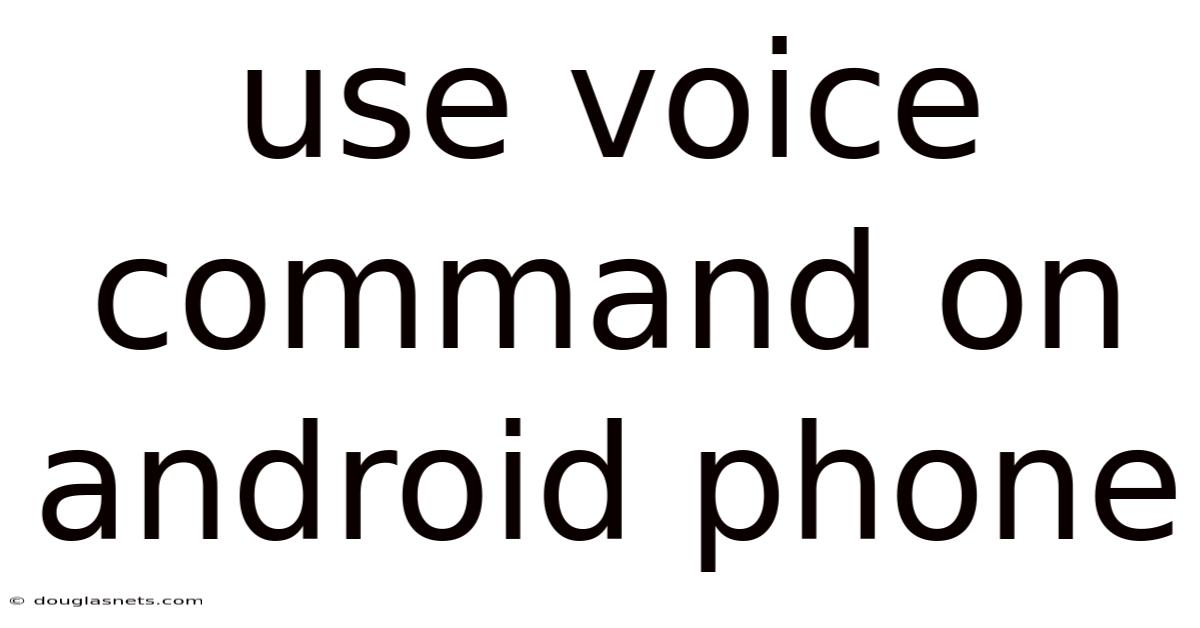
Table of Contents
Imagine you’re driving, hands glued to the steering wheel, when a crucial text message pings. Or perhaps you’re in the kitchen, elbows deep in dough, and need to set a timer. In these moments, reaching for your phone can be both inconvenient and unsafe. But what if you could simply tell your phone what to do? This isn't a scene from a sci-fi movie; it's the reality offered by voice command on Android phones. It transforms your device into a responsive assistant, ready to obey your spoken requests.
The power of your voice unlocks a world of possibilities on your Android device. From making calls and sending texts to controlling smart home devices and navigating unfamiliar territory, voice command on Android phones offers a hands-free, intuitive way to interact with technology. This article will delve into the comprehensive world of using your voice to control your Android phone, exploring its features, benefits, setup, and practical applications. We’ll also cover troubleshooting tips and delve into the latest advancements in voice command technology, ensuring you’re equipped to harness the full potential of this powerful tool.
Unleashing the Power of Voice Command on Android: A Comprehensive Guide
Voice command has revolutionized how we interact with our smartphones. It's no longer just about tapping and swiping; it's about communicating directly with your device in a natural, conversational way. Android phones, in particular, have become incredibly adept at understanding and responding to voice commands, thanks to advancements in artificial intelligence and machine learning. This technology has matured from a novelty to a genuine productivity enhancer, offering a safer and more efficient way to manage our digital lives. Whether you’re a seasoned tech enthusiast or new to the world of voice control, understanding the fundamentals and nuances of voice command on Android phones can significantly improve your mobile experience.
The integration of voice command into Android phones is deeply rooted in the evolution of mobile technology. Early voice recognition systems were clunky and unreliable, often requiring specific phrases and struggling with accents. However, with the advent of cloud-based processing and sophisticated algorithms, voice recognition has become remarkably accurate and adaptable. Android's integration of Google Assistant, for instance, showcases the seamlessness and power of modern voice command capabilities. It allows users to perform a wide range of tasks simply by speaking to their phone, making it an invaluable tool for accessibility, convenience, and multitasking.
Comprehensive Overview of Voice Command on Android
At its core, voice command on Android phones relies on a complex system of speech recognition and natural language processing. When you speak to your phone, the device captures your audio through its microphone. This audio is then transmitted to a speech recognition engine, typically a cloud-based service like Google's, which converts the sound waves into text. The resulting text is then analyzed by a natural language processing (NLP) system, which interprets the meaning and intent behind your words. This allows the phone to understand not just what you said, but what you want it to do.
The scientific foundation of voice command lies in the fields of acoustics, linguistics, and computer science. Acoustic models are used to analyze the properties of speech sounds, while linguistic models provide information about grammar and vocabulary. Machine learning algorithms are then trained on vast datasets of speech to improve the accuracy and robustness of the system. The more data the system processes, the better it becomes at understanding different accents, speaking styles, and background noise.
The history of voice command on Android is intertwined with the development of Google's voice search and Google Assistant. Google's voice search, initially launched as a simple way to search the web using your voice, laid the groundwork for more sophisticated voice command capabilities. The introduction of Google Now brought contextual awareness to voice search, allowing the phone to anticipate your needs based on your location, calendar, and browsing history. Google Assistant, the successor to Google Now, represents the culmination of these efforts, providing a conversational and personalized voice assistant that can handle a wide range of tasks.
Essential concepts related to voice command include:
- Speech Recognition: The process of converting spoken words into text.
- Natural Language Processing (NLP): The ability of a computer to understand and interpret human language.
- Machine Learning: A type of artificial intelligence that allows computers to learn from data without being explicitly programmed.
- Voice Assistant: A software agent that can perform tasks based on voice commands. Examples include Google Assistant, Amazon Alexa, and Apple Siri.
- Wake Word: A specific word or phrase that activates the voice assistant, such as "Hey Google" or "Okay Google."
Understanding these concepts provides a solid foundation for appreciating the intricacies and capabilities of voice command on Android phones. It's not just about speaking to your phone; it's about leveraging a sophisticated system that combines acoustics, linguistics, and artificial intelligence to make your digital life easier and more efficient.
Trends and Latest Developments in Android Voice Command
The field of voice command is constantly evolving, with new trends and developments emerging regularly. One of the most significant trends is the increasing accuracy and reliability of voice recognition. Thanks to advancements in deep learning and neural networks, voice assistants can now understand a wider range of accents, dialects, and speaking styles with greater precision. This has made voice command more accessible and user-friendly for people from diverse backgrounds.
Another important trend is the integration of voice command into a wider range of devices and platforms. Beyond smartphones, voice assistants are now found in smart speakers, smart TVs, cars, and even household appliances. This interconnected ecosystem allows users to control their entire digital environment using their voice, creating a seamless and intuitive experience.
Data suggests that the use of voice assistants is on the rise. According to recent surveys, a significant percentage of smartphone users regularly use voice assistants for tasks such as making calls, sending texts, setting reminders, and playing music. This trend is expected to continue as voice technology becomes more sophisticated and integrated into our daily lives.
Professional insights reveal that the future of voice command lies in personalization and contextual awareness. Voice assistants will become more adept at understanding individual preferences and needs, allowing them to provide tailored recommendations and solutions. They will also be able to anticipate your needs based on your location, calendar, and past behavior, making them even more proactive and helpful.
One exciting development is the emergence of more natural and conversational voice interfaces. Researchers are working on developing systems that can understand and respond to human language in a more fluid and intuitive way, making interactions with voice assistants feel more like conversations with a real person. This could revolutionize how we interact with technology, making it even more accessible and user-friendly.
Tips and Expert Advice for Effective Voice Command Use
To make the most of voice command on Android phones, consider these practical tips and expert advice:
1. Optimize Your Environment: Minimize background noise and ensure you're in a relatively quiet place when using voice commands. Excessive noise can interfere with the phone's ability to accurately recognize your voice. Close windows, turn off the TV, and avoid speaking in crowded or noisy environments. A clear and distinct voice is crucial for optimal performance.
2. Speak Clearly and Naturally: Enunciate your words and speak at a normal pace. Avoid mumbling or speaking too quickly. While voice recognition technology has improved significantly, it still relies on clear and distinct speech. Try to maintain a natural tone and avoid shouting or exaggerating your pronunciation.
3. Learn Common Voice Commands: Familiarize yourself with the most common voice commands for your Android phone. These include commands for making calls, sending texts, setting alarms, playing music, and navigating. Google provides a comprehensive list of voice commands that you can use with Google Assistant. The more you use these commands, the more natural they will become. For example, instead of opening the phone app and dialing a number, say "Hey Google, call [contact name]."
4. Customize Your Settings: Take advantage of the customization options available for voice command. You can adjust the language settings, voice match preferences, and notification settings to optimize the experience for your needs. For example, you can train Google Assistant to recognize your voice more accurately by going through the voice match setup process. This will ensure that the assistant responds only to your voice and not to others.
5. Use Voice Command for Multitasking: Leverage voice command to perform multiple tasks simultaneously. For example, you can ask Google Assistant to set a timer while you're cooking or to play music while you're driving. This can significantly improve your productivity and efficiency. Experiment with different commands to discover new ways to streamline your workflow.
6. Take Advantage of Smart Home Integration: If you have smart home devices, you can use voice command to control them directly from your Android phone. For example, you can ask Google Assistant to turn on the lights, adjust the thermostat, or lock the doors. This integration can make your home more convenient and secure. Ensure that your smart home devices are properly connected to Google Assistant for seamless control.
7. Explore Third-Party Apps: Many third-party apps support voice command integration. Explore apps that offer voice control options for tasks such as note-taking, task management, and social media. This can further enhance your productivity and convenience. Look for apps that are compatible with Google Assistant and offer a seamless voice command experience.
8. Troubleshoot Common Issues: If you encounter issues with voice command, try troubleshooting the problem by checking your microphone settings, ensuring that Google Assistant is properly configured, and restarting your phone. Sometimes, a simple restart can resolve minor software glitches. If the problem persists, consult Google's support documentation or seek help from online forums.
By following these tips and expert advice, you can unlock the full potential of voice command on Android phones and enjoy a more efficient, convenient, and hands-free mobile experience.
Frequently Asked Questions (FAQ)
Q: How do I activate voice command on my Android phone? A: Most Android phones have Google Assistant built-in. You can activate it by saying "Hey Google" or "Okay Google." Alternatively, you can go to your phone's settings, find the Google Assistant settings, and enable the voice activation option.
Q: Can I use voice command offline? A: Some basic voice commands, such as making calls and setting alarms, may work offline. However, most advanced features, such as searching the web and controlling smart home devices, require an internet connection.
Q: How do I improve the accuracy of voice recognition? A: Speak clearly and naturally, minimize background noise, and train Google Assistant to recognize your voice by going through the voice match setup process.
Q: Is voice command secure? A: Google uses encryption and security measures to protect your voice data. However, it's important to be aware that your voice recordings may be stored on Google's servers. You can review and manage your voice activity in your Google account settings.
Q: Can I use voice command in different languages? A: Yes, Google Assistant supports multiple languages. You can change the language settings in your Google Assistant settings to use voice command in your preferred language.
Conclusion
In conclusion, voice command on Android phones offers a powerful and convenient way to interact with your device. From making calls and sending texts to controlling smart home devices and navigating unfamiliar territory, voice command unlocks a world of possibilities. By understanding the fundamentals, exploring the latest trends, and following practical tips, you can harness the full potential of this technology and enjoy a more efficient, accessible, and hands-free mobile experience.
Ready to take control with your voice? Start by enabling Google Assistant on your Android phone today. Experiment with different voice commands, customize your settings, and explore third-party apps that offer voice control integration. Share your experiences and tips in the comments below, and let's unlock the full potential of voice command together!
Latest Posts
Latest Posts
-
How Do You Say Peace In Arabic
Nov 27, 2025
-
For He Has Not Given Us The Spirit Of Fear
Nov 27, 2025
-
How To Logout On Clash Of Clans
Nov 27, 2025
-
How To Find The Abundance Of 3 Isotopes
Nov 27, 2025
-
How To Find The Distance Speed And Time
Nov 27, 2025
Related Post
Thank you for visiting our website which covers about Use Voice Command On Android Phone . We hope the information provided has been useful to you. Feel free to contact us if you have any questions or need further assistance. See you next time and don't miss to bookmark.