It's A Feature Not A Bug
douglasnets
Nov 24, 2025 · 13 min read
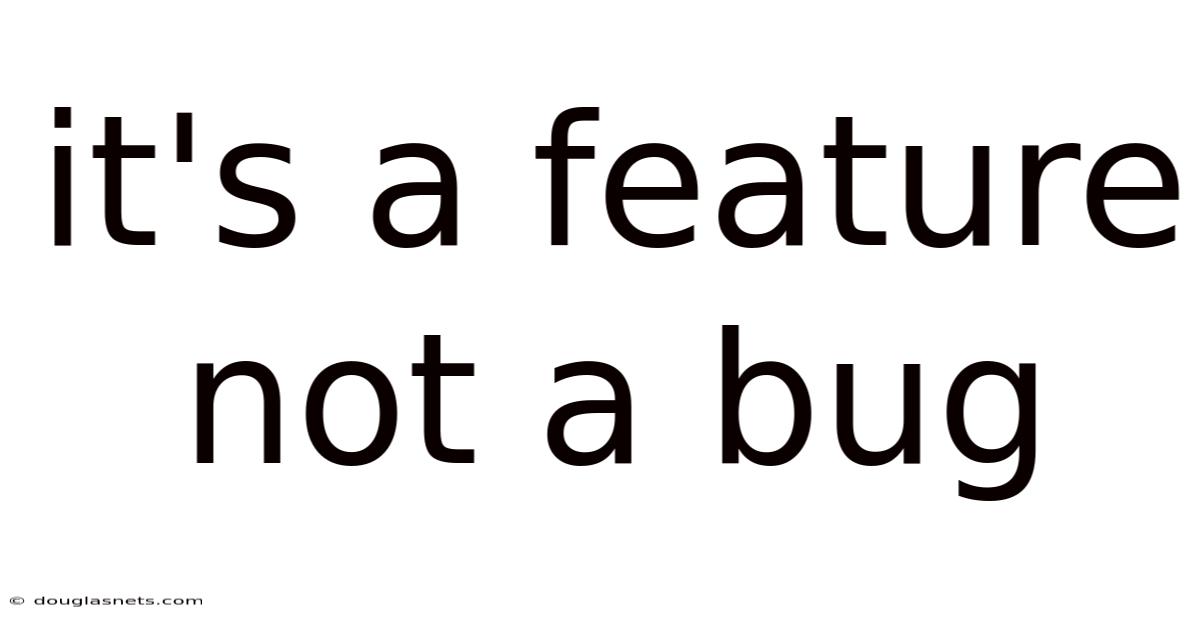
Table of Contents
Have you ever stumbled upon an unexpected behavior in a software program, only to be met with the cryptic response, "It's not a bug, it's a feature"? This phrase, often delivered with a mix of defensiveness and humor, has become a common saying in the world of software development, hinting at the complex interplay between intention, reality, and user perception. It encapsulates the idea that sometimes, what appears to be a flaw is actually a deliberate design choice, even if it wasn't initially planned that way.
The "feature, not a bug" phenomenon highlights the subjective nature of software design. What one user perceives as an annoying glitch, another might find to be a useful or even essential characteristic. This disconnect often arises from differing expectations, use cases, and technical understandings. The story behind these "features" can be fascinating, revealing the pragmatic compromises and creative problem-solving that shape the software we use every day. Ultimately, understanding this concept requires us to delve into the world of software development, design thinking, and the ever-evolving relationship between developers and users.
Main Subheading
The phrase "It's not a bug, it's a feature" carries significant weight in the tech world, often deployed in situations where a program's behavior deviates from the user's expectation. While it can sometimes be used lightheartedly, it often masks deeper issues regarding design choices, development constraints, or even a difference in understanding between the developers and the end-users. Understanding the context in which this phrase is used can shed light on how software evolves and how its perceived value is ultimately shaped.
At its core, this phrase reflects the pragmatic realities of software development. Building complex systems involves countless decisions, trade-offs, and compromises. Unexpected behaviors can arise from these decisions, sometimes becoming ingrained in the software to the point where they're considered part of its identity. It also touches on the idea of emergent behavior, where the interaction of different parts of a system leads to outcomes that weren't explicitly programmed. In these cases, developers might choose to embrace and even leverage these unexpected behaviors, reclassifying them as features.
Comprehensive Overview
The concept of "It's not a bug, it's a feature" is deeply entwined with the evolution of software development and user experience. To truly understand it, we need to examine the definitions, the underlying philosophy, the historical context, and the essential concepts that give it meaning.
Definitions and Nuances:
- Bug: In software terms, a bug is a flaw or error in the code that causes the program to behave in an unintended or undesirable way. Bugs can range from minor cosmetic issues to critical errors that crash the entire system.
- Feature: A feature is a designed and implemented functionality or characteristic of a software program. It's something the developers intended the software to do.
- The Gray Area: The line between a bug and a feature becomes blurred when an unintended behavior is either useful, difficult to fix, or deeply ingrained in the system's architecture. This is where the phrase "It's not a bug, it's a feature" usually comes into play.
The Philosophical Foundation:
At a philosophical level, the phrase highlights the subjective nature of reality in software. What's considered "correct" or "desirable" is often based on perspective. Developers might have a specific use case in mind, while users might employ the software in ways the developers never anticipated. This difference in perspective can lead to disagreements about whether a particular behavior is a bug or a feature. This speaks to the human element in software development where perception and intent heavily influence outcome.
Historical Context:
The phrase likely emerged alongside the rise of complex software systems. In the early days of computing, software was often developed by small teams with direct input from users. As software became more complex and the user base grew, the distance between developers and users increased. This led to situations where developers had to make decisions based on limited information, sometimes resulting in unintended consequences.
Essential Concepts:
- Technical Debt: This refers to the implied cost of rework caused by choosing an easy solution now instead of a better approach that would take longer. Sometimes, a "bug" is actually the result of accumulated technical debt that the developers are unwilling or unable to address.
- Minimum Viable Product (MVP): In agile development, the focus is often on releasing a basic version of the software as quickly as possible. This MVP might contain behaviors that aren't ideal, but they're deemed acceptable for the initial release.
- Emergent Behavior: This occurs when the interaction of different parts of a system leads to unexpected outcomes. These outcomes might be useful, in which case they could be reclassified as features.
- User Experience (UX): The design of software with the user's needs and expectations in mind. A "bug" can be perceived as such if it significantly detracts from the user experience, even if technically the software is functioning as programmed.
- Constraints: Software development is always subject to constraints, such as time, budget, and technical limitations. These constraints can force developers to make compromises that result in unexpected behaviors.
- Documentation: The quality of the software's documentation plays a crucial role in shaping user expectations. If a particular behavior is clearly documented, users are more likely to accept it as a feature, even if they initially perceive it as a bug. Good documentation explains the "why" behind the "what".
The application of "It's not a bug, it's a feature" can be interpreted in many ways. Sometimes it's a sign of clever problem-solving, where an unexpected behavior is cleverly repurposed to add value to the software. Other times, it can be a sign of laziness or a lack of resources to fix a genuine problem. And in some cases, it's simply a matter of differing opinions between developers and users.
Trends and Latest Developments
In the world of software, the trends around "It's not a bug, it's a feature" are constantly evolving, driven by changes in development methodologies, user expectations, and the increasing complexity of software systems. Understanding these trends requires looking at current data, popular opinions, and professional insights.
Data and Trends:
While it's difficult to quantify the exact frequency of this phrase being used, anecdotal evidence suggests that it remains a common occurrence in software development. Online forums, developer communities, and social media are filled with examples of users encountering unexpected behaviors and questioning whether they are bugs or features.
One observable trend is the increasing emphasis on user feedback and data-driven decision-making. Modern software development methodologies, such as Agile and Lean, prioritize continuous iteration and incorporating user feedback into the development process. This means that developers are more likely to identify and address genuine bugs, as well as better understand user expectations and potentially re-evaluate design choices that lead to the "feature, not a bug" scenario.
Popular Opinions:
Among developers, the phrase "It's not a bug, it's a feature" often evokes a mix of amusement, frustration, and resignation. Some developers view it as a pragmatic way to deal with the inevitable compromises that arise during software development. Others see it as a cop-out, a way to avoid fixing genuine problems.
Users, on the other hand, tend to be less forgiving. They expect software to be intuitive, reliable, and to meet their needs. When they encounter unexpected behaviors, they're more likely to perceive them as bugs, regardless of the developer's intentions. This disconnect can lead to dissatisfaction and even abandonment of the software.
Professional Insights:
From a professional standpoint, the "feature, not a bug" situation highlights the importance of clear communication, proactive problem-solving, and a user-centered design approach. Here are some key insights:
- Prioritize Bug Fixing: While it's tempting to reclassify certain behaviors as features, it's generally better to prioritize fixing genuine bugs. This improves the overall quality of the software and enhances the user experience.
- Communicate Clearly: When a behavior is intentional but potentially confusing, it's crucial to communicate this clearly to the users. This can be done through documentation, tooltips, or in-app explanations.
- Gather User Feedback: Actively solicit user feedback to identify potential bugs and areas for improvement. This can be done through surveys, usability testing, or online forums.
- Embrace User-Centered Design: Design software with the user's needs and expectations in mind. This can help to minimize the number of unexpected behaviors and improve the overall user experience.
- Document Everything: Thorough documentation can prevent misunderstandings and help users understand the intended behavior of the software. This includes documenting not only the features but also any known limitations or potential quirks.
- Transparency: Be transparent with users about the development process and any known issues. This can help to build trust and foster a more collaborative relationship.
Ultimately, the key to navigating the "feature, not a bug" dilemma is to prioritize the user experience, communicate clearly, and be willing to adapt and improve the software based on user feedback.
Tips and Expert Advice
Navigating the delicate balance between a genuine bug and an intentional feature requires a nuanced approach. Here are some practical tips and expert advice for developers, product managers, and even users on how to handle these situations effectively:
For Developers:
- Embrace Proactive Bug Hunting: Don't wait for users to report issues. Implement robust testing strategies, including unit tests, integration tests, and user acceptance testing, to identify and fix bugs early in the development cycle. This minimizes the risk of a bug becoming so ingrained that it's tempting to reclassify it as a feature.
- Prioritize Clear and Concise Code: Write code that is easy to understand and maintain. This makes it easier to identify and fix bugs, and it also reduces the likelihood of introducing new bugs during maintenance. Comment your code thoroughly, explaining the logic and purpose of each section.
- Practice Defensive Programming: Anticipate potential errors and handle them gracefully. This includes validating user input, checking for null values, and implementing error handling routines. Defensive programming can prevent unexpected behaviors and improve the overall robustness of the software.
For Product Managers:
- Establish a Clear Definition of "Done": Before starting a new feature, define clear acceptance criteria that specify how the feature should behave. This helps to avoid ambiguity and ensures that everyone is on the same page. The "definition of done" should include not only functional requirements but also performance, security, and usability considerations.
- Prioritize User Feedback: Actively solicit and analyze user feedback to identify potential bugs and areas for improvement. This can be done through surveys, usability testing, or online forums. Pay close attention to feedback that suggests a feature is confusing or difficult to use, as this may indicate an underlying bug or design flaw.
- Make Informed Decisions: When faced with a potential "feature, not a bug" situation, carefully weigh the costs and benefits of fixing the issue versus leaving it as is. Consider the impact on the user experience, the technical difficulty of fixing the issue, and the potential for future problems. Document your decision-making process, including the rationale behind your choices.
For Users:
- Provide Detailed Bug Reports: When you encounter an unexpected behavior, provide as much detail as possible in your bug report. This includes the steps to reproduce the issue, the expected behavior, and the actual behavior. Include screenshots or videos if possible. The more information you provide, the easier it will be for developers to understand and fix the issue.
- Be Patient and Constructive: Remember that software development is a complex process, and bugs are inevitable. Be patient and constructive in your feedback. Avoid being accusatory or demanding. Instead, focus on providing helpful information that will help developers to improve the software.
- Understand the Context: Before reporting a bug, take the time to understand the context in which the software is being used. Read the documentation, watch tutorials, and search online forums to see if the behavior is intentional or a known issue. This can save you time and frustration, and it can also help you to provide more useful feedback to the developers.
By following these tips, developers, product managers, and users can work together to create better software and navigate the often-murky waters of the "feature, not a bug" dilemma.
FAQ
Q: What's the difference between a bug and an error?
A: While often used interchangeably, an error is a more general term that refers to any deviation from the expected behavior of a system. A bug is a specific type of error caused by a flaw in the software code. All bugs are errors, but not all errors are bugs (e.g., hardware failures can cause errors).
Q: Is it ever ethical to intentionally leave bugs in software?
A: Generally, no. Intentionally leaving bugs in software is unethical and can have serious consequences, especially if the bugs create security vulnerabilities or cause harm to users. However, there might be rare situations where a minor, non-critical bug is left unfixed due to resource constraints, but this should be a conscious and transparent decision.
Q: How can I tell if something is a bug or a feature?
A: Start by consulting the software documentation. If the behavior is documented, it's likely a feature. If not, search online forums or contact the software developers for clarification. Consider whether the behavior is consistent with the intended purpose of the software and whether it detracts from the user experience.
Q: What should I do if I find a bug in a software program?
A: Report the bug to the software developers. Provide as much detail as possible, including the steps to reproduce the issue, the expected behavior, and the actual behavior. Be patient and constructive in your feedback.
Q: Why do developers sometimes say "It's not a bug, it's a feature" when it's clearly a bug?
A: There can be several reasons. Sometimes, it's a defense mechanism to avoid admitting a mistake. Other times, it's a way to buy time while they figure out how to fix the bug. And in some cases, it's a genuine belief that the behavior is actually a useful feature.
Conclusion
The phrase "It's not a bug, it's a feature" represents more than just a clever retort in the software development world. It underscores the inherent subjectivity in software design, the pragmatic compromises developers often face, and the critical importance of understanding user expectations. By acknowledging the gray areas between bugs and features, we can foster better communication, prioritize user-centered design, and ultimately create more valuable and satisfying software.
The next time you encounter an unexpected behavior in a software program, don't immediately dismiss it as a bug. Take a moment to consider whether it might actually be a feature in disguise. And if you're a developer, remember that transparency, communication, and a genuine desire to improve the user experience are the keys to navigating the often-tricky terrain of "It's not a bug, it's a feature." Now, share your own experiences and insights in the comments below! Have you ever encountered a "feature" that was actually a bug?
Latest Posts
Latest Posts
-
C Before E Except After I
Nov 25, 2025
-
How To Make A Fringe T Shirt
Nov 25, 2025
-
How To Change A Washing Machine Belt
Nov 25, 2025
-
How Much Does A Shadow Weigh
Nov 25, 2025
-
How Do You Cook Thai Rice Noodles
Nov 25, 2025
Related Post
Thank you for visiting our website which covers about It's A Feature Not A Bug . We hope the information provided has been useful to you. Feel free to contact us if you have any questions or need further assistance. See you next time and don't miss to bookmark.