How To Share A Video Through Email
douglasnets
Nov 27, 2025 · 12 min read
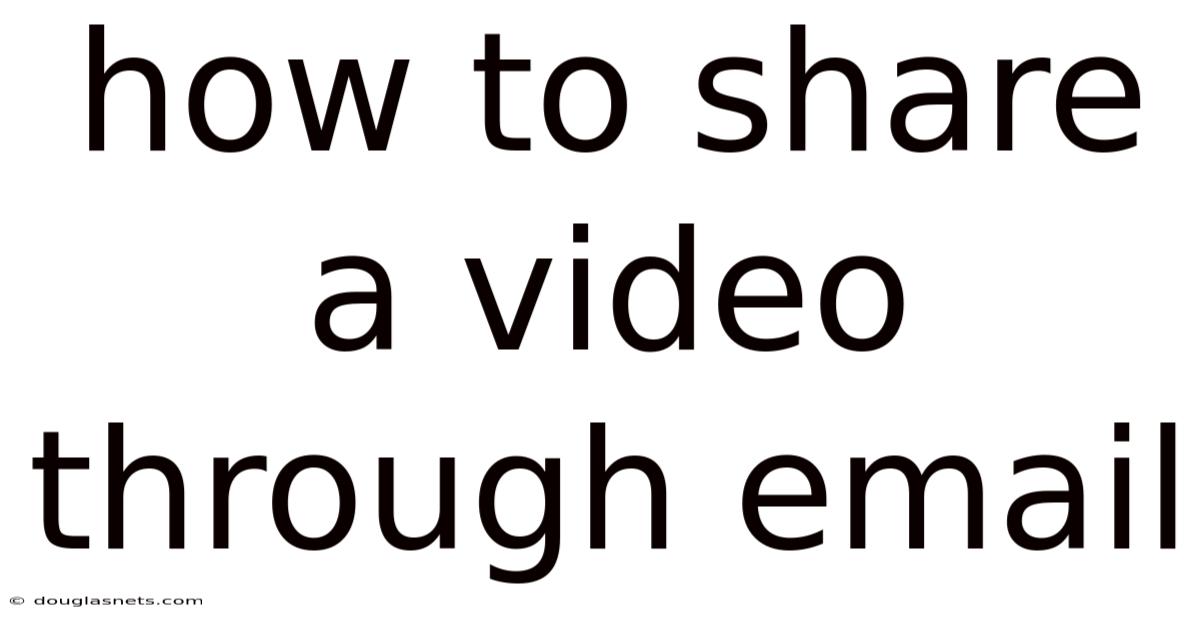
Table of Contents
Have you ever created a video so captivating, so informative, or so hilarious that you immediately wanted to share it with everyone you know? Perhaps it's a heartfelt family moment, a stunning travelogue, or a crucial business presentation. The digital age has made sharing videos incredibly easy, yet sending a video via email can sometimes feel like navigating a technological maze.
Imagine the frustration of crafting the perfect email, only to find that your video is too large to attach. Or worse, sending the email and discovering that the recipient can't view the video properly. These scenarios are common, but they don't have to be. Knowing the best methods for sharing videos via email ensures your content reaches its intended audience smoothly and effectively. This article will explore the various techniques and best practices for sharing videos through email, ensuring your message is received loud and clear, regardless of the recipient's tech skills or email provider.
Sharing Videos via Email: A Comprehensive Guide
In today's digital landscape, video content reigns supreme. Whether for marketing, personal communication, or educational purposes, videos offer a dynamic way to engage and inform. However, email, despite being a staple of modern communication, often presents challenges when it comes to sharing these large files. Understanding the nuances of how to share a video through email effectively is crucial for ensuring your message is both delivered and well-received.
Before diving into the specifics, it's important to understand why directly attaching videos to emails often fails. Email servers typically impose strict size limits on attachments, usually ranging from 10MB to 25MB. Videos, especially those with high resolution or longer durations, quickly exceed these limits. This restriction is in place to prevent server overload and ensure efficient email delivery. Consequently, alternative methods are necessary to bypass these limitations and share your video content seamlessly.
Understanding Video Formats and Compression
To effectively share videos, a basic understanding of video formats and compression techniques is essential. Different video formats have varying file sizes and compatibility levels. Common formats include MP4, MOV, AVI, and WebM. MP4 is generally the most widely supported and compressed format, making it a good choice for sharing videos via email.
Compression reduces the file size of a video without significantly impacting its quality. Several software tools and online platforms can compress videos. When compressing, consider the balance between file size and video quality. While aggressive compression can make the file smaller, it may also result in a noticeable loss in visual fidelity. Aim for a compression level that maintains acceptable quality while keeping the file size manageable for email sharing.
Cloud Storage Services: A Reliable Solution
One of the most popular and reliable methods for sharing videos via email is using cloud storage services. Platforms like Google Drive, Dropbox, OneDrive, and iCloud offer ample storage space and easy sharing options.
How to Share a Video Using Cloud Storage:
- Upload Your Video: Begin by uploading your video to your preferred cloud storage service. This process usually involves dragging and dropping the file into the cloud storage folder or using the "upload" button on the platform's website or application.
- Create a Shareable Link: Once the video is uploaded, create a shareable link. Most cloud storage services offer options to generate a link that can be shared with specific people or made public.
- Set Permissions: Before sharing the link, adjust the permissions. You can grant recipients "view only" access, allowing them to watch the video without downloading or editing it. Alternatively, you can grant "edit" access if you want them to collaborate on the video.
- Embed the Link in Your Email: Copy the shareable link and paste it into your email message. Provide context about the video and encourage the recipient to click the link to view it.
Advantages of Using Cloud Storage:
- Large File Support: Cloud storage services can handle large video files that exceed email attachment limits.
- Accessibility: Recipients can access the video from any device with an internet connection.
- Security: You can control who has access to the video and what they can do with it.
- Version Control: Cloud storage platforms often offer version control, allowing you to update the video without changing the link.
Video Hosting Platforms: Ideal for Wider Audiences
For videos intended for a broader audience, video hosting platforms like YouTube, Vimeo, and Dailymotion are excellent choices. These platforms are designed to handle video streaming efficiently and offer a range of features to enhance the viewing experience.
How to Share a Video Using Video Hosting Platforms:
- Upload Your Video: Upload your video to the chosen platform. You'll need to create an account if you don't already have one.
- Optimize Video Settings: Before publishing, optimize the video settings. Add a descriptive title, relevant tags, and a compelling description. These elements help viewers find your video and understand its content.
- Set Privacy Options: Configure the privacy settings. You can make the video public, unlisted (accessible only via a direct link), or private (accessible only to you or specific individuals).
- Share the Video Link: Once the video is published, copy the video link and paste it into your email message. Encourage recipients to watch the video on the platform.
Advantages of Using Video Hosting Platforms:
- High Availability: Video hosting platforms are designed to handle large volumes of traffic, ensuring that your video is accessible to a wide audience.
- Optimized Streaming: These platforms automatically optimize video streaming for different devices and internet speeds, providing a smooth viewing experience.
- Embed Options: You can embed the video directly into your email using the platform's embed code, allowing recipients to watch the video without leaving their inbox (though this may not work in all email clients).
- Analytics: Video hosting platforms provide detailed analytics, allowing you to track views, engagement, and other metrics.
Video Compression Tools: Reducing File Size
If you prefer to send the video directly via email but it exceeds the attachment limit, consider using video compression tools to reduce the file size. Several software applications and online services can compress videos without significantly compromising quality.
Popular Video Compression Tools:
- HandBrake: A free and open-source video transcoder available for Windows, macOS, and Linux.
- VLC Media Player: A versatile media player that also offers video compression capabilities.
- Adobe Media Encoder: A professional-grade video compression tool included with Adobe Creative Cloud.
- Online Video Compressors: Numerous online tools like Clipchamp, FreeConvert, and OnlineConverter offer convenient video compression services.
How to Compress a Video:
- Choose a Compression Tool: Select a video compression tool that suits your needs and technical expertise.
- Import Your Video: Import the video file into the compression tool.
- Adjust Compression Settings: Adjust the compression settings. You can typically control parameters like resolution, frame rate, and bitrate. Lowering these values will reduce the file size but may also impact video quality.
- Compress the Video: Start the compression process. The tool will process the video and generate a compressed version.
- Attach the Compressed Video to Your Email: Once the compression is complete, attach the compressed video file to your email message.
Considerations When Compressing Videos:
- Quality vs. File Size: Balance the need for a smaller file size with the desire to maintain acceptable video quality.
- Codec Selection: Experiment with different video codecs to find the one that offers the best compression results for your specific video content.
- Resolution and Frame Rate: Lowering the resolution and frame rate can significantly reduce file size, but it may also make the video appear less sharp or smooth.
Email Marketing Platforms: Best for Business
For businesses looking to share videos with a large audience, email marketing platforms like Mailchimp, Constant Contact, and HubSpot offer specialized features for embedding and tracking video content.
How to Share a Video Using Email Marketing Platforms:
- Upload Your Video: Upload your video to a video hosting platform like YouTube or Vimeo.
- Create an Email Campaign: Create an email campaign in your chosen email marketing platform.
- Embed the Video: Use the platform's tools to embed the video into your email template. Most platforms allow you to insert a video thumbnail that links to the video on the hosting platform.
- Track Performance: Monitor the performance of your video email campaign. Track metrics like open rates, click-through rates, and video views to gauge the effectiveness of your video content.
Advantages of Using Email Marketing Platforms:
- Scalability: Email marketing platforms are designed to handle large email lists, making them ideal for sharing videos with a wide audience.
- Segmentation: You can segment your email list and send targeted video content to specific groups of subscribers.
- Analytics: Email marketing platforms provide detailed analytics, allowing you to track the performance of your video campaigns and optimize your content.
- Professional Presentation: These platforms offer professionally designed email templates and tools for creating visually appealing video emails.
Trends and Latest Developments
The landscape of video sharing is continuously evolving, driven by advancements in technology and changing user behaviors. One notable trend is the increasing popularity of short-form video content, fueled by platforms like TikTok and Instagram Reels. These platforms have conditioned users to consume videos in smaller, more digestible formats.
Another trend is the rise of interactive video. Interactive videos allow viewers to engage with the content by clicking on links, answering questions, or exploring different storylines. These types of videos can be particularly effective for training, marketing, and educational purposes.
Email marketing is also adapting to these trends. More email marketing platforms are incorporating features that allow users to embed interactive video elements directly into their emails, creating more engaging and immersive experiences for subscribers.
From a professional perspective, businesses are increasingly leveraging video content to enhance their email marketing efforts. Videos can be used to showcase products, provide tutorials, share customer testimonials, and build brand awareness. However, it's crucial to ensure that video content is relevant, engaging, and optimized for mobile devices, as a significant portion of email opens occur on smartphones and tablets.
Tips and Expert Advice
To maximize the impact of your video emails, consider these expert tips:
- Craft a Compelling Subject Line: The subject line is the first thing recipients see, so make it count. Use a clear and concise subject line that piques curiosity and encourages recipients to open the email. For example, "Watch Our New Product Demo Video!" or "Exclusive: Behind-the-Scenes Look at Our Company."
- Personalize Your Message: Personalization can significantly improve engagement. Address recipients by name and tailor the video content to their interests or needs. Use segmentation to send targeted video emails to specific groups of subscribers.
- Use a High-Quality Thumbnail: The video thumbnail is the visual representation of your video in the email. Choose a high-quality thumbnail that is visually appealing and accurately reflects the content of the video. A compelling thumbnail can significantly increase click-through rates.
- Keep Videos Short and Sweet: Attention spans are limited, so keep your videos concise and to the point. Aim for videos that are no longer than 2-3 minutes. If you have longer content, consider breaking it up into smaller, more digestible segments.
- Optimize for Mobile: Ensure that your video is optimized for mobile devices. Use a responsive email template that adapts to different screen sizes. Test your video email on various devices to ensure it looks and functions correctly.
- Include a Clear Call to Action: Tell recipients what you want them to do after watching the video. Include a clear call to action (CTA) that encourages them to visit your website, make a purchase, or take some other desired action.
- Test and Refine: Before sending your video email to a large audience, test it thoroughly. Send the email to yourself and a few colleagues to ensure that the video plays correctly and the links work as expected. Use analytics to track the performance of your video emails and refine your content based on the results.
FAQ
Q: What is the best video format for email? A: MP4 is generally the best video format for email due to its wide compatibility and good compression.
Q: How can I send a large video file via email? A: Use cloud storage services like Google Drive or Dropbox, or video hosting platforms like YouTube or Vimeo, and share the link in your email.
Q: How do I compress a video file? A: Use video compression tools like HandBrake or online services like Clipchamp to reduce the file size without significant quality loss.
Q: Can I embed a video directly into an email? A: Yes, you can embed a video using the embed code from video hosting platforms, but it may not work in all email clients. Using a thumbnail linked to the video is a more reliable approach.
Q: How can I track the performance of my video emails? A: Use email marketing platforms that provide detailed analytics, allowing you to track metrics like open rates, click-through rates, and video views.
Conclusion
Mastering how to share a video through email is essential for effective communication in today's digital age. Whether you're sharing personal moments with family or marketing products to a wide audience, understanding the various methods and best practices ensures your video content reaches its intended recipients smoothly and effectively. From leveraging cloud storage and video hosting platforms to compressing video files and optimizing email campaigns, the techniques outlined in this guide provide a comprehensive toolkit for successful video sharing.
Now that you're equipped with this knowledge, it's time to put it into practice. Start sharing your videos today and elevate your email communication to new heights. Don't forget to track your results and refine your approach to maximize engagement and impact. Which video will you share first? Take the leap and connect with your audience through the power of video.
Latest Posts
Latest Posts
-
How Do You Say Peace In Arabic
Nov 27, 2025
-
For He Has Not Given Us The Spirit Of Fear
Nov 27, 2025
-
How To Logout On Clash Of Clans
Nov 27, 2025
-
How To Find The Abundance Of 3 Isotopes
Nov 27, 2025
-
How To Find The Distance Speed And Time
Nov 27, 2025
Related Post
Thank you for visiting our website which covers about How To Share A Video Through Email . We hope the information provided has been useful to you. Feel free to contact us if you have any questions or need further assistance. See you next time and don't miss to bookmark.