How To Set Up Iphone Visual Voicemail
douglasnets
Nov 24, 2025 · 13 min read
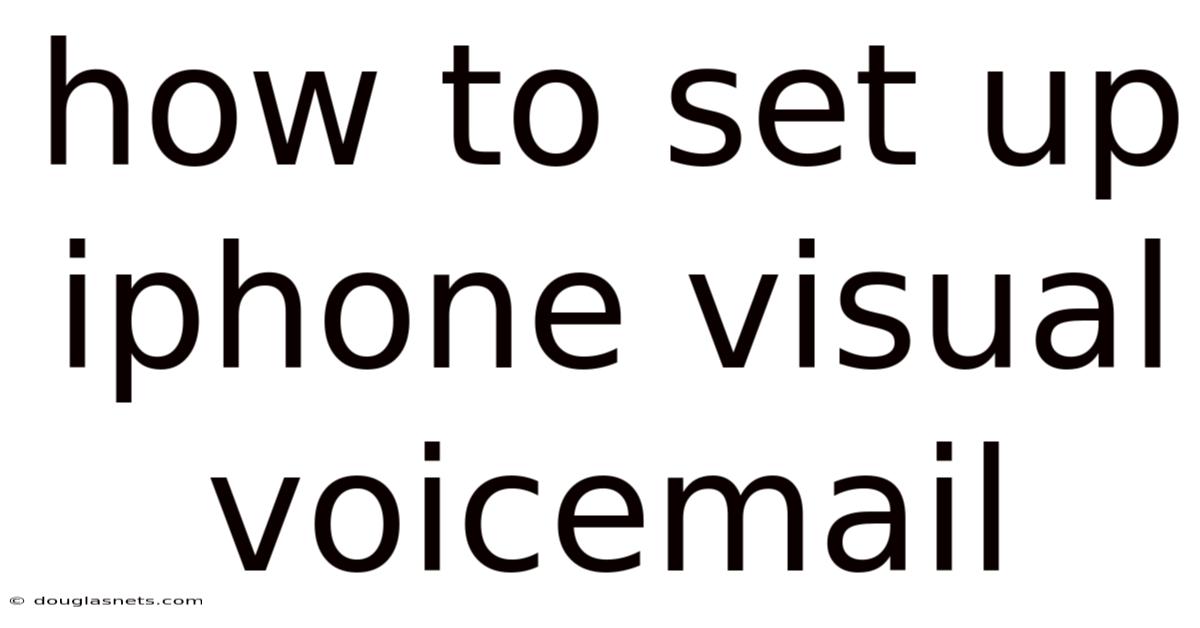
Table of Contents
Imagine the days when checking voicemail meant dialing in, punching in a code, and listening to each message in order. Tedious, right? Now, with iPhone visual voicemail, you can see a list of your messages, choose which to listen to, and even read transcriptions. It's like having a secretary in your pocket, managing your missed calls with finesse and efficiency.
But setting up this convenient feature can sometimes feel like navigating a maze. You're not alone if you've ever felt lost in the settings, wondering if you've missed a step. The good news is, getting your iPhone visual voicemail up and running is usually straightforward, and this guide will walk you through every step, ensuring you never miss an important message again. We'll cover everything from the initial setup to troubleshooting common issues, so you can harness the full power of this invaluable tool.
Understanding iPhone Visual Voicemail
Visual Voicemail is more than just a convenience; it's a fundamental feature that transforms how you manage missed calls on your iPhone. Unlike traditional voicemail systems, visual voicemail presents your messages in a list format, right within your phone app. This allows you to see who left the message, how long it is, and even get a text transcription of the message.
This feature is a product of the evolution of mobile communication, designed to address the limitations of older voicemail systems. Traditional voicemail required users to dial into a separate system, often navigating through a series of prompts to access their messages. This process was time-consuming and inefficient, especially for those who receive a high volume of calls. Visual Voicemail simplifies this process by integrating directly into the iPhone's interface, providing a seamless and user-friendly experience.
The Mechanics of Visual Voicemail
At its core, visual voicemail is a service provided by your cellular carrier. When someone leaves you a voicemail, it's stored on your carrier's servers. Instead of requiring you to dial in to listen, your iPhone communicates with these servers to download the voicemail information and present it visually. This involves a data connection, either through cellular data or Wi-Fi, to transmit the voicemail data to your device.
The transcription feature takes this a step further. Your carrier uses speech-to-text technology to convert the audio of the voicemail into a written message. This is incredibly useful in situations where you can't listen to the voicemail immediately, such as in a meeting or on public transport. It allows you to quickly scan the message and determine if it requires an urgent response.
A Brief History
The concept of visual voicemail emerged in the early 2000s as smartphones began to gain popularity. Early iterations were clunky and not widely adopted, but as smartphone technology advanced, so did visual voicemail. Apple played a significant role in popularizing the feature with the introduction of the iPhone. By integrating visual voicemail directly into the iOS operating system, Apple made it accessible and easy to use for millions of users.
Over the years, visual voicemail has evolved to include features like voicemail transcription, improved audio quality, and better integration with other iPhone features like contacts and notifications. Today, it is an indispensable tool for managing communication in both personal and professional settings.
The Technical Foundation
The technical foundation of visual voicemail relies on a combination of technologies. First, the iPhone uses a protocol known as Internet Message Access Protocol (IMAP) to communicate with your carrier's voicemail servers. IMAP allows the iPhone to download the voicemail data and display it in a user-friendly format.
Second, the speech-to-text transcription feature utilizes sophisticated algorithms to convert the audio into text. These algorithms are constantly being improved to enhance accuracy and adapt to different accents and speaking styles. The processing power required for transcription is typically handled by the carrier's servers, reducing the load on the iPhone itself.
Why Visual Voicemail Matters
The significance of visual voicemail lies in its ability to save time and improve efficiency. Instead of listening to every voicemail in sequence, you can prioritize the messages that are most important to you. This is particularly valuable for professionals who receive numerous calls and need to quickly identify and respond to urgent matters.
Moreover, the transcription feature provides an alternative way to access your voicemails, which can be incredibly useful in noisy environments or situations where you can't listen to audio. The ability to read your voicemails allows you to stay informed and responsive, regardless of your surroundings.
Trends and Latest Developments
The world of visual voicemail isn't static; it's constantly evolving to meet the changing needs of users. Several trends and developments are shaping the future of this essential feature.
One significant trend is the integration of artificial intelligence (AI) to enhance voicemail transcription. AI-powered transcription services are becoming more accurate and can better understand different accents, dialects, and speaking styles. This means fewer errors and more reliable transcriptions, making it easier to quickly understand the content of your voicemails.
Another trend is the integration of visual voicemail with other communication platforms. For example, some carriers are now offering visual voicemail services that can be accessed through web browsers or desktop applications. This allows users to manage their voicemails from any device, providing greater flexibility and convenience.
Additionally, there's a growing emphasis on security and privacy. As voicemail messages often contain sensitive information, carriers are implementing enhanced security measures to protect user data. This includes encryption, secure storage, and authentication protocols to prevent unauthorized access to voicemails.
Data and Statistics
Recent data shows that visual voicemail is widely used among iPhone users. According to a survey conducted by a leading tech research firm, over 80% of iPhone users actively use visual voicemail on a regular basis. This highlights the feature's popularity and its importance in the daily lives of smartphone users.
Furthermore, statistics indicate that users who utilize visual voicemail save an average of 15-20 minutes per day compared to those who rely on traditional voicemail systems. This time savings can add up significantly over the course of a week, month, or year, making visual voicemail a valuable tool for productivity.
Expert Opinions
Industry experts agree that visual voicemail is a critical feature for modern communication. "Visual voicemail has revolutionized the way we manage missed calls," says Sarah Jones, a tech analyst at a prominent research firm. "It's not just about convenience; it's about efficiency and productivity. The ability to quickly scan and prioritize voicemails is essential in today's fast-paced world."
Another expert, Mark Thompson, a telecommunications consultant, notes that "the integration of AI is taking visual voicemail to the next level. The accuracy of transcriptions is improving dramatically, making it easier than ever to understand the content of your voicemails. This is a game-changer for professionals who rely on voicemail for important communications."
Future Outlook
Looking ahead, visual voicemail is expected to become even more integrated into our digital lives. With the rise of 5G technology, we can expect faster data speeds and more reliable connections, which will enhance the performance of visual voicemail services. Additionally, advancements in AI and machine learning will further improve transcription accuracy and enable new features, such as sentiment analysis and automated responses.
Ultimately, visual voicemail is poised to remain an essential tool for managing communication on iPhones and other smartphones. As technology continues to evolve, we can expect to see even more innovative features and improvements that will make it easier and more efficient to stay connected.
Tips and Expert Advice for Setting Up and Using iPhone Visual Voicemail
Getting the most out of your iPhone visual voicemail involves more than just setting it up; it requires understanding how to use it effectively and troubleshoot common issues. Here are some expert tips and advice to help you master this powerful feature.
Initial Setup Tips
- Ensure Carrier Support: Before you begin, confirm that your carrier supports visual voicemail. Most major carriers offer this feature, but it's always a good idea to check. Some carriers may require you to activate the service or have a specific plan to use visual voicemail.
- Update iOS: Make sure your iPhone is running the latest version of iOS. Software updates often include improvements and bug fixes that can affect the performance of visual voicemail. Go to Settings > General > Software Update to check for updates.
- Restart Your iPhone: After updating iOS, restart your iPhone to ensure all changes are properly applied. A simple restart can often resolve minor issues that may interfere with the setup process.
Effective Usage Tips
- Regularly Check Your Voicemail: Make it a habit to check your visual voicemail regularly, even if you don't expect any important messages. This will help you stay on top of your communications and avoid missing critical information.
- Prioritize Messages: Use the visual voicemail interface to prioritize your messages. Scan the list of voicemails and focus on the ones that appear most important based on the caller's identity or the time the message was left.
- Use Transcription Wisely: While voicemail transcription can be incredibly useful, it's not always perfect. Always listen to the actual voicemail to ensure you fully understand the message. Use the transcription as a quick reference, but don't rely on it entirely.
- Manage Your Voicemail Storage: Visual voicemail messages can take up storage space on your iPhone. Regularly delete old or unnecessary voicemails to free up space and keep your phone running smoothly.
Troubleshooting Common Issues
- Visual Voicemail Not Working: If visual voicemail isn't working, first ensure that you have a data connection (either cellular data or Wi-Fi). Visual voicemail requires a data connection to download messages. If your data connection is working, try restarting your iPhone or resetting your network settings.
- No New Voicemail Notifications: If you're not receiving notifications when you have new voicemails, check your notification settings. Go to Settings > Phone > Notifications and make sure that notifications are enabled for voicemail. Also, ensure that you have the sound option turned on so you'll hear an alert when a new voicemail arrives.
- Poor Transcription Quality: If the transcription quality is poor, it could be due to several factors, such as background noise, a weak cellular signal, or the speaker's accent. Try listening to the voicemail in a quiet environment or contacting your carrier to inquire about transcription service issues.
- Voicemail Full: If you receive a message that your voicemail is full, it means you've reached the storage limit set by your carrier. Delete old voicemails to free up space. If you need to keep certain voicemails, consider saving them to your computer or cloud storage.
- Cannot Set Up Visual Voicemail: If you're having trouble setting up visual voicemail initially, contact your carrier's customer support. They can help you troubleshoot the issue and ensure that the service is properly activated on your account.
Expert Advice
- Customize Your Greeting: Personalize your voicemail greeting to give callers a professional and welcoming experience. Record a clear and concise message that includes your name and instructions for leaving a message.
- Save Important Voicemails: If you receive a voicemail that contains important information, save it to your computer or cloud storage for safekeeping. You can use third-party apps or your iPhone's built-in recording feature to save the voicemail as an audio file.
- Stay Updated: Keep an eye on iOS updates and carrier announcements for new features and improvements to visual voicemail. Software updates often include enhancements that can improve the functionality and performance of visual voicemail.
- Use Visual Voicemail for Business: If you use your iPhone for business, leverage visual voicemail to manage your professional communications effectively. Set up a professional greeting, prioritize important messages, and respond promptly to clients and colleagues.
By following these tips and expert advice, you can maximize the benefits of iPhone visual voicemail and streamline your communication management.
FAQ About iPhone Visual Voicemail
Q: What is iPhone Visual Voicemail?
A: iPhone Visual Voicemail is a feature that allows you to see a list of your voicemail messages in the Phone app, rather than having to dial in to listen to them one by one. It also often includes a transcription of the voicemail.
Q: Is Visual Voicemail free?
A: Visual Voicemail is typically included as part of your cellular service plan. However, it's best to confirm with your carrier, as some may charge extra or require a specific plan.
Q: How do I set up Visual Voicemail on my iPhone?
A: To set up Visual Voicemail, open the Phone app, tap the Voicemail tab, and follow the on-screen instructions. You'll likely need to create a voicemail password and record a greeting.
Q: Why is my Visual Voicemail not working?
A: Several factors can cause Visual Voicemail to malfunction, including network issues, software glitches, or carrier problems. Try restarting your iPhone, checking your cellular data connection, or contacting your carrier for assistance.
Q: Can I save my Visual Voicemail messages?
A: Yes, you can save Visual Voicemail messages. Open the voicemail in the Phone app, tap the share icon, and choose a save option such as Notes, Files, or Voice Memos.
Q: How do I change my Visual Voicemail password?
A: To change your Visual Voicemail password, go to Settings > Phone > Change Voicemail Password. You'll need to enter your current password before setting a new one. If you've forgotten your password, contact your carrier for assistance.
Q: How do I delete a Visual Voicemail message?
A: To delete a Visual Voicemail message, open the Phone app, tap the Voicemail tab, select the message you want to delete, and tap the Delete button (trash can icon).
Q: Can I use Visual Voicemail without cellular data?
A: Visual Voicemail requires a data connection to download and display messages. You can use either cellular data or Wi-Fi.
Q: How accurate is Visual Voicemail transcription?
A: The accuracy of Visual Voicemail transcription can vary depending on factors such as the speaker's accent, background noise, and the quality of the cellular signal. While it's generally helpful, it's always a good idea to listen to the actual voicemail to ensure you fully understand the message.
Q: What do I do if I forgot my Visual Voicemail password?
A: If you've forgotten your Visual Voicemail password, you'll need to contact your cellular carrier for assistance. They can reset your password and help you regain access to your voicemail messages.
Conclusion
Setting up and effectively using iPhone visual voicemail can significantly streamline your communication management. From understanding its basic mechanics and historical evolution to staying updated with the latest trends and troubleshooting common issues, this guide has provided you with the knowledge and tools to master this powerful feature. By following the tips and advice outlined, you can save time, stay organized, and ensure you never miss an important message again.
Now that you're equipped with this knowledge, take the next step and optimize your visual voicemail settings. Experiment with customizing your greeting, managing your storage, and leveraging the transcription feature. And if you encounter any issues, don't hesitate to reach out to your carrier for support. Embrace the convenience and efficiency of visual voicemail and transform the way you manage your missed calls.
Ready to take control of your communications? Start by checking your iPhone's visual voicemail settings today and discover how much easier managing your messages can be!
Latest Posts
Related Post
Thank you for visiting our website which covers about How To Set Up Iphone Visual Voicemail . We hope the information provided has been useful to you. Feel free to contact us if you have any questions or need further assistance. See you next time and don't miss to bookmark.