How To Send A Picture Via Text Message
douglasnets
Nov 27, 2025 · 13 min read
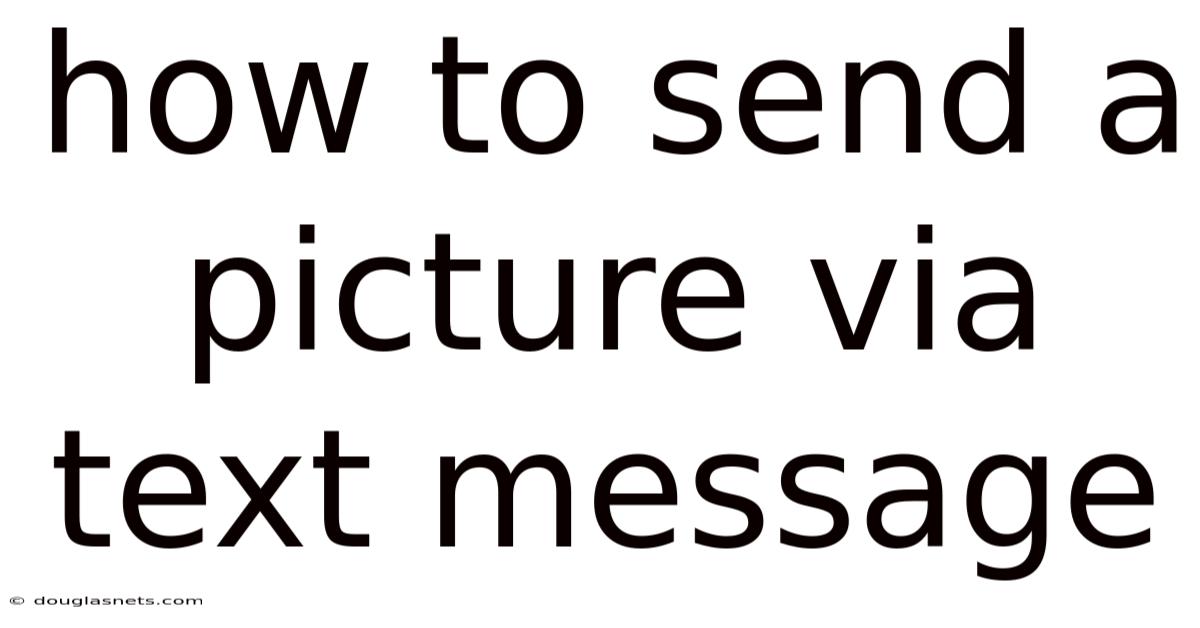
Table of Contents
Have you ever tried capturing a moment with your phone, only to struggle when sharing it with friends or family? Sending photos via text message seems straightforward, but sometimes it can be surprisingly tricky. Whether it's a funny meme, a stunning landscape, or an important document, sharing pictures through text is a basic yet crucial skill in today's digital world.
From understanding the limitations of different messaging platforms to troubleshooting common issues, mastering this skill can save you a lot of frustration. In this comprehensive guide, we'll walk you through everything you need to know about how to send a picture via text message effectively. You'll learn about different methods, potential pitfalls, and tips to ensure your photos always reach their destination without a hitch. So, let's dive in and make sure you're always able to share those picture-perfect moments!
Sending Pictures via Text Message: A Comprehensive Guide
Sending a picture via text message is a routine task for many smartphone users, but it's not always as simple as it seems. The process involves several layers of technology, from the type of phone you're using to the messaging app and network conditions. Understanding these components helps you navigate potential issues and optimize your photo-sharing experience.
At its core, sending a picture via text message involves converting the image data into a format that can be transmitted over cellular networks. This usually means compressing the image to reduce its file size, as SMS (Short Message Service) was originally designed for text only, with limitations on data size. Modern smartphones use MMS (Multimedia Messaging Service) to overcome this limitation, allowing for the transmission of images, audio, and video. However, even with MMS, there are still constraints to consider.
Comprehensive Overview of MMS
Multimedia Messaging Service (MMS) is an extension of SMS that allows you to send multimedia content such as photos, videos, and audio files via text message. Understanding the technical aspects, historical context, and limitations of MMS is essential for effective photo sharing.
Definitions and Scientific Foundations
MMS works by encapsulating multimedia content within a special type of message that cellular networks recognize and handle differently from standard SMS texts. When you send a picture via MMS, your phone first encodes the image file into a format suitable for transmission. This usually involves compressing the image to reduce its size, as MMS messages have size limits imposed by network carriers.
The technical foundation of MMS lies in protocols such as Wireless Application Protocol (WAP) and General Packet Radio Service (GPRS). WAP provides a standard way for mobile devices to access internet content, while GPRS enables faster data transfer speeds than the older GSM (Global System for Mobile Communications) standard. These technologies work together to facilitate the transmission of multimedia content over cellular networks.
Historical Context
The development of MMS was driven by the desire to enhance the capabilities of mobile phones beyond simple text messaging. In the late 1990s and early 2000s, as mobile phone technology advanced, there was a growing demand for richer communication methods. MMS was introduced as a way to meet this demand, allowing users to share photos, audio, and video clips with each other.
Early versions of MMS were somewhat limited by the capabilities of the networks and devices available at the time. Message sizes were small, and transmission speeds were slow. However, as network technology improved with the advent of 3G and 4G networks, MMS became more reliable and capable of handling larger files.
Essential Concepts
Several key concepts are important to understand how MMS works effectively:
- Compression: Image compression is a critical part of sending pictures via MMS. Compressing the image reduces its file size, making it easier to transmit over the network and ensuring it meets the size limits imposed by carriers. Common compression techniques include JPEG for photos and various audio and video codecs for multimedia files.
- Carrier Limits: Mobile network carriers impose limits on the size of MMS messages to manage network traffic and ensure reliable service for all users. These limits can vary from carrier to carrier, and they may also depend on the type of device you are using. Exceeding these limits can result in the message being rejected or the image being heavily compressed, which can reduce its quality.
- Device Compatibility: MMS is supported by virtually all modern smartphones, but older devices may have limited capabilities or require specific settings to be configured correctly. Ensuring that both the sender and receiver have devices that fully support MMS is essential for successful photo sharing.
- Network Conditions: The speed and reliability of your cellular network connection can significantly impact the performance of MMS. Sending a picture via MMS requires a stable data connection, and slow or unreliable networks can cause delays or failures in transmission.
Understanding these concepts can help you troubleshoot common issues and optimize your photo-sharing experience. For example, if you are having trouble sending a large image via MMS, you might try compressing it further or using a different messaging app that supports larger file sizes.
Trends and Latest Developments in Image Messaging
The landscape of image messaging is constantly evolving, driven by technological advancements and changing user expectations. Several trends and developments are shaping the way we share photos via text message and other messaging platforms.
Current Trends
- RCS (Rich Communication Services): RCS is emerging as a successor to SMS and MMS, offering a more modern and feature-rich messaging experience. RCS supports higher-resolution images, larger file sizes, and advanced features such as read receipts and group chats. While RCS is not yet universally adopted, it is gradually being rolled out by carriers and device manufacturers as the new standard for text messaging.
- End-to-End Encryption: Security and privacy are major concerns for messaging users, and end-to-end encryption is becoming increasingly important. Messaging apps like Signal and WhatsApp offer end-to-end encryption for all messages, including photos, ensuring that only the sender and receiver can view the content.
- Integration with Cloud Services: Many messaging apps are integrating with cloud storage services like Google Photos and iCloud, making it easier to share photos and videos directly from the cloud. This allows users to send high-resolution images without worrying about file size limits or compression.
- Augmented Reality (AR) and Filters: Augmented reality filters and effects are becoming popular in messaging apps, allowing users to add fun and creative elements to their photos and videos. Apps like Snapchat and Instagram are leading the way in this area, offering a wide range of AR filters that can be used to enhance the messaging experience.
Professional Insights
As technology continues to advance, we can expect to see further improvements in the quality and capabilities of image messaging. RCS is likely to become more widespread, offering a more seamless and feature-rich experience than MMS. End-to-end encryption will become the norm, protecting users' privacy and security.
From a professional perspective, businesses can leverage these trends to enhance their communication with customers. High-quality images and videos can be used to promote products and services, while secure messaging platforms can be used to share sensitive information. Staying up-to-date with the latest developments in image messaging is essential for effective communication in today's digital world.
Tips and Expert Advice for Sending Pictures via Text
Sending pictures via text message can be straightforward, but there are several tips and tricks that can help you optimize the process and avoid common pitfalls.
1. Check Your MMS Settings
Explanation: MMS (Multimedia Messaging Service) settings enable your phone to send and receive multimedia content like photos and videos. Incorrect settings can prevent you from sending pictures via text. How to Implement: On Android, go to Settings > Connections > Mobile Networks > Access Point Names (APN). Ensure that your APN settings are correctly configured for your carrier. On iOS, these settings are usually configured automatically, but you can reset your network settings by going to Settings > General > Transfer or Reset iPhone > Reset > Reset Network Settings. Real-World Example: Imagine you switch carriers and forget to update your APN settings. You might find that you can send regular text messages, but pictures won't go through. Updating your APN settings will resolve this issue.
2. Compress Large Images
Explanation: Mobile carriers often impose size limits on MMS messages. Sending a large, high-resolution image can exceed these limits, causing the message to fail or the image to be heavily compressed, reducing its quality. How to Implement: Before sending a picture, use a photo editing app to compress it. Most smartphones have built-in editing tools that allow you to resize and compress images. Alternatively, you can use third-party apps like Adobe Photoshop Express or Image Size. Real-World Example: You've taken a stunning photo with your phone's camera, but it's several megabytes in size. Compressing it to a smaller size, like 500KB, will make it easier to send via text without significantly sacrificing quality.
3. Use Wi-Fi When Possible
Explanation: Sending pictures via text message over a cellular network can consume a significant amount of data. Using Wi-Fi can save your mobile data allowance and potentially improve the speed of transmission. How to Implement: Ensure that your phone is connected to a stable Wi-Fi network before sending pictures via text. This is especially useful when sending multiple images or large files. Real-World Example: You're on a limited data plan and want to send a batch of photos from a recent vacation. Connecting to Wi-Fi at home or a coffee shop will prevent you from exceeding your data limit and incurring extra charges.
4. Choose the Right Messaging App
Explanation: Different messaging apps have different capabilities and limitations when it comes to sending pictures. Some apps may compress images more aggressively than others, while others may support larger file sizes. How to Implement: Experiment with different messaging apps to find one that meets your needs. Popular options include WhatsApp, Telegram, and Signal, which often offer better image quality and larger file size limits than standard SMS/MMS. Real-World Example: You're trying to send a high-resolution photo to a friend, but the image quality is poor when sent via SMS. Using a messaging app like WhatsApp will allow you to send the image in its original quality.
5. Be Mindful of Data Usage
Explanation: Sending and receiving pictures via text can consume a lot of data, especially if you're sending large files or using cellular data. Keep an eye on your data usage to avoid exceeding your monthly allowance. How to Implement: Monitor your data usage in your phone's settings. Most smartphones provide detailed information about how much data each app is using. You can also set data limits or alerts to help you stay within your budget. Real-World Example: You notice that your mobile data is running out quickly. Checking your data usage reveals that your messaging app is consuming a significant amount of data due to the pictures you've been sending and receiving. Adjusting your settings to compress images or using Wi-Fi more often can help reduce data consumption.
6. Update Your Messaging App
Explanation: App updates often include bug fixes, performance improvements, and new features. Keeping your messaging app up-to-date can help ensure that it's working correctly and that you have access to the latest capabilities. How to Implement: Enable automatic app updates in your phone's settings or manually check for updates in the app store. Real-World Example: You're experiencing issues with sending or receiving pictures via text. Checking for app updates reveals that there's a new version available. Installing the update resolves the issue and improves the app's performance.
7. Clear App Cache
Explanation: Over time, messaging apps can accumulate a lot of cached data, which can slow down performance and cause issues. Clearing the app cache can help improve its speed and stability. How to Implement: On Android, go to Settings > Apps > [Your Messaging App] > Storage > Clear Cache. On iOS, you may need to uninstall and reinstall the app to clear the cache. Real-World Example: Your messaging app is running slowly and sometimes crashes when you try to send pictures. Clearing the app cache can free up storage space and improve its performance.
8. Check Recipient Compatibility
Explanation: Not all devices and messaging apps support the same features and file formats. Before sending a picture, ensure that the recipient's device and app are compatible with the file you're sending. How to Implement: Ask the recipient what type of device and messaging app they're using. If necessary, convert the image to a more compatible format before sending it. Real-World Example: You're sending a picture to a friend who has an older phone. They're unable to view the image because it's in a format that their device doesn't support. Converting the image to a more common format like JPEG resolves the issue.
FAQ About Sending Pictures via Text Message
Q: Why is my picture blurry when I send it via text message? A: This is usually due to image compression. Mobile carriers often compress images to reduce file size, which can result in a loss of quality. Try using a messaging app with better image quality or compress the image yourself before sending it.
Q: What is the maximum file size for sending a picture via text? A: The maximum file size varies by carrier, but it's typically around 1MB. Some carriers may allow larger files, but it's best to keep your images under 1MB to ensure they're delivered successfully.
Q: Can I send a picture via text message to multiple recipients? A: Yes, you can send a picture to multiple recipients using group messaging. However, keep in mind that sending to multiple recipients can increase data usage and may not be supported by all messaging apps.
Q: Why can't I send pictures via text message? A: There could be several reasons, including incorrect MMS settings, network issues, or exceeding the file size limit. Check your MMS settings, ensure you have a stable data connection, and try compressing the image before sending it.
Q: How can I send high-resolution images via text? A: Standard SMS/MMS is not ideal for sending high-resolution images due to file size limits and compression. Use messaging apps like WhatsApp, Telegram, or Signal, which support larger file sizes and better image quality.
Conclusion
Sending a picture via text message is a fundamental skill in today's digital age, whether you're sharing a funny meme, an important document, or a cherished memory. Understanding the technical aspects, potential pitfalls, and optimization techniques can significantly enhance your photo-sharing experience.
From checking your MMS settings and compressing large images to using Wi-Fi and choosing the right messaging app, these tips and tricks will help you ensure that your photos always reach their destination without a hitch. As technology continues to evolve, staying informed about the latest trends and developments in image messaging will enable you to communicate more effectively and enjoy a richer, more seamless experience. So, go ahead and share those picture-perfect moments with confidence!
Ready to take your photo-sharing skills to the next level? Share this guide with your friends and family, and leave a comment below with your own tips and tricks for sending pictures via text message!
Latest Posts
Latest Posts
-
When A Man Throws A Stone Intoa Pack Of Dogs
Nov 27, 2025
-
How To Make A Wood Bench
Nov 27, 2025
-
How To Insert A Document In Google Docs
Nov 27, 2025
-
How To Take Pictures Of Jewelry
Nov 27, 2025
-
How Do You Cook Soft Shell Crabs
Nov 27, 2025
Related Post
Thank you for visiting our website which covers about How To Send A Picture Via Text Message . We hope the information provided has been useful to you. Feel free to contact us if you have any questions or need further assistance. See you next time and don't miss to bookmark.