How To Make Unbreakable Blocks In Minecraft
douglasnets
Nov 27, 2025 · 14 min read
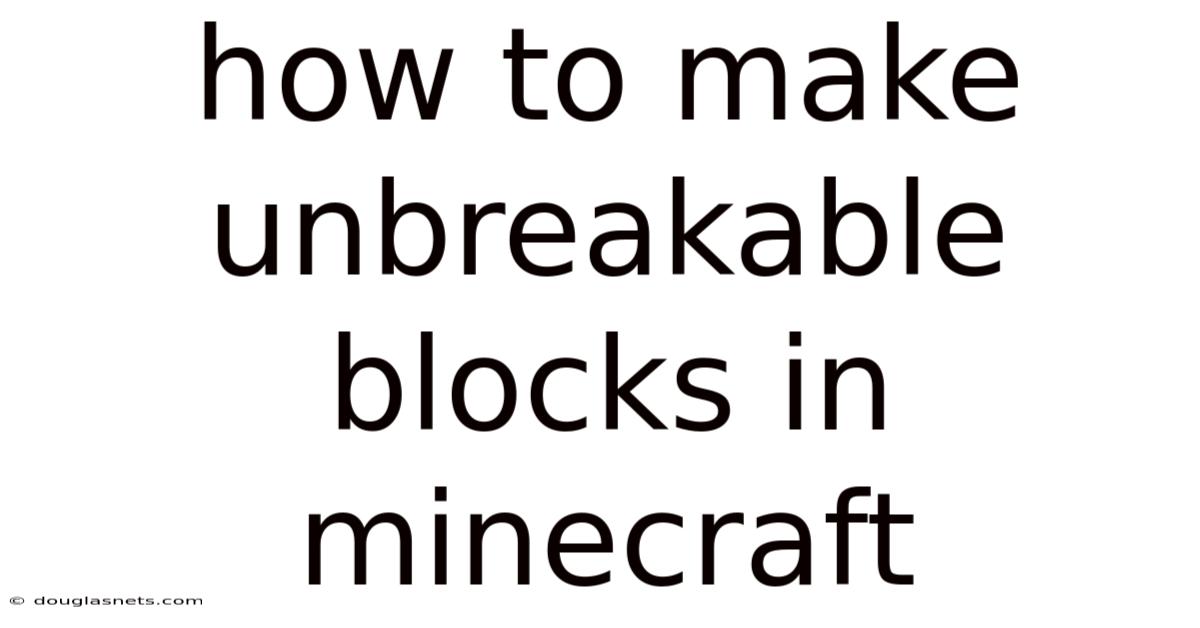
Table of Contents
Have you ever toiled away in Minecraft, crafting the perfect base, only to have a creeper waltz in and explode half of it to smithereens? Or perhaps you envisioned an epic castle, impenetrable and grand, but realized that even diamond pickaxes can eventually chip away at its majestic walls? The frustration is real. The solution, however, lies within the realm of unbreakable blocks.
Imagine a world where your creations are truly permanent, where your pixelated masterpieces stand defiant against the forces of nature and the destructive whims of other players. Unbreakable blocks offer this level of creative freedom and security. They allow you to build structures that are impervious to damage, perfect for protecting valuable resources, creating adventure maps with immutable landscapes, or simply showcasing your architectural prowess without the constant threat of demolition. In this comprehensive guide, we'll delve into the methods and techniques you can use to create unbreakable blocks in Minecraft, empowering you to build stronger, safer, and more enduring worlds.
Understanding Unbreakable Blocks in Minecraft
Before diving into the how-to, let's establish a clear understanding of what we mean by "unbreakable blocks" in the context of Minecraft. While no block is truly indestructible in the purest sense of the word (everything can be altered with the right commands), we're aiming for blocks that are effectively immune to conventional means of destruction within the game. This includes resistance to explosions, player mining, environmental damage (like fire or lava), and even the effects of certain mobs.
The concept of unbreakable blocks hinges on manipulating certain game mechanics and properties. Vanilla Minecraft, in its default state, doesn't offer a straightforward "unbreakable" setting for individual blocks. However, by leveraging commands, modifying block properties, or utilizing specific game rules, we can achieve this desired effect. These methods typically involve making blocks exceptionally resistant to damage or preventing their destruction altogether.
Minecraft's block behavior is governed by a combination of factors, including its material type, hardness value, explosion resistance, and its interaction with game rules. The hardness value determines how long it takes a player to break the block with a specific tool, while explosion resistance dictates how well the block withstands blasts. By adjusting these values, we can drastically alter a block's vulnerability.
Moreover, certain commands provide direct control over block placement and modification, allowing us to create scenarios where blocks are replaced instantly if destroyed, effectively rendering them unbreakable from a player's perspective. Understanding these underlying mechanics is key to mastering the art of creating truly resilient structures in Minecraft.
The techniques we'll explore will range from simple command-based solutions that can be implemented in creative mode to more advanced methods involving data packs and modifications that allow for greater customization and control over block behavior. Each approach offers a unique set of advantages and disadvantages, and the best method will ultimately depend on your specific needs and the level of control you desire.
Furthermore, it's important to distinguish between different types of "unbreakability." A block might be resistant to explosions but still breakable by a player with a pickaxe, or vice versa. Some methods will focus on complete invulnerability, while others will prioritize specific types of damage resistance. Therefore, it's essential to carefully consider the specific threats you're trying to mitigate when choosing a method for creating unbreakable blocks.
Comprehensive Overview: Methods for Creating Unbreakable Blocks
There are several ways to make unbreakable blocks in Minecraft, each with its own level of complexity and effectiveness. We'll cover the most common and practical methods:
-
Using the
/fillcommand with/setblockfor Instant Replacement: This method leverages command blocks to continuously replace any broken blocks, creating the illusion of invincibility. -
Modifying Block Properties with Data Packs: Data packs allow you to directly alter block attributes like hardness and explosion resistance, making them virtually indestructible.
-
Utilizing the
/gamerulecommand to Prevent Block Breaking: Game rules can be adjusted to prevent players from breaking any blocks in the world, effectively making all blocks unbreakable. -
Employing Barrier Blocks: Barrier blocks are invisible blocks that are unbreakable in survival mode, perfect for creating invisible walls or restricting player movement.
-
Leveraging Structure Blocks: Structure blocks can save and load block arrangements, allowing you to quickly rebuild damaged structures.
Let's delve into each method in detail:
1. /fill command with /setblock for Instant Replacement: This is a relatively simple method suitable for creative mode or for server administrators with access to commands. The basic idea is to use a command block to constantly monitor a specific area and replace any broken blocks within that area with the desired block.
The /fill command is used to fill a region with a specific block. However, we'll pair it with a clock system and the /setblock command for instant regeneration. Here's how it works:
-
Setting up the Clock: Create a clock circuit using repeaters and redstone dust. This clock will continuously trigger the command block. The faster the clock, the quicker the broken blocks will be replaced, creating a more seamless effect.
-
The
/setblockCommand: Inside the command block, use the/setblockcommand to target the exact coordinates where you want the unbreakable block to be. For example:/setblock x y z minecraft:diamond_block replace. Replacex,y, andzwith the coordinates of the block, anddiamond_blockwith the block you want to be unbreakable. Thereplaceargument ensures that any existing block at those coordinates is replaced. -
Fine-tuning: Adjust the clock speed to balance performance and responsiveness. Too fast, and it might cause lag; too slow, and players will notice the blocks disappearing briefly when broken. Multiple command blocks can be used to protect larger areas.
This method is effective for creating small areas of unbreakable blocks, but it can become resource-intensive if used extensively across large areas.
2. Modifying Block Properties with Data Packs: Data packs are a more advanced method that offers finer control over block behavior. They allow you to directly modify the properties of blocks, such as their hardness and explosion resistance.
-
Creating a Data Pack: Start by creating a folder structure for your data pack:
data/<namespace>/minecraft/blockstates/<block_name>.jsonanddata/<namespace>/minecraft/recipes/<block_name>.json. Replace<namespace>with a unique name for your data pack (e.g., "unbreakableblocks"), and<block_name>with the name of the block you want to modify (e.g., "diamond_block"). -
Modifying Block States: In the
blockstatesfile, you can define different states for the block. This is more relevant for complex blocks, but for our purpose, you can leave it relatively simple. -
Creating a Recipe: The
recipesjson file allows you to define a crafting recipe for your block (or remove it completely). This prevents players from crafting the unbreakable version of the block normally. If you want to remove the recipe use this json data:{ "type": "minecraft:crafting_shaped", "pattern": [ "###", "###", "###" ], "key": { "#": { "item": "minecraft:diamond_block" } }, "result": { "item": "minecraft:air", "count": 0 } } -
Adjusting Hardness and Resistance: The key to making a block unbreakable is to modify its hardness and explosion resistance. Open the block's JSON file (you might need to create one if it doesn't exist in the vanilla data pack). Add or modify the "hardness" and "resistance" values. A high hardness value will make the block difficult to mine, while a high resistance value will make it resistant to explosions. For example:
{ "display_name": "Unbreakable Diamond Block", "destroy_time": 100000f, "explosion_resistance": 100000f, "material": "stone", "map_color": "cyan", "sound_type": "stone" } -
Applying the Data Pack: Place the data pack folder in the
datapacksfolder of your Minecraft world. Use the/reloadcommand in-game to apply the changes.
This method provides a more permanent and controlled way to create unbreakable blocks. However, it requires some technical knowledge and familiarity with data pack structure.
3. Utilizing the /gamerule command to Prevent Block Breaking: The /gamerule command offers a simple way to prevent players from breaking any blocks in the world. This is a global setting that affects all players and all blocks.
-
The
doTileDropsGamerule: The gamerule we're interested in isdoTileDrops. When set tofalse, this gamerule prevents blocks from dropping items when broken. While it doesn't directly make blocks unbreakable, it effectively prevents players from acquiring the resources from broken blocks, discouraging them from trying to break them in the first place. -
Setting the Gamerule: Use the command
/gamerule doTileDrops falseto disable block drops. To re-enable block drops, use the command/gamerule doTileDrops true.
This method is a quick and easy solution for preventing block breaking, but it's a global setting that affects the entire world. It's best suited for adventure maps or scenarios where you want to completely restrict player interaction with the environment.
4. Employing Barrier Blocks: Barrier blocks are special blocks that are invisible and unbreakable in survival mode. They are primarily intended for map makers to create invisible walls or restrict player movement.
-
Obtaining Barrier Blocks: Barrier blocks cannot be crafted and are only obtainable through commands. Use the command
/give @p minecraft:barrierto give yourself a barrier block. -
Placing Barrier Blocks: Place the barrier blocks where you want to create an invisible wall or barrier. The blocks will be visible as a red crosshair while you're holding them, but they will become invisible once placed.
-
Limitations: Barrier blocks are completely invisible, which can be both an advantage and a disadvantage. They are perfect for creating hidden boundaries, but they can also be difficult to work with if you need to see where you're placing them.
Barrier blocks are ideal for creating invisible boundaries, protecting areas from intruders, or guiding players through adventure maps.
5. Leveraging Structure Blocks: Structure blocks are used to save and load block arrangements. While they don't directly make blocks unbreakable, they can be used to quickly rebuild damaged structures, effectively mitigating the impact of block breaking.
-
Obtaining Structure Blocks: Structure blocks, like barrier blocks, are only obtainable through commands. Use the command
/give @p minecraft:structure_blockto give yourself a structure block. -
Saving a Structure: Place the structure block near the structure you want to protect. Configure the structure block to define the area you want to save. This involves setting the size (x, y, z) and the offset (the position of the structure block relative to the structure).
-
Loading a Structure: Place another structure block nearby. Configure it to load the saved structure. You can set the "ignoreEntities" option to
trueif you only want to restore the blocks and not any entities within the structure. Activate the structure block to load the structure. -
Using a Clock Circuit: Combine the structure block with a clock circuit to automatically reload the structure whenever it's damaged. This creates a system that continuously repairs any broken blocks.
Structure blocks are useful for protecting large structures or areas that are prone to damage. They provide a way to quickly restore the environment to its original state.
Trends and Latest Developments
The Minecraft community is constantly exploring new ways to manipulate game mechanics and create innovative solutions. When it comes to unbreakable blocks, several trends and developments are worth noting:
- Advancements in Data Pack Technology: Data packs are becoming increasingly sophisticated, allowing for more complex and nuanced control over block behavior. Custom block properties, such as unique damage resistances and interaction behaviors, are becoming more common.
- Integration with Mods: Mods offer even greater flexibility in creating unbreakable blocks. Some mods introduce entirely new block types with built-in invulnerability, while others provide tools for modifying existing blocks in more advanced ways.
- Use in Custom Maps and Servers: Unbreakable blocks are a staple in custom maps and servers, where they are used to create challenging puzzles, protect important areas, and control player progression.
- Focus on Performance Optimization: As the complexity of Minecraft worlds increases, there's a growing emphasis on optimizing the performance of unbreakable block systems. Techniques like asynchronous loading and efficient command execution are being developed to minimize lag and ensure smooth gameplay.
- Community Tutorials and Resources: A wealth of tutorials, guides, and resources are available online, providing step-by-step instructions and inspiration for creating unbreakable blocks. These resources make it easier for players of all skill levels to implement these techniques in their own worlds.
Tips and Expert Advice
Creating truly effective and efficient unbreakable block systems requires careful planning and execution. Here are some tips and expert advice to help you succeed:
- Plan Your Design: Before implementing any unbreakable block system, take the time to plan your design carefully. Consider the specific threats you're trying to mitigate, the area you need to protect, and the resources you're willing to invest. A well-planned design will save you time and effort in the long run.
- Optimize for Performance: Unbreakable block systems can be resource-intensive, especially if they involve continuous command execution or complex data pack modifications. Optimize your designs to minimize lag and ensure smooth gameplay. Use efficient clock circuits, avoid unnecessary calculations, and test your systems thoroughly.
- Consider the Game Mode: The best method for creating unbreakable blocks will depend on the game mode you're playing. In creative mode, you have access to commands and can easily implement instant replacement systems. In survival mode, you'll need to rely on more resource-efficient techniques, such as data packs or barrier blocks.
- Test and Iterate: Don't be afraid to experiment and iterate on your designs. Test your unbreakable block systems thoroughly and make adjustments as needed. Pay attention to how they interact with other game mechanics and player actions.
- Stay Up-to-Date: The Minecraft community is constantly evolving, with new techniques and resources being developed all the time. Stay up-to-date on the latest trends and developments to improve your unbreakable block skills.
- Use Comments and Documentation: If you're creating complex data packs or command block systems, use comments and documentation to explain your code and design choices. This will make it easier to understand and maintain your systems in the future.
- Be Mindful of Server Rules: If you're playing on a multiplayer server, be mindful of the server rules and restrictions. Some servers may prohibit the use of certain commands or data packs. Always check with the server administrators before implementing any unbreakable block systems.
- Think Outside the Box: Don't be afraid to think outside the box and explore unconventional methods for creating unbreakable blocks. The Minecraft community is full of creative and innovative players, and there's always something new to discover.
FAQ
Q: Can I make bedrock breakable?
A: No, bedrock is inherently unbreakable in vanilla Minecraft. While you can replace it with other blocks using commands, you cannot make it breakable through conventional means.
Q: Will unbreakable blocks prevent all damage?
A: Not necessarily. Unbreakable blocks are typically resistant to explosions and player mining, but they may still be affected by certain environmental damage, such as fire or lava. You may need to combine different techniques to achieve complete invulnerability.
Q: Can other players break my unbreakable blocks?
A: If you've implemented your unbreakable block system correctly, other players should not be able to break your blocks through conventional means. However, server administrators with access to commands may still be able to modify or remove them.
Q: Are unbreakable blocks resource-intensive?
A: Some unbreakable block systems, such as those involving continuous command execution, can be resource-intensive. Optimize your designs to minimize lag and ensure smooth gameplay.
Q: Can I use unbreakable blocks in survival mode?
A: Yes, you can use certain techniques, such as data packs or barrier blocks, to create unbreakable blocks in survival mode. However, you'll need to obtain the necessary resources and knowledge to implement these techniques.
Conclusion
Creating unbreakable blocks in Minecraft opens up a world of possibilities for building secure, enduring, and creatively expressive structures. Whether you choose to use simple command-based methods or dive into the complexities of data packs, the power to control the permanence of your creations is within your reach. By understanding the underlying game mechanics, experimenting with different techniques, and staying up-to-date with the latest developments, you can master the art of building truly unbreakable blocks and transform your Minecraft worlds into impenetrable fortresses and lasting legacies.
Now that you're armed with the knowledge and techniques to create unbreakable blocks, it's time to put your skills to the test. Start experimenting with different methods, explore the possibilities, and share your creations with the Minecraft community. Don't forget to leave a comment below and tell us about your experiences with unbreakable blocks, and what innovative projects you're working on. Happy building!
Latest Posts
Latest Posts
-
How To Remove A Locked Door Knob With No Screws
Nov 27, 2025
-
How Do Lobsters Communicate With Each Other
Nov 27, 2025
-
Can You Eat Sunflower Seeds Shells
Nov 27, 2025
-
Why Does My Tsh Fluctuate So Much
Nov 27, 2025
-
Tom Petty And Prince While My Guitar Gently Weeps
Nov 27, 2025
Related Post
Thank you for visiting our website which covers about How To Make Unbreakable Blocks In Minecraft . We hope the information provided has been useful to you. Feel free to contact us if you have any questions or need further assistance. See you next time and don't miss to bookmark.