How To Make An Invisible Block In Minecraft
douglasnets
Nov 22, 2025 · 12 min read
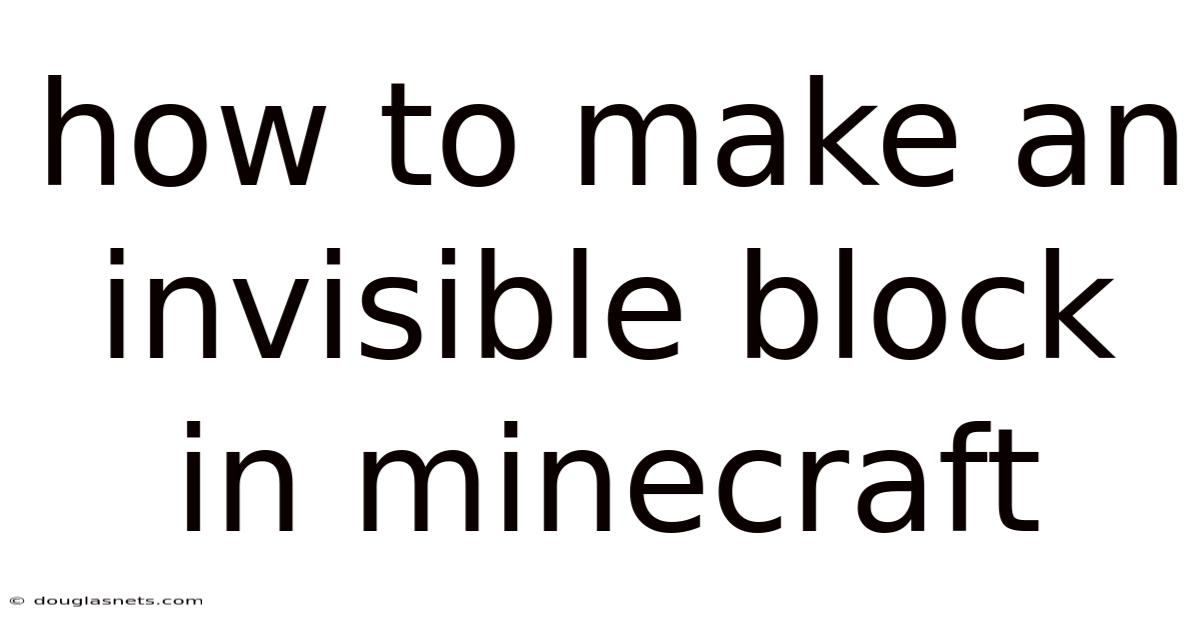
Table of Contents
Have you ever dreamed of building a secret base in Minecraft, hidden from prying eyes? Or perhaps creating an elaborate trap for unsuspecting friends? The allure of the unseen, the power to manipulate space without leaving a trace – this is the magic of the invisible block in Minecraft. While not an item you can simply craft, mastering the art of creating an invisible block unlocks a whole new dimension of creative possibilities within the game.
Imagine walking through a seemingly empty space and suddenly triggering a pressure plate, activating a hidden mechanism. Or picture the confusion on your friend's face as they walk into an invisible wall in the middle of a forest. The invisible block, though intangible, is a powerful tool for builders, adventurers, and pranksters alike. But how exactly do you conjure this phantom block into existence?
The Command Block and the /give Command: Your Gateway to Invisibility
In Minecraft, invisible blocks are not naturally occurring items that you can find in the world or craft using traditional methods. Instead, they are created using commands, specifically with the help of the /give command and, often, the use of a command block. Understanding the role of these elements is crucial to creating your own invisible blocks. The process may seem intimidating at first, but with a little guidance, you'll be adding these elusive elements to your builds in no time.
The bedrock edition, and java edition of Minecraft both allow for the creation of an invisible block but the process can differ slightly depending on the version of the game you are playing. It’s important to note that using commands generally requires you to have cheats enabled in your world settings. This ensures that you have the necessary permissions to execute these commands effectively.
Minecraft's command system provides players with incredible control over the game world. Commands can be used to change the weather, teleport players, summon creatures, and, most importantly for our purposes, create invisible blocks. The /give command is particularly useful as it allows you to directly grant yourself any item in the game, including those that are not available in the creative inventory. This is where the invisible block comes into play. To obtain an invisible block, you will use the /give command along with the specific identifier for the block.
A Deep Dive into the Barrier Block: The Foundation of Invisibility
The key to the invisible block lies within a specific type of block called the barrier block. This block is designed to be invisible under normal circumstances, making it the perfect foundation for creating the illusion of empty space with tangible properties. It's important to understand the properties of the barrier block and how it interacts with the game world to effectively utilize it in your builds.
Unlike other blocks in Minecraft, the barrier block doesn't have a traditional texture or model. When placed, it appears as a translucent red block with a forbidden symbol (a circle with a line through it) while you are in creative mode and holding it. This visual cue helps you keep track of where you have placed the barrier blocks during the building process. However, when you switch to survival mode or simply deselect the barrier block from your hotbar in creative mode, the block becomes completely invisible.
The barrier block functions like a solid object, meaning it can be walked on, stood on, and used to block the movement of entities, even though it is invisible. This is what makes it so useful for creating secret passages, hidden walls, and other clever contraptions. The barrier block is also immune to explosions and cannot be broken by normal means in survival mode. This durability ensures that your invisible block structures remain intact, even in the face of chaos.
The barrier block wasn’t always an option in Minecraft. It was introduced in later updates to make building invisible walls and other structures easier for map makers. Before the barrier block, players had to use more complicated methods involving command blocks and item entities to achieve similar effects. The introduction of the barrier block significantly streamlined the process of creating invisible blocks, making it accessible to a wider range of players.
Keep in mind that the visibility of the barrier block is tied to whether you are holding it in creative mode. This means that if you are designing a complex structure with multiple invisible blocks, it's best to work in creative mode so you can see where you are placing them. Then, switch to survival or adventure mode to experience the full effect of your invisible creation.
Summoning the Invisible: Step-by-Step Guide to Using the /give Command
Here is a step-by-step guide to acquiring your invisible block using the /give command:
-
Enable Cheats: Ensure that cheats are enabled in your Minecraft world. If you're creating a new world, there will be an option to enable cheats during the world creation process. If you're in an existing world, you may need to open the world to LAN and enable cheats through the LAN settings.
-
Open the Chat Window: Press the 'T' key (or the '/' key) to open the chat window.
-
Enter the Command: Type the following command into the chat window:
-
/give @p minecraft:barrier -
Let's break down this command:
/give: This is the base command that tells Minecraft to give an item to a player.@p: This is a target selector that specifies which player should receive the item.@pspecifically targets the nearest player (which is usually yourself). You can also use@swhich targets the entity executing the command (in this case, you).minecraft:barrier: This specifies the item that you want to give yourself.minecraft:indicates that the item is a standard Minecraft item, andbarrieris the unique identifier for the barrier block.
-
-
Press Enter: Press the Enter key to execute the command. If the command was entered correctly, you will receive a barrier block in your inventory.
Once you have the barrier block in your inventory, you can place it just like any other block. Remember that it will appear as a translucent red block with the forbidden symbol while you are holding it, but it will become completely invisible when you deselect it. This allows you to strategically place invisible blocks to create hidden walls, floors, and other structures.
The /give command can also be modified to give you multiple barrier blocks at once. To do this, simply add a number after the item identifier. For example, the command /give @p minecraft:barrier 64 will give you 64 barrier blocks. This can be useful if you are planning to build a large structure with invisible blocks.
Command Blocks: Automating Invisibility
While the /give command is useful for obtaining barrier blocks, command blocks can take your invisible block creations to the next level. Command blocks are special blocks that can execute commands automatically, allowing you to create complex mechanisms and automated systems. They are particularly useful for creating dynamic invisible block structures that can be toggled on and off or triggered by specific events.
To obtain a command block, you'll need to use the /give command again, this time specifying minecraft:command_block as the item. The command is /give @p minecraft:command_block. Keep in mind that you can only obtain command blocks in creative mode.
Once you have a command block, you can place it down and right-click on it to open its interface. The interface allows you to enter a command that the block will execute. There are three types of command blocks:
- Impulse: Executes the command once when triggered.
- Chain: Executes the command only if the command block behind it was successful.
- Repeating: Executes the command every tick (20 times per second) as long as it is powered.
To use a command block to create invisible blocks, you can use the /setblock command. This command allows you to place a specific block at a specific location. For example, the command /setblock ~ ~ ~ minecraft:barrier will place a barrier block at the location of the command block. The ~ ~ ~ indicates the coordinates relative to the command block's position.
You can then use redstone circuits to power the command block and trigger the creation of the invisible block. For example, you could connect a pressure plate to the command block so that stepping on the pressure plate creates an invisible block in front of the player.
Trends and Latest Developments in Invisible Block Usage
The use of invisible blocks in Minecraft is constantly evolving as players discover new and creative ways to utilize them. One popular trend is the creation of elaborate obstacle courses and puzzle maps that rely on invisible blocks to create unexpected challenges. Players have also used invisible blocks to build hidden bases and secret rooms that are virtually undetectable to other players.
Another trend is the use of invisible blocks in conjunction with other commands and redstone mechanisms to create dynamic and interactive environments. For example, players have created systems that use sensors to detect when a player is nearby and then automatically create invisible blocks to block their path. This can be used to create sophisticated security systems or to guide players through a maze.
The latest developments in invisible block usage also involve the use of data packs and mods. These tools allow players to customize the behavior of invisible blocks and create new and unique effects. For example, some data packs allow you to change the appearance of the barrier block when you are holding it, making it easier to distinguish from other blocks. Other mods add new types of invisible blocks with different properties and functionalities.
Tips and Expert Advice for Mastering the Invisible
Here are some tips and expert advice to help you master the art of using invisible blocks in Minecraft:
- Plan Your Builds Carefully: Before you start placing invisible blocks, take some time to plan out your design. Consider the purpose of the invisible blocks and how they will interact with the surrounding environment. Use markers or temporary blocks to visualize the structure before you commit to placing the barrier blocks. This will help you avoid mistakes and ensure that your invisible block structures are functional and aesthetically pleasing.
- Use Visual Cues: While invisible blocks are, well, invisible, it's helpful to use visual cues to keep track of where you have placed them. In creative mode, the barrier block appears as a translucent red block, which can be useful for navigating and editing your structures. You can also use other blocks or markers to indicate the boundaries of your invisible block areas.
- Test Your Creations Thoroughly: Once you have built your invisible block structure, be sure to test it thoroughly in different game modes. Switch to survival mode to ensure that the invisible blocks are functioning as intended and that there are no unexpected gaps or openings. You should also test your structures with other players to get their feedback and identify any potential issues.
- Experiment with Different Commands and Mechanisms: The possibilities with invisible blocks are endless, so don't be afraid to experiment with different commands and redstone mechanisms. Try using command blocks to create dynamic invisible block structures that can be toggled on and off or triggered by specific events. Explore the use of data packs and mods to add new functionalities and customize the behavior of your invisible blocks.
- Consider the Player Experience: When designing invisible block structures, it's important to consider the player experience. Make sure that your structures are fair and challenging, but not frustrating or confusing. Provide clear visual cues or hints to guide players through your invisible block areas. Avoid using invisible blocks in a way that could lead to accidental deaths or loss of progress.
- Use Invisible Blocks for Defense: Using the
/summoncommand is a way to summon creatures such as the Iron Golem to defend your base without it being seen. Summon the entity, and then surround it with barrier blocks to make it invisible to other players while still protecting your base.
Frequently Asked Questions About Invisible Blocks
Q: Can I craft a barrier block in survival mode?
A: No, barrier blocks cannot be crafted. They can only be obtained using the /give command, which requires cheats to be enabled.
Q: Are barrier blocks completely invisible?
A: Yes, barrier blocks are completely invisible when you are not holding them in creative mode. While holding them in creative mode, they appear as translucent red blocks.
Q: Can mobs walk through barrier blocks?
A: No, mobs cannot walk through barrier blocks. They function as solid objects, even though they are invisible.
Q: Can I break barrier blocks in survival mode?
A: No, barrier blocks cannot be broken by normal means in survival mode. They are immune to explosions and cannot be destroyed with tools or weapons.
Q: How can I see where I have placed barrier blocks?
A: In creative mode, barrier blocks appear as translucent red blocks when you are holding them. You can also use commands like /fill with the replace argument to replace all barrier blocks in a specific area with another block, making them visible.
Q: Can I use barrier blocks to create floating structures?
A: Yes, you can use barrier blocks to create floating structures. Simply build your structure on top of a foundation of barrier blocks, and then remove the blocks beneath the barrier blocks.
Q: Are there any alternatives to barrier blocks for creating invisible effects?
A: While barrier blocks are the most straightforward way to create invisible blocks, you can also achieve similar effects using command blocks and item entities. However, this method is more complex and requires a deeper understanding of Minecraft's command system.
Conclusion: Unleash Your Creativity with Invisible Blocks
The invisible block in Minecraft is a powerful tool that can unlock a whole new dimension of creative possibilities. By mastering the /give command, understanding the properties of the barrier block, and experimenting with command blocks and redstone mechanisms, you can create incredible structures, hidden passages, and dynamic environments that will surprise and delight other players. Whether you're a seasoned builder or a newcomer to the game, the invisible block is a valuable asset that can help you take your Minecraft creations to the next level.
Ready to start building with invisible blocks? Enable cheats in your world, grab a command block, and let your imagination run wild! Share your creations with the Minecraft community and inspire others with your innovative uses of these elusive elements. What hidden wonders will you conjure?
Latest Posts
Related Post
Thank you for visiting our website which covers about How To Make An Invisible Block In Minecraft . We hope the information provided has been useful to you. Feel free to contact us if you have any questions or need further assistance. See you next time and don't miss to bookmark.