How To Graph Dependent And Independent Variables
douglasnets
Nov 27, 2025 · 15 min read
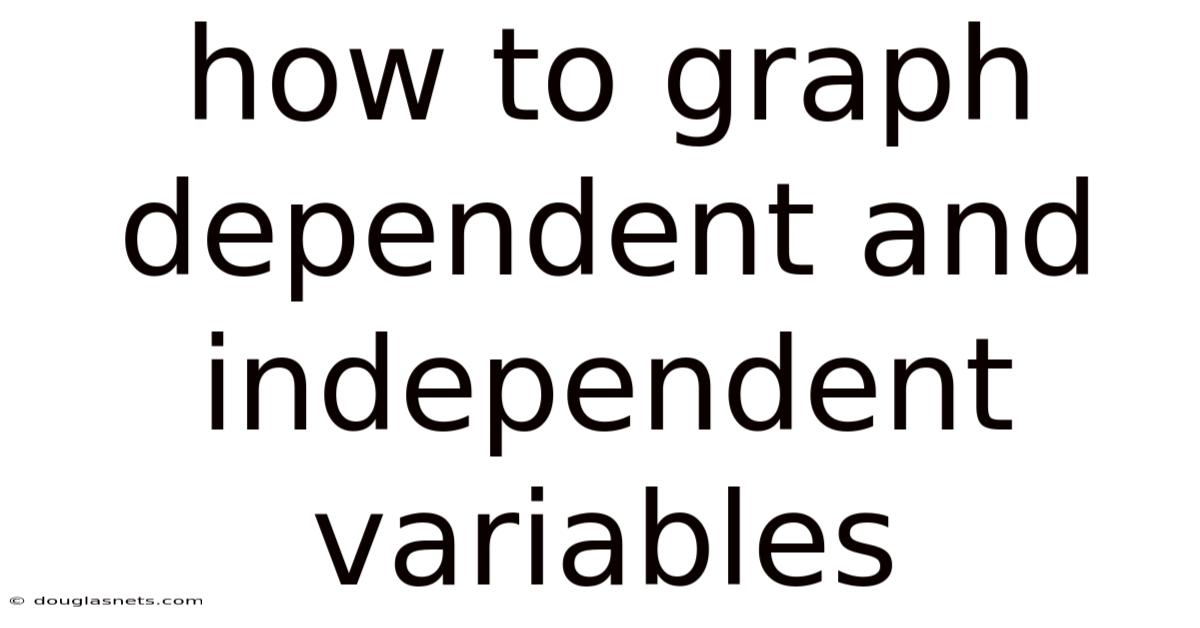
Table of Contents
Imagine you're conducting an experiment to see how the amount of fertilizer you use affects the growth of tomato plants. You meticulously measure the amount of fertilizer applied to each plant and then diligently track the height of each plant over several weeks. As you pore over your data, you realize you have a collection of numbers, but understanding the relationship between the fertilizer and plant growth requires a clearer visual representation. This is where the power of graphing dependent and independent variables comes into play.
Graphing isn't just about plotting points on a chart; it's about unveiling the story hidden within your data. It’s a fundamental skill in science, economics, and many other fields, allowing us to visualize and interpret relationships between different factors. By correctly identifying and plotting the dependent and independent variables, you can transform raw data into meaningful insights, making it easier to communicate your findings and draw accurate conclusions. This skill enables us to see patterns, trends, and correlations that might otherwise remain hidden in a sea of numbers, offering a pathway to deeper understanding and informed decision-making.
Main Subheading
Before diving into the specifics of graphing, it's essential to understand the roles of dependent and independent variables in any experiment or observation. The independent variable is the factor that you, as the researcher, manipulate or change. Think of it as the cause in a cause-and-effect relationship. In our tomato plant example, the amount of fertilizer is the independent variable because you are controlling and varying it. You might apply different amounts of fertilizer to different plants to see how it affects their growth.
The dependent variable, on the other hand, is the factor that you measure or observe. It's the effect that you believe is influenced by the independent variable. In our example, the height of the tomato plant is the dependent variable. You are measuring the plant's height to see if and how it changes in response to the different amounts of fertilizer applied. The key is to remember that the dependent variable "depends" on the independent variable. The independent variable is what you change, and the dependent variable is what changes because of what you did.
Comprehensive Overview
To truly grasp the concept, let's delve deeper into definitions, scientific foundations, and essential concepts related to variables and graphing.
-
Definitions:
- Variable: A variable is any factor, trait, or condition that can exist in differing amounts or types. Variables are characteristics or elements that can change or vary, and they are central to research and experimentation.
- Independent Variable: As we discussed, this is the variable that is deliberately changed or manipulated by the researcher. It is presumed to have a direct effect on the dependent variable. In experimental research, the independent variable is the variable being tested.
- Dependent Variable: This is the variable that is measured or observed in an experiment. It is expected to change in response to the manipulation of the independent variable. The dependent variable is the outcome or result that the researcher is interested in measuring.
- Control Variables: These are factors that are kept constant throughout the experiment to ensure that they do not influence the dependent variable. Controlling these variables helps to isolate the relationship between the independent and dependent variables.
-
Scientific Foundations:
- Causation vs. Correlation: A fundamental principle in scientific research is differentiating between causation and correlation. Correlation indicates a relationship between two variables, but it does not necessarily mean that one variable causes the other. Causation, on the other hand, implies that a change in one variable directly causes a change in another variable. Experiments are designed to establish causation by controlling extraneous variables and manipulating the independent variable.
- Experimental Design: The design of an experiment is crucial for accurately identifying the relationship between variables. A well-designed experiment includes a control group (which does not receive the treatment or manipulation of the independent variable) and experimental groups (which do receive the treatment). This allows researchers to compare the outcomes and determine the effect of the independent variable on the dependent variable.
-
History:
- The use of graphs to represent data has a rich history, dating back to ancient times with early forms of cartography and astronomical charts. However, the development of modern graphing techniques is often credited to figures like William Playfair, who in the late 18th and early 19th centuries, pioneered the use of bar charts, line graphs, and pie charts to represent economic and social data. His work made complex information more accessible and understandable to a wider audience.
- In the 19th century, scientists like John Snow used graphical methods to analyze and understand the spread of diseases. Snow's famous map of cholera outbreaks in London, which pinpointed the source of the outbreak to a specific water pump, is a landmark example of how visual data representation can lead to critical insights and inform public health interventions.
-
Essential Concepts:
- Axes: Graphs typically have two axes: the x-axis (horizontal) and the y-axis (vertical). The independent variable is conventionally plotted on the x-axis, while the dependent variable is plotted on the y-axis.
- Scale: The scale of each axis is crucial for accurately representing the data. The scale should be chosen to appropriately display the range of values for each variable, ensuring that the graph is easy to read and interpret.
- Data Points: Data points represent individual measurements or observations. Each data point is plotted on the graph at the intersection of its corresponding x and y values.
- Trend Lines: A trend line, or line of best fit, is a line drawn on a scatter plot that represents the general trend of the data. It helps to visualize the relationship between the variables and can be used to make predictions.
- Types of Graphs: Different types of graphs are suitable for different types of data. Line graphs are commonly used to show trends over time, bar graphs are used to compare different categories, and scatter plots are used to show the relationship between two continuous variables.
-
Importance in Data Interpretation:
- Graphing is a powerful tool for data interpretation because it allows researchers to visually identify patterns and relationships that might not be apparent from looking at raw data alone. Graphs can reveal trends, outliers, and clusters of data points, providing valuable insights into the underlying processes being studied.
- By visualizing data, researchers can also communicate their findings more effectively to others. Graphs can convey complex information in a clear and concise manner, making it easier for others to understand the results of a study and their implications.
Trends and Latest Developments
The field of data visualization and graphing is constantly evolving, driven by advancements in technology and the increasing availability of large datasets. Here are some current trends and latest developments:
- Interactive Data Visualization: Traditional static graphs are being replaced by interactive visualizations that allow users to explore data in more dynamic ways. Tools like Tableau, Power BI, and D3.js enable users to zoom in on specific data points, filter data, and view different perspectives of the same dataset. This interactivity enhances understanding and allows for more nuanced analysis.
- Big Data Visualization: The explosion of big data has created new challenges and opportunities for data visualization. Techniques such as heatmaps, network graphs, and geospatial visualizations are being used to explore and understand complex relationships in massive datasets. These visualizations help to identify patterns, anomalies, and trends that would be impossible to detect manually.
- Artificial Intelligence (AI) in Data Visualization: AI is increasingly being used to automate and enhance the data visualization process. AI algorithms can automatically identify the most relevant variables, suggest appropriate graph types, and even generate insights from the data. This helps to streamline the data analysis process and make it more accessible to non-experts.
- Augmented Reality (AR) and Virtual Reality (VR) Visualizations: AR and VR technologies are opening up new possibilities for immersive data visualization. By overlaying data visualizations onto the real world or creating virtual environments, users can interact with data in a more intuitive and engaging way. This has applications in fields such as architecture, engineering, and healthcare, where visualizing complex spatial data is crucial.
- Accessibility and Inclusivity: There is a growing awareness of the importance of making data visualizations accessible to people with disabilities. Guidelines for creating accessible graphs include using colorblind-friendly palettes, providing alternative text descriptions for images, and ensuring that visualizations can be navigated using assistive technologies.
Professional Insights:
- Data Storytelling: Data visualization is not just about creating pretty pictures; it's about telling a story with data. Effective data visualizations should be clear, concise, and engaging, and they should be designed to communicate a specific message or insight. Consider your audience and the key takeaways you want them to remember when designing your visualizations.
- Ethical Considerations: As data visualization becomes more powerful, it is important to be aware of the ethical implications. Visualizations can be used to manipulate or mislead audiences, so it is crucial to ensure that your visualizations are accurate, transparent, and unbiased. Be mindful of the choices you make in terms of colors, scales, and labels, and always strive to present data in a fair and objective manner.
- Continuous Learning: The field of data visualization is constantly evolving, so it is important to stay up-to-date with the latest trends and techniques. Take advantage of online courses, workshops, and conferences to learn new skills and expand your knowledge. Experiment with different tools and approaches to find what works best for you and your data.
Tips and Expert Advice
Here's some practical advice on how to effectively graph dependent and independent variables:
- Identify Your Variables Clearly:
- Before you start plotting, take a moment to clearly define your independent and dependent variables. What are you manipulating, and what are you measuring? Write these down. This may seem obvious, but it's easy to get confused, especially with complex datasets. In our fertilizer example, we know fertilizer amount is independent and plant height is dependent. But what if we were also measuring the pH of the soil? That would be another variable to consider, and potentially graph separately.
- Consider the nature of your variables. Are they continuous (can take any value within a range, like temperature or height) or categorical (belong to distinct groups, like colors or types of plants)? This will influence the type of graph you choose. Line graphs and scatter plots are typically used for continuous variables, while bar graphs and pie charts are better suited for categorical data.
- Choose the Right Type of Graph:
- Selecting the appropriate graph type is essential for effectively visualizing the relationship between your variables. For showcasing trends or changes over time, a line graph is often the best choice. Place time on the x-axis (independent variable) and the measured quantity on the y-axis (dependent variable).
- If you want to compare different groups or categories, a bar graph is more suitable. The categories are placed on the x-axis, and the height of the bars represents the value of the dependent variable for each category. For example, you could use a bar graph to compare the average height of tomato plants grown with different types of fertilizer.
- Scatter plots are excellent for illustrating the correlation between two continuous variables. Each point on the graph represents a single observation, with the x-coordinate corresponding to the independent variable and the y-coordinate corresponding to the dependent variable. This type of graph helps you identify patterns like positive or negative correlations, or clusters of data points.
- Label Your Axes and Provide a Clear Title:
- A graph without proper labels is like a map without a key. Always label your x-axis with the name of the independent variable and its units of measurement (e.g., "Fertilizer Amount (grams)"). Similarly, label your y-axis with the name of the dependent variable and its units (e.g., "Plant Height (cm)"). Make sure the labels are clear, concise, and easy to read.
- A descriptive title provides context for your graph and tells the reader what the graph is about. For example, a good title might be "Effect of Fertilizer Amount on Tomato Plant Height." The title should be placed prominently above the graph and should accurately reflect the content of the graph.
- Choose an Appropriate Scale:
- The scale of your axes can greatly influence how the data is perceived. Choose a scale that allows you to see the full range of your data without compressing or distorting the relationship between the variables. Start your axes at zero if possible, but if the data doesn't warrant it, you can adjust the starting point to better showcase the trends.
- Ensure that the intervals on your axes are evenly spaced and that the scale is consistent. Avoid using different scales on the same axis, as this can be misleading. If you need to show a wide range of values, consider using a logarithmic scale, but make sure to clearly indicate that you are using a log scale.
- Add a Trend Line (if applicable):
- If your data suggests a linear relationship between the independent and dependent variables, consider adding a trend line (also known as a line of best fit) to your scatter plot. A trend line helps to visualize the general trend of the data and can be used to make predictions.
- You can add a trend line manually or using graphing software. The software will typically calculate the equation of the trend line, which can be useful for quantifying the relationship between the variables. Be cautious when extrapolating beyond the range of your data, as the trend may not hold true outside of the observed values.
- Use Color and Visual Cues Wisely:
- Color can be a powerful tool for enhancing the clarity and impact of your graphs, but it should be used judiciously. Choose colors that are easy to distinguish from each other and that are appropriate for your audience. Avoid using too many colors, as this can make the graph confusing.
- Use visual cues such as different shapes, sizes, or patterns to differentiate between data points or categories. For example, you could use different shapes to represent data from different experiments or different patterns to represent different groups.
- Keep it Simple and Clear:
- The goal of a graph is to communicate information clearly and effectively. Avoid cluttering your graph with unnecessary elements, such as excessive gridlines, labels, or decorations. Keep the graph as simple as possible while still conveying the essential information.
- Use clear and concise language in your labels and title. Avoid using jargon or technical terms that your audience may not understand. If you need to include additional information, such as the sample size or statistical significance, do so in a caption or footnote.
- Use Software Tools Effectively:
- Various software tools are available for creating graphs, ranging from simple spreadsheet programs like Microsoft Excel and Google Sheets to more specialized statistical software packages like R and SPSS. Learn how to use these tools effectively to create professional-looking graphs.
- Take advantage of the features offered by these tools, such as the ability to customize the appearance of your graphs, add trend lines, calculate statistics, and export your graphs in various formats. Be aware of the limitations of each tool and choose the one that is best suited for your needs.
- Practice and Seek Feedback:
- Like any skill, graphing effectively takes practice. The more you practice creating graphs, the better you will become at choosing the right type of graph, labeling your axes, and interpreting the data.
- Seek feedback from others on your graphs. Ask them if the graph is clear, easy to understand, and accurately represents the data. Use their feedback to improve your graphing skills.
FAQ
Q: What if I don't see a clear relationship between my variables on the graph?
A: It's possible that there's no direct relationship, or that other factors are influencing the dependent variable. Consider exploring other variables or refining your experiment. Also, make sure you've chosen the correct type of graph for your data.
Q: Can I have more than one independent variable?
A: Yes, you can design experiments with multiple independent variables. However, graphing becomes more complex. You might create multiple graphs, each showing the relationship between one independent variable and the dependent variable, or use more advanced visualization techniques.
Q: What do I do with outliers in my data?
A: Outliers are data points that are significantly different from other data points. You should investigate outliers to determine if they are due to errors in measurement or if they represent genuine extreme values. Depending on the cause of the outliers, you may choose to remove them from your dataset or include them in your analysis. If you include outliers in your analysis, be sure to discuss their potential impact on your results.
Q: How do I graph categorical data?
A: For categorical data, use bar graphs or pie charts to compare frequencies or proportions across different categories.
Q: Is it okay to manipulate the axes to make my data look more significant?
A: Manipulating axes to misrepresent data is unethical and can lead to false conclusions. Always present your data honestly and accurately, even if the results are not what you expected.
Conclusion
Understanding how to graph dependent and independent variables is a crucial skill for anyone involved in research, data analysis, or even everyday decision-making. By correctly identifying and plotting these variables, you can transform raw data into meaningful visualizations that reveal patterns, trends, and correlations. Remember to clearly define your variables, choose the appropriate type of graph, label your axes, select an appropriate scale, and keep your graphs simple and clear.
Now that you've armed yourself with this knowledge, take the next step! Analyze your own data, create compelling graphs, and share your insights with the world. Whether you're a student, a scientist, or a business professional, mastering the art of graphing will empower you to communicate your findings more effectively and make more informed decisions. Share your graphs with colleagues, ask for feedback, and continue to refine your skills. The world of data visualization is vast and ever-evolving, so embrace the journey and never stop learning.
Latest Posts
Latest Posts
-
How To Change A Google Voice Phone Number
Nov 27, 2025
-
Photoshop Brush Size Shortcut Not Working
Nov 27, 2025
-
Who Is The Dragon In The Bible
Nov 27, 2025
-
Changing Blade On Craftsman Table Saw
Nov 27, 2025
-
How To Put Christmas Lights In Tree
Nov 27, 2025
Related Post
Thank you for visiting our website which covers about How To Graph Dependent And Independent Variables . We hope the information provided has been useful to you. Feel free to contact us if you have any questions or need further assistance. See you next time and don't miss to bookmark.