Does The Greyhound Bus Have Outlets
douglasnets
Nov 24, 2025 · 10 min read
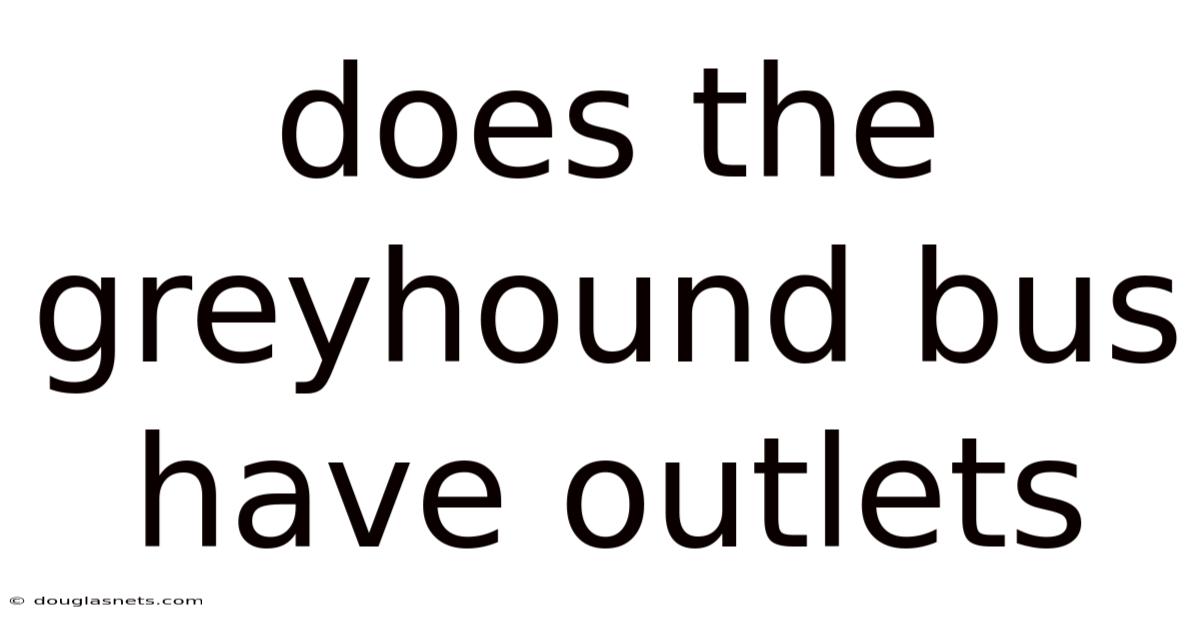
Table of Contents
Imagine you're on a long-haul bus journey, the kind where the landscape blurs into an endless stream of fields and distant towns. Your phone battery dwindles, each percentage point a countdown to digital isolation. A lifeline appears in your mind: "Does this bus have outlets?" It's a question that can make or break your travel experience, turning a potentially productive or entertaining ride into a silent, disconnected slog.
We've all been there, balancing the desire to stay connected with the stark reality of limited battery life. For those who rely on Greyhound for affordable and convenient travel, knowing the availability of power outlets is crucial. It's not just about entertainment; it's about staying in touch with family, finishing work assignments, and ensuring you can navigate unfamiliar cities upon arrival. So, let's dive into whether you can expect to charge your devices on a Greyhound bus and what alternatives you might consider.
Greyhound Bus Outlets: What to Expect
Greyhound has been a mainstay of American travel for over a century, connecting communities and providing an affordable transportation option for millions. As technology has evolved, so have the expectations of travelers. The ability to charge electronic devices is now considered a basic amenity, like air conditioning or comfortable seating. But does Greyhound consistently deliver on this expectation?
In recent years, Greyhound has made efforts to upgrade its fleet and enhance the passenger experience. Part of this upgrade includes equipping buses with power outlets. However, the availability of outlets can vary depending on several factors, such as the age of the bus, the specific route, and even the maintenance schedule. While newer buses are generally equipped with outlets, older models may not have them, or the outlets may be non-functional due to wear and tear.
A Comprehensive Overview of Power on Greyhound
To truly understand the availability of power outlets on Greyhound buses, it's essential to delve into the specifics. While Greyhound aims to provide outlets on all its buses, the reality can be inconsistent. Here’s a deeper look at the factors that influence whether you can plug in and power up during your journey:
Outlet Types and Locations
When outlets are available on Greyhound buses, they are typically standard AC power outlets, the same type you would find in your home or office. Some newer buses may also offer USB charging ports, catering to a wider range of devices. The location of these outlets can vary. They are commonly found at the base of the seats, either on the wall or on a central console between seats. However, in some older buses, outlets may be located overhead or in less convenient spots.
Factors Affecting Outlet Availability
Several factors can affect whether a Greyhound bus has functional power outlets:
- Bus Age and Model: Older buses are less likely to have outlets. As Greyhound updates its fleet, more buses are being equipped with this amenity.
- Route: Some routes, especially those operated by newer buses or those covering longer distances, are more likely to have outlets.
- Maintenance: Outlets can become non-functional due to heavy use or mechanical issues. Regular maintenance is essential to ensure they remain in working order.
- Bus Swaps: Greyhound sometimes swaps buses mid-route due to logistical reasons. If you start on a bus with outlets, there is a chance you could be switched to one without.
Greyhound's Official Stance
Greyhound's official website and customer service channels often state that many of their buses are equipped with power outlets. However, they also typically include a disclaimer that they cannot guarantee the availability of outlets on every bus. This is important to keep in mind when planning your trip. While Greyhound strives to provide this amenity, unforeseen circumstances can impact its availability.
Passenger Experiences and Reports
Passenger experiences with Greyhound bus outlets are mixed, as reflected in online reviews and forums. Some travelers report consistently finding functional outlets, while others have had the opposite experience. Many seasoned Greyhound travelers recommend coming prepared with alternative charging solutions, such as power banks, to avoid disappointment.
Trends and Latest Developments in Greyhound Amenities
Greyhound is actively working to improve the overall travel experience, and this includes upgrading its buses with modern amenities. Here are some of the latest trends and developments:
Fleet Modernization
Greyhound is investing in newer buses that are equipped with power outlets, Wi-Fi, and more comfortable seating. This fleet modernization is an ongoing process, and as older buses are phased out, the availability of outlets should increase.
Wi-Fi Expansion
In addition to power outlets, Greyhound is also expanding its Wi-Fi service. While Wi-Fi availability can also vary, it is becoming more common on Greyhound buses. This allows passengers to stay connected and entertained, even if they can't charge their devices.
Customer Feedback
Greyhound is increasingly responsive to customer feedback regarding amenities. Passengers are encouraged to report issues with outlets or other amenities, which helps Greyhound prioritize maintenance and upgrades.
Mobile App Enhancements
Greyhound's mobile app is becoming more user-friendly, providing real-time information about bus schedules, routes, and amenities. While the app may not always specify whether a particular bus has outlets, it can be a valuable tool for planning your trip and staying informed about potential changes.
Tips and Expert Advice for Staying Charged on Greyhound
Given the inconsistent availability of outlets on Greyhound buses, it's wise to take a proactive approach to ensure your devices stay charged. Here are some practical tips and expert advice:
1. Invest in a High-Capacity Power Bank
A power bank is your best friend on a long bus journey. Choose a model with a high capacity (10,000mAh or more) to ensure you can fully charge your devices multiple times. Look for power banks with multiple USB ports to charge several devices simultaneously.
- Why it works: Power banks provide a reliable source of power, regardless of whether the bus has functional outlets.
- Real-world example: Imagine you have a 10,000mAh power bank. This could fully charge an iPhone 13 approximately 2.5 times or provide a significant charge to a larger device like an iPad.
2. Charge Devices Before Your Trip
Fully charge your phone, tablet, and other devices before you leave for the bus station. This gives you a head start and reduces your reliance on bus outlets or power banks.
- Why it works: Starting with a full charge maximizes your device's battery life and reduces the need for frequent charging during the trip.
- Real-world example: Charging your devices overnight ensures they are at 100% when you start your journey, giving you several hours of usage before needing to recharge.
3. Bring a Car Charger with a USB Adapter
While Greyhound buses don't have cigarette lighter sockets, bringing a car charger with a USB adapter can be useful in case you encounter an unexpected opportunity to charge. Some bus stations or rest stops may have charging stations where this can come in handy.
- Why it works: A car charger with a USB adapter provides flexibility in various charging environments.
- Real-world example: If you have a layover at a bus station with a charging kiosk, you can use your car charger with a USB adapter to quickly top up your devices.
4. Conserve Battery Life
Adjust your device settings to conserve battery life. Lower the screen brightness, turn off Wi-Fi and Bluetooth when not in use, and close unnecessary apps running in the background. Consider using battery-saving mode on your smartphone.
- Why it works: Conserving battery life extends the time between charges, reducing the need to constantly seek out power sources.
- Real-world example: Switching to battery-saving mode on your phone can extend its battery life by several hours, allowing you to use it for essential tasks without worrying about it dying quickly.
5. Pack a Multi-Outlet Adapter
If you do find a functional outlet on the bus, a multi-outlet adapter can be a lifesaver. This allows you to charge multiple devices simultaneously, which is especially useful if you are traveling with others.
- Why it works: A multi-outlet adapter maximizes the use of available outlets, allowing you and your travel companions to charge your devices efficiently.
- Real-world example: If you and a friend are sharing an outlet, a multi-outlet adapter allows both of you to charge your phones or tablets at the same time.
6. Check Outlet Functionality Early
As soon as you board the bus, check the functionality of the outlet at your seat. If it's not working, ask a Greyhound employee if there are alternative seats available with functional outlets.
- Why it works: Identifying a non-functional outlet early allows you to take action and potentially find a seat with a working outlet before the bus departs.
- Real-world example: If you notice the outlet at your seat isn't working, you can ask the driver if there are any empty seats with functional outlets and move accordingly.
7. Use Airplane Mode
When you don't need to be actively using your phone, switch to airplane mode. This disables cellular, Wi-Fi, and Bluetooth connections, significantly reducing battery drain.
- Why it works: Airplane mode minimizes battery consumption by turning off unnecessary wireless connections.
- Real-world example: If you plan to read a book or listen to music stored on your device, switch to airplane mode to prevent your battery from draining quickly due to constant network searching.
8. Bring a Portable Solar Charger
For environmentally conscious travelers, a portable solar charger can be a great option. These chargers use sunlight to generate electricity, allowing you to charge your devices on the go.
- Why it works: Solar chargers provide a sustainable and renewable source of power, especially useful during long daytime journeys.
- Real-world example: Attach a solar charger to your backpack or window to collect sunlight and charge your devices while you travel.
Frequently Asked Questions (FAQ)
Q: Does every Greyhound bus have power outlets? A: While Greyhound is equipping more buses with power outlets, availability is not guaranteed on every bus due to factors like bus age, route, and maintenance.
Q: What type of outlets are available on Greyhound buses? A: Most Greyhound buses with outlets have standard AC power outlets. Some newer buses may also offer USB charging ports.
Q: Where are the outlets located on Greyhound buses? A: Outlets are typically located at the base of the seats, either on the wall or on a central console between seats.
Q: Can I rely on Greyhound's Wi-Fi to save battery life? A: Greyhound offers Wi-Fi on many buses, but its availability and reliability can vary. It's best to have alternative plans for entertainment and communication in case the Wi-Fi is not working.
Q: What should I do if the outlet at my seat is not working? A: Inform a Greyhound employee and ask if there are alternative seats available with functional outlets.
Conclusion
In conclusion, while Greyhound is making strides in providing power outlets on its buses, the availability remains inconsistent. Being prepared with alternative charging solutions, such as high-capacity power banks, is crucial for ensuring your devices stay powered up during your journey. By following the tips and advice outlined in this article, you can mitigate the risk of a dead battery and enjoy a connected and productive travel experience.
Don't let a dead battery derail your Greyhound adventure! Share your experiences with Greyhound bus outlets in the comments below, and let us know what strategies you use to stay charged on the go. Have you found a particular power bank that works well? Any tips for conserving battery life? Your insights can help fellow travelers stay connected and make the most of their journeys.
Latest Posts
Latest Posts
-
How To Add Indentation In Google Docs
Nov 24, 2025
-
Swiss Bank Wolf Of Wall Street
Nov 24, 2025
-
How To Light Tnt In Minecraft Creative Mode
Nov 24, 2025
-
Melting Point In The Periodic Table
Nov 24, 2025
-
How To Insert An Image In Email Signature
Nov 24, 2025
Related Post
Thank you for visiting our website which covers about Does The Greyhound Bus Have Outlets . We hope the information provided has been useful to you. Feel free to contact us if you have any questions or need further assistance. See you next time and don't miss to bookmark.